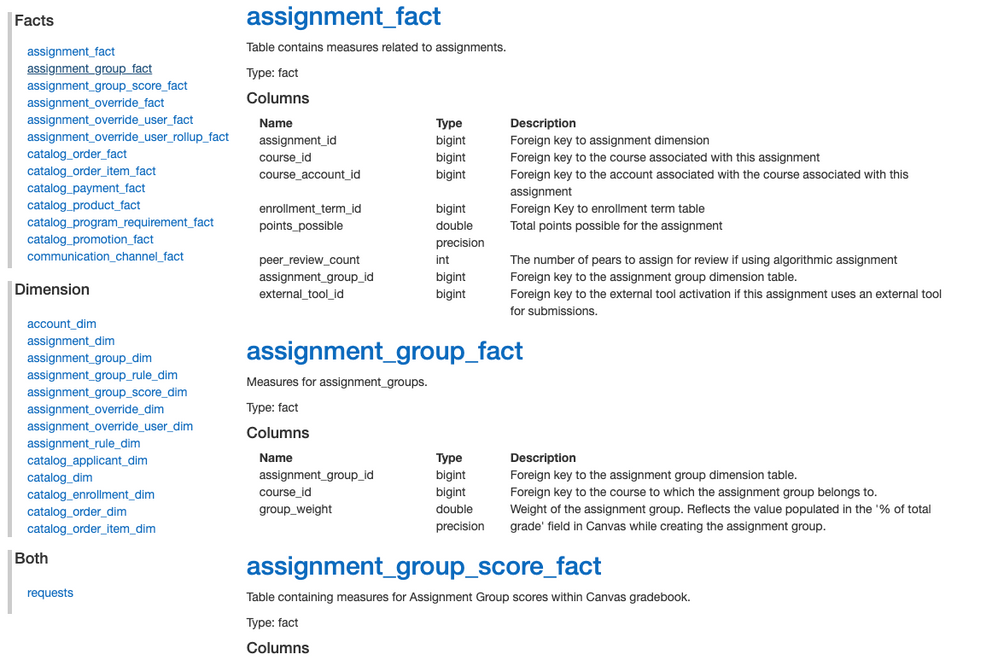The Instructure Community will enter a read-only state on November 22, 2025 as we prepare to migrate to our new Community platform in early December. Read our blog post for more info about this change.
Turn on suggestions
Auto-suggest helps you quickly narrow down your search results by suggesting possible matches as you type.
- Community
- Groups
- Developers Group
- Forum
- Navigation Within Data Portal Documentation
Options
- Subscribe to RSS Feed
- Mark Topic as New
- Mark Topic as Read
- Float this Topic for Current User
- Bookmark
- Subscribe
- Mute
- Printer Friendly Page
Found this content helpful? Log in or sign up to leave a like!
Navigation Within Data Portal Documentation
- Mark as New
- Bookmark
- Subscribe
- Mute
- Subscribe to RSS Feed
- Permalink
- Report Inappropriate Content
04-03-2020
09:26 AM
As seasoned devs working newly with the Data Portal, we have a suggestion. Could the left navigation in Canvas Data Portal documentation be improved, so that it is collapsed, and frozen somehow? We are either scrolling forever, or we are doing a search on the page for a term that shows up 30 times. Having some sort of way of keeping the index on the left available to use regardless of your position in the doc, would be awesome. Would save us some time, as we teach ourselves a crash course in Canvas table structure and data relationships! Our work from home laptops, aren't nearly as large and accommodating as our typical dev in-office setups.
Sincerely,
2 Devs With Tired Eyes
1 Reply
- Mark as New
- Bookmark
- Subscribe
- Mute
- Subscribe to RSS Feed
- Permalink
- Report Inappropriate Content
04-03-2020
11:01 AM
When you spend a significant amount of time there it can be a little painful.
If it helps, I have a Tampermonkey • Chrome UserScript I use to make it easier.
It essentially fixes (floats) the navigation on the left and allows each group to be scrolled.
// ==UserScript==
// @name Canvas Data Portal Doc Tweaks
// @namespace https://github.com/robert-carroll
// @version 0.1
// @description makes the canvas data portal documentation a little more user friendly
// @author Robert Carroll
// @match https://portal.inshosteddata.com/docs
// @grant none
// ==/UserScript==
(function() {
'use strict';
$('.col-md-3.schema-nav').css({
'position': 'fixed'
});
$('.schema-nav .row').css({
'height': '300px',
'overflow-y': 'scroll',
'margin-bottom': '15px',
'border-left': '5px solid #ccc',
'background': 'white',
'padding-left': '3px'
});
$('.schema-nav .row h4').css({
'position': 'fixed',
'z-index': '100',
'background': 'white',
'margin-top': '0px',
'width': '15%'
});
$('.schema-nav .row .col-md-12:first-of-type').css({
'margin-top': '40px'
});
$('.schema-nav .row:last-of-type').css({
'height': '75px'
});
$('.col-md-9').css({
'float': 'right'
});
})();cc: oxana
 Community help
Community help
To interact with Panda Bot, our automated chatbot, you need to sign up or log in:
Sign inView our top guides and resources:
Find My Canvas URL Help Logging into Canvas Generate a Pairing Code Canvas Browser and Computer Requirements Change Canvas Notification Settings Submit a Peer Review AssignmentTo interact with Panda Bot, our automated chatbot, you need to sign up or log in:
Sign in