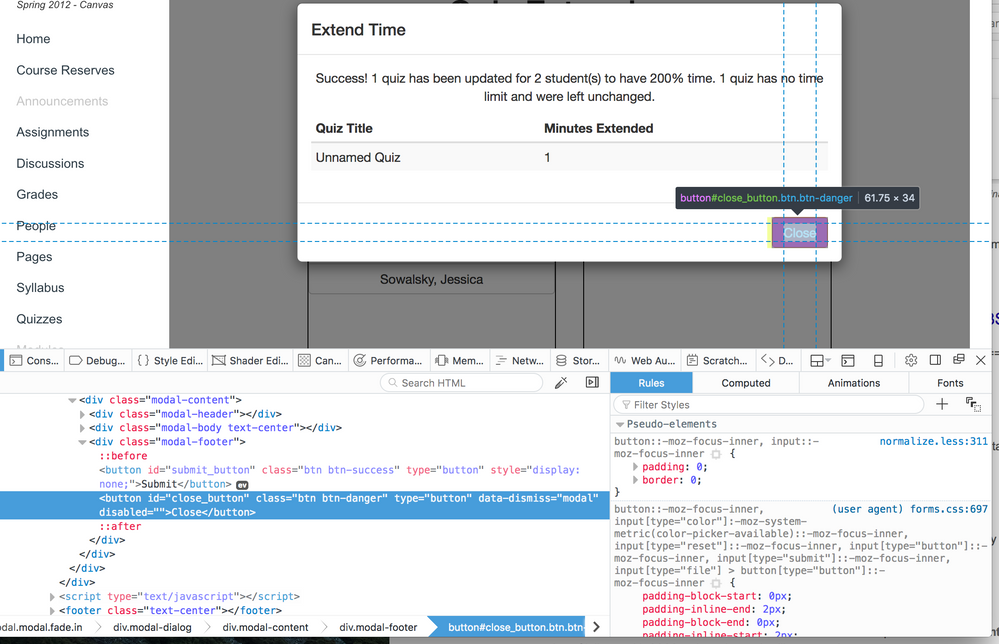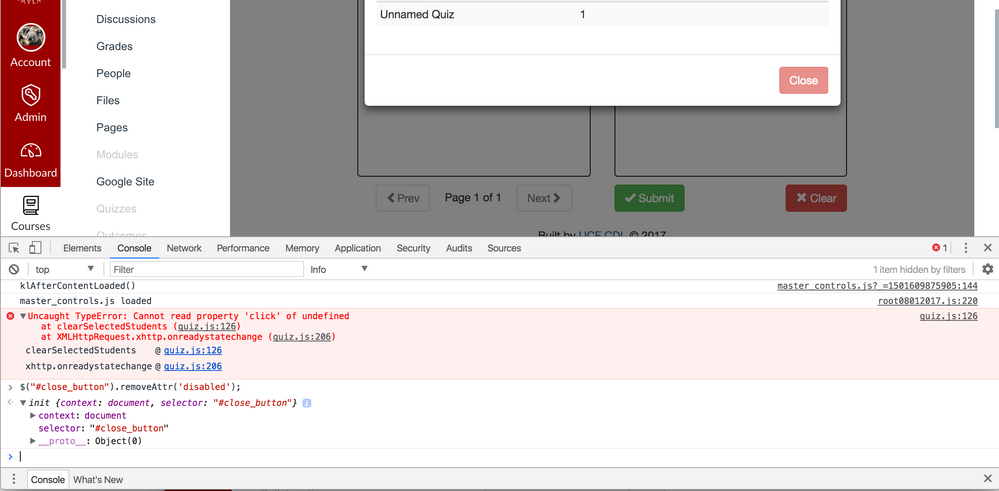The Instructure Community will enter a read-only state on November 22, 2025 as we prepare to migrate to our new Community platform in early December.
Read our blog post for more info about this change.
Turn on suggestions
Auto-suggest helps you quickly narrow down your search results by suggesting possible matches as you type.
- Community
- Groups
- Developers Group
- Forum
- Re: enable a button
Options
- Subscribe to RSS Feed
- Mark Topic as New
- Mark Topic as Read
- Float this Topic for Current User
- Bookmark
- Subscribe
- Mute
- Printer Friendly Page
Found this content helpful? Log in or sign up to leave a like!
enable a button
- Mark as New
- Bookmark
- Subscribe
- Mute
- Subscribe to RSS Feed
- Permalink
- Report Inappropriate Content
08-01-2017
08:27 AM
Hi
Could someone tell me how to make the close button enabled using javascript?
thanks a lot
li
Solved! Go to Solution.
1 Solution
- Mark as New
- Bookmark
- Subscribe
- Mute
- Subscribe to RSS Feed
- Permalink
- Report Inappropriate Content
08-15-2017
08:12 AM
6 Replies
- Mark as New
- Bookmark
- Subscribe
- Mute
- Subscribe to RSS Feed
- Permalink
- Report Inappropriate Content
08-01-2017
09:11 AM
Try this:
$("#close_button").removeAttr('disabled');- Mark as New
- Bookmark
- Subscribe
- Mute
- Subscribe to RSS Feed
- Permalink
- Report Inappropriate Content
08-01-2017
12:29 PM
Hi Jeffrey
It does not work for me. Please see the attached.
- Mark as New
- Bookmark
- Subscribe
- Mute
- Subscribe to RSS Feed
- Permalink
- Report Inappropriate Content
08-01-2017
12:40 PM
What is your intended workflow? I'm trying to duplicate the screen that you are on in your first post, but I don't recognize the UI on that screen. It could be due to something I don't normally work with. At first it looks like the Moderate Quiz screen but this is starting to look like something not in the Canvas code base. Maybe an external tool of some sort? Why is that button disabled in the first place?
Can you enlighten us?
- Mark as New
- Bookmark
- Subscribe
- Mute
- Subscribe to RSS Feed
- Permalink
- Report Inappropriate Content
08-02-2017
11:37 AM
Hi Jeffrey,
This is an external tool called Quiz Extensions. It is not from Canvas codes. Sorry I did not make it clear at the beginning.
li
- Mark as New
- Bookmark
- Subscribe
- Mute
- Subscribe to RSS Feed
- Permalink
- Report Inappropriate Content
08-02-2017
11:51 AM
If you have control over the JavaScript in that external tool, then potentially you could use the same expression within that code base provided they use jQuery in their tool. If they don't use jQuery, then this might work:
document.getElementById("close_button").disabled = false;Otherwise you will not likely be able to use the Canvas JS Override file to manipulate DOM elements within the iframe that hosts the external tool content. It constitutes a cross-origin request which is a security issue. Read here:
- Mark as New
- Bookmark
- Subscribe
- Mute
- Subscribe to RSS Feed
- Permalink
- Report Inappropriate Content
08-15-2017
08:12 AM
Hi Jeffery,
The vendor fixed the code for us.
thanks for your help
li
 Community help
Community help
To interact with Panda Bot, our automated chatbot, you need to sign up or log in:
Sign inView our top guides and resources:
Find My Canvas URL Help Logging into Canvas Generate a Pairing Code Canvas Browser and Computer Requirements Change Canvas Notification Settings Submit a Peer Review AssignmentTo interact with Panda Bot, our automated chatbot, you need to sign up or log in:
Sign in