Custom Enrollment Course Report - Export People in Course
- Subscribe to RSS Feed
- Mark as New
- Mark as Read
- Bookmark
- Subscribe
- Printer Friendly Page
- Report Inappropriate Content
With a gradebook export, instructors are able to get a list of students in a course. However, I have seen requests from instructors and admins to be able to download the People list as it includes other helpful information like last activity date/time and total activity time.
To help address this desire, I created a feature in my Canvas LMS Mods (Basic) Chrome extension that added an export button to the People page. I also added the ability to sort the People list, filter by section, and hide inactive enrollments. However, the format of some of the data is challenging to handle, such as the date. There was also some other information I've seen users requesting that wasn't present on the People page.
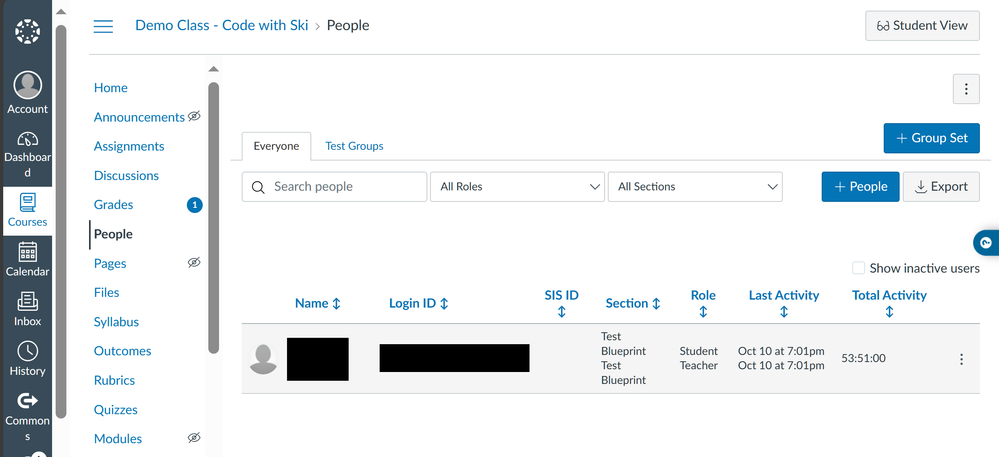
In a recent update, I added a new Enrollment Report that provides more information than the People page. This puts each course enrollment to its own row, so if a user has multiple roles in the course and/or is enrolled in multiple sections, they will appear multiple times on the report. It also includes current and final grade information, if available. This report has an option to select the enrollment states to include, which will allow seeing deleted user enrollments too. After loading the data in the table, it can be downloaded to a CSV file and opened in Microsoft Excel or other spreadsheet application to further analyze/manipulate the data.
To access the custom Enrollment Report, you will need to go to the Course Statistics. There is a link to it in the right-hand buttons on the Course Settings page. I also added a feature to include a Course Statistics button on the right-hand side of the course home page. You will need to scroll down to find the Enrollment Report.
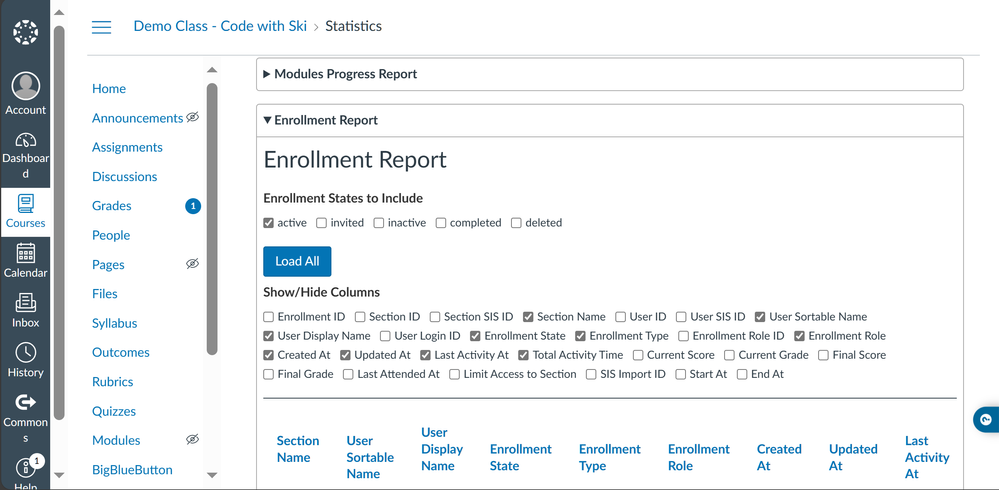
Learn more about how I got started with making this Chrome extension and other features here: Creating a Chrome Extension to Use with Canvas LMS
You must be a registered user to add a comment. If you've already registered, sign in. Otherwise, register and sign in.
