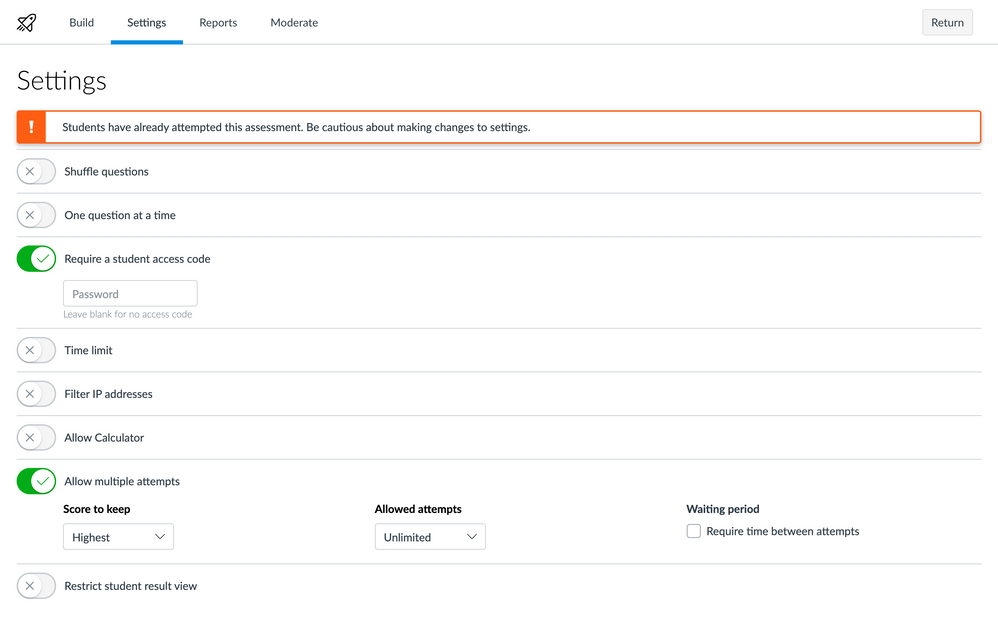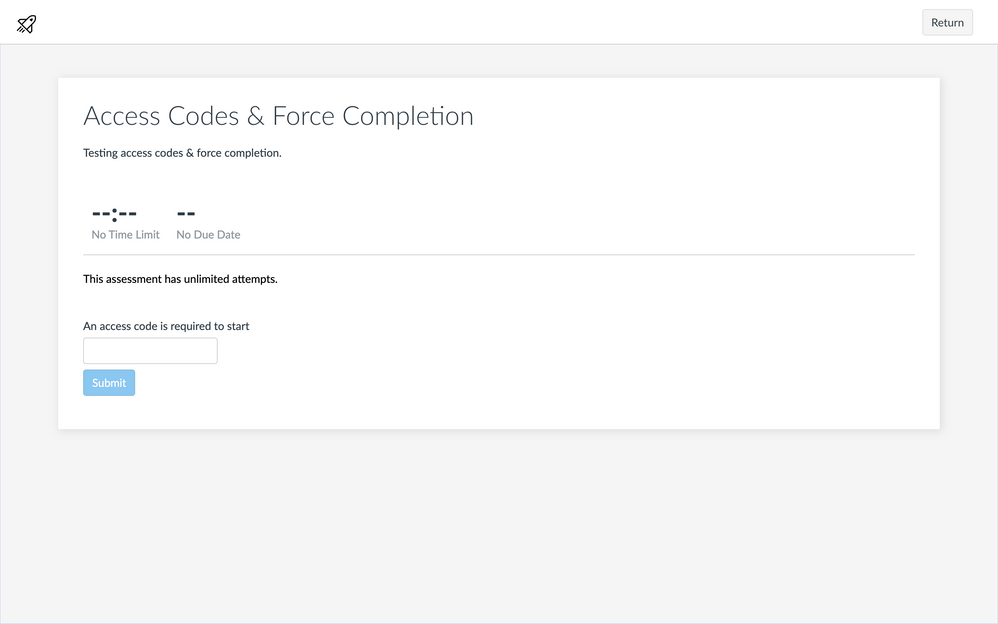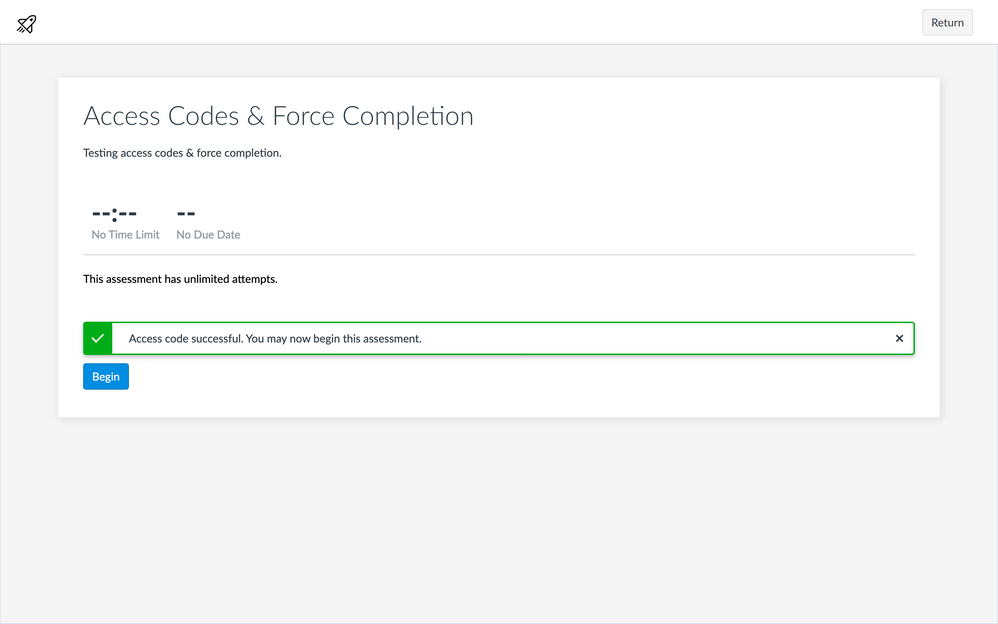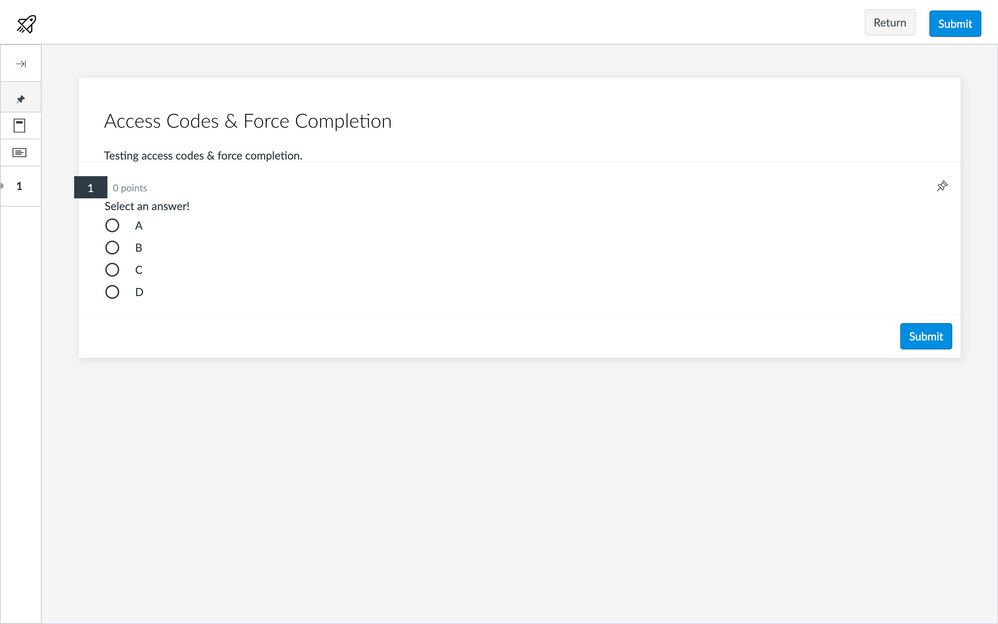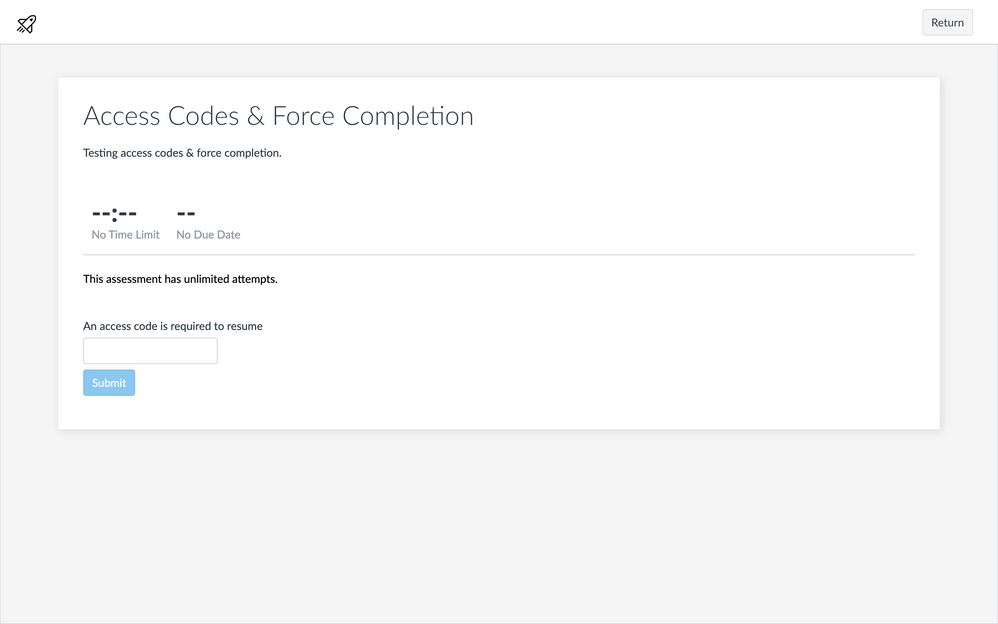Hidden Gems: Access Codes & Force Completion
- Subscribe to RSS Feed
- Mark as New
- Mark as Read
- Bookmark
- Subscribe
- Printer Friendly Page
- Report Inappropriate Content
One of the things that I have learned from taking final exams online is the use of the force completion method.
What is Force Completion?
At our institution, which uses Blackboard, our business teacher activates the Force Completion feature. What that means is that once the test is launched, we must finish it. We may only access the test ONE TIME. Although answers are saved periodically as we work through them, we cannot exit and re-enter the test. From Blackboard, the instructions note that the test must be completed in one sitting once started, and we cannot leave the test before submitting it. Without Force Completion, we may save our progress, navigate away, and return to complete the test.
Let's say that if I accidentally close my browser, leave the test page, or lose power or my internet connection, I can't continue. I must contact the instructor and ask for a new attempt.
Teachers may want to reserve the Force Completion option. Instead, they can require us to take a test on campus, connected to an Ethernet cable instead of Wi-Fi, and with a proctor. If issues occur, the proctor can reset the test.
How is Force Completion different on Canvas than on Blackboard?
In order to effectively create a test with Force Completion, it is recommended that you use the +Assignment button, NOT the +Quiz/Test button, to create the quiz. That is because you cannot use Load this tool in a new tab when using the +Quiz/Test button, to hide the Global Navigation bar on the left.
Consider one effective scenario of using Force Completion. Teachers pass out Access Codes to each student for them to enter.
Once entered, students MUST return the codes back to the instructor after entering it.
The test begins as normal.
However, a few minutes later, a student forgets to plug in her charger, and the device shuts down. They will need to reenter the access code to get back in.
In Blackboard, if a student accidentally closes their browser, leaves the test page, or loses power or their internet connection, he/she can't continue. He/she must contact the instructor and ask for a new attempt. This is not the case with New Quizzes in Canvas. Starting a new attempt is NOT allowed, even if unlimited attempts are given. While some teachers may be nice and show the access code on the board for the students, others hide the code once the test begins. Furthermore, refreshing the page during the quiz will result in a Loading loop. We strongly recommend that you do not use the Force Completion feature unless it is really necessary.
You must be a registered user to add a comment. If you've already registered, sign in. Otherwise, register and sign in.