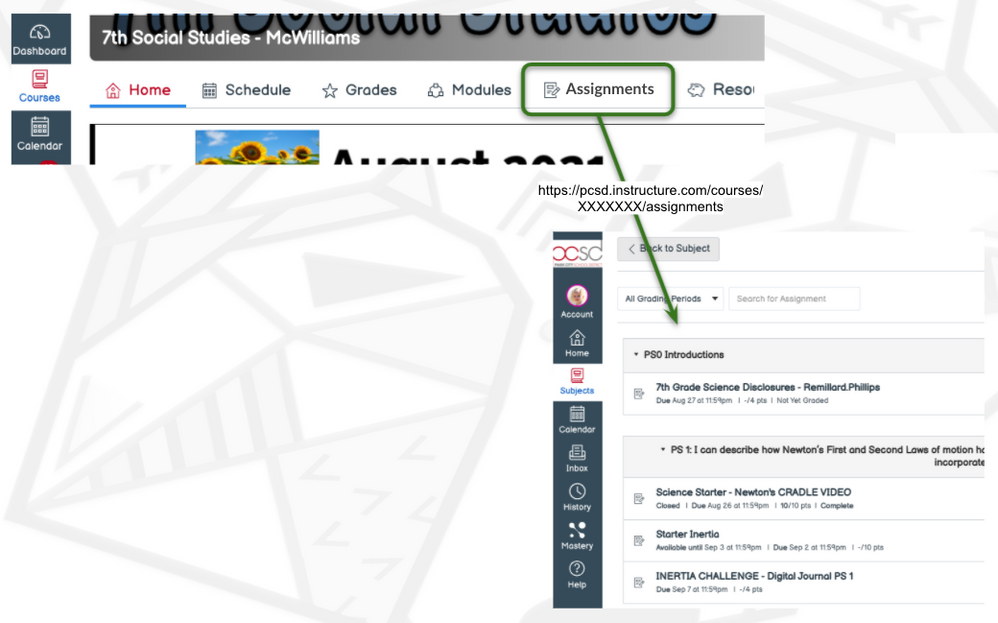C4E - Requesting "Assignments" Tab
This is a request specifically for "Canvas for Elementry".
Teachers are currently able to add/remove - "Schedule", "Grades", "Modules", "Resources", "Groups" from their Home page using Canvas Settings. However, the ability to add/remove "Assignments" is missing from the navigation tab in Settings. Teachers can add a link manually to their homepage. However, this is not as easy to find and use for students.
Students have access if they manually edit the URL bar to: https://pcsd.instructure.com/courses/XXXXXXX/ assignments
This is what we would like to see:
Labels
6 Comments
You must be a registered user to add a comment. If you've already registered, sign in. Otherwise, register and sign in.