Google Drive UI Upload Button
Presently, when we go to submit a Google Drive file utilizing the Google Drive service, after selecting which file we want to upload with the UI, the button below says "submit." However, this button, upon pressed, only uploads the file, and we must click the submit button connected to canvas. This design is confusing as it requires the pressing of two buttons implying "submit." and, my peers and I have fallen trap to this a multitude of times, leading us to submit assignments late when we did not intend to. It is my suggestion that we change the Google Drive button to say "Upload" instead of "submit". 
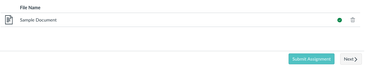
You must be a registered user to add a comment. If you've already registered, sign in. Otherwise, register and sign in.
