Improve Course Visibility Setting Help Text
In Course Settings, selecting the (?) icon next to Visibility opens a modal window with limited help text that doesn't fully describe the feature or its limitations (the Content Licensing Help text, by comparison, is quite comprehensive).
This help screen could be greatly improved with descriptive text and a link to Canvas documentation for more information, as follows.
--
Title: Course Visibility Help
Course visibility options can be customized to allow unenrolled or unauthenticated users to view courses.
Course (default): Enrolled users can view all published content
Institution: Authenticated users can view content without being enrolled
Public: Unauthenticated users can view content
Institution or Public setting does not allow unenrolled/unauthenticated users to view Announcements, Calendar, Collaborations, Conferences*, Grades, Outcomes, or People.
* Institution users can see a concluded conference, but cannot join or listen.
To learn more about visibility options, please see Canvas Course Visibility Options (PDF).
--
Current modal window with help text:
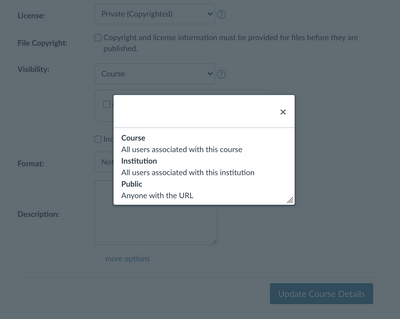
You must be a registered user to add a comment. If you've already registered, sign in. Otherwise, register and sign in.
