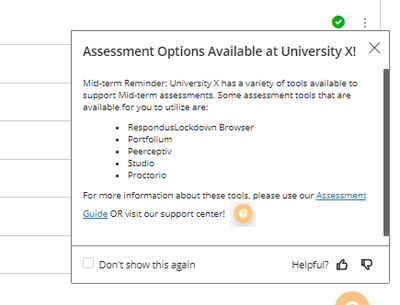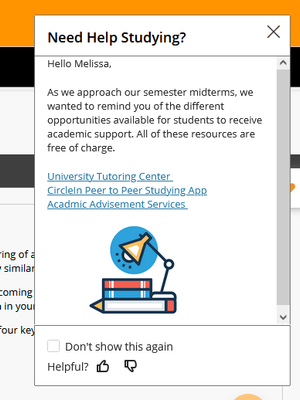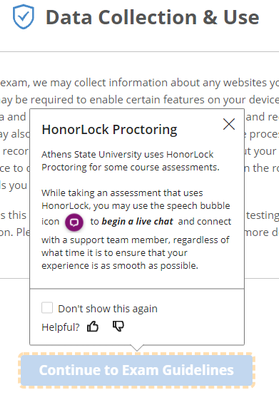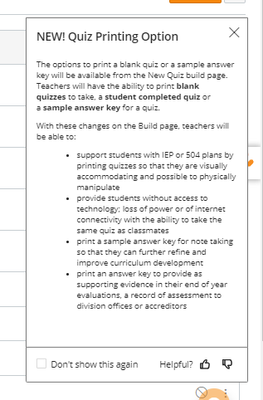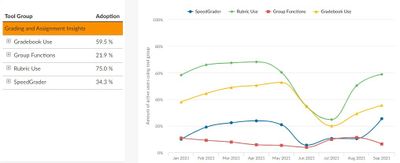The Instructure Community will enter a read-only state on November 22, 2025 as we prepare to migrate to our new Community platform in early December.
Read our blog post for more info about this change.
Turn on suggestions
Auto-suggest helps you quickly narrow down your search results by suggesting possible matches as you type.
- Community
- Impact
- Impact Blog
- October 2021 Impact Newsletter
October 2021 Impact Newsletter
Instructure
- Subscribe to RSS Feed
- Mark as New
- Mark as Read
- Bookmark
- Subscribe
- Printer Friendly Page
- Report Inappropriate Content
October Impact Newsletter
Newsletter/CSM Update From Annie
Hello all!
Welcome to our first monthly Impact newsletter. Allow me to introduce myself-- my name is Dr. Annelise Ewing Goodman and I am the Impact Customer Success Team Lead. I have been with Impact for a little over a year and am thrilled to be able to introduce this new communication tool!
We have had quite a busy year and wanted to find the best way to keep you all apprised of the inner workings of Impact as well as what new content you can expect. Thus, the monthly Impact Newsletter was born. Each month, our community and customer success team will create a guide to all things Impact. You can expect new blogs, content pushes, universe submissions, and other updates to pop up in our newsletter. Here are some highlights from our very first newsletter:
- This month, the CSM team created a webinar all about how to best utilize your Insights data. We heard your comments about ensuring that webinars were at accessible times, so we decided to give a recorded webinar a whirl! This is just the beginning of our webinar series, so please chat with your CSM about other webinar topics you’d like to hear about.
- Katie van den Berk has recorded a demonstration of how to make your own reporting templates. We have seen lots of requests asking about how to do this. Follow along as she breaks down the creation process and outlines best practices.
- It’s time for the midterm examinations in many of our institutions. CSM, Melissa McClelland has assembled a list of universe submissions to help you navigate through these busy times! As always, we would love to highlight your exceptional work by sharing examples through the Universe!
- Following the acquisition of EesySoft, we’ve gotten several questions about our team. So our own Monica Dancel has created an update about the lives of Impacters and our recent retreat!
- Our fabulous Content team has also included a list of new and exciting features you can expect coming soon.
We hope to continue to bring you great content like this each month. In our November newsletter, you can expect details about our BRAND NEW Community Page! You’ll recognize the new home for some of our old favorites like The Universe and our Blogs--- all with a great makeover.
Of course, we would love to hear your feedback! Please reach out to me or your CSM directly.
With warm regards,
Annelise Ewing Goodman, EdD
Annelise.EwingGoodman@instructure.com
Webinar from CSM Team
Life at Impact has been busy but productive. We wanted to share a new webinar with you that discusses how to best utilize the data collected in Insights.
Impact Insights: Getting the Most From Your Data Webinar
Passcode: $y!27waQ
We also compiled a follow-up document to help you navigate the process. Please let us know what questions you have.
For those of you still in Implementation, please contact your Implementation Consultant with any questions you may have.
Have a lovely day,
The Impact CSM Team
Universe Submissions From Melissa:
Now that the hustle and bustle of the start of term has come to an end, it’s time to begin preparing for midterms and formal assessments. Luckily, our Impact Universe is full of great resources to help you with both content, and inspiration!
This message example helps inform instructors about tools available, and where they can find further information and support on how to use them. Ensuring that instructors and students have easy access to support is important for assessment success.
In addition to informing instructors about tools and support available, it is important to notify students of resources available to help them study and prepare for large assessments. This Impact message example showcases some campus tools that are available at no cost to students. Keep in mind that you can even embed scheduling tools such as calendly into your message to keep users inside the LMS.
Displaying specific tool support is crucial, especially when students are using tools for assessments. Our amazing content team has some great campaigns for Respondus Lockdown created. These campaigns contain both customizable messaging and support articles. Some of our customers have also made great messaging and support campaigns around Examity, Proctorio, and HonorLock. Messages can contain helpful information for students, in addition to linking them to support articles in the support center that can better guide them through the use of the assigned tool and where and how to escalate a problem should it arise.
Campaigns can also be used to notify users of updates or changes in the way a tool functions, or, like this example, feature upgrades!
Test anxiety can be magnified when students are taking virtual assessments and using tools that they may not be familiar with. Proactive support campaigns during mid-terms and end-of-semester assessment periods are necessary to ensure that students feel that they have the support necessary to be successful using the assigned tool, and how to get additional support when it is needed.
Instructors also benefit from support-driven, tool-specific campaigns that can help guide them through the setup and administration of a tool. Administrators can monitor how support articles are being viewed and create additional, or modify existing articles to meet the needs of the instructors within their unique institutions.
We want all of our Impact institutions to be successful during assessment times. Please don’t forget to visit our Impact Universe for inspiration, and reach out to your CSM for feedback and guidance!
Impact Community Update from Renee
TL;DR: We’re building out an Impact Community with documentation, release communications, Q&A, idea conversations, a public roadmap, product blogs, and more!
Greetings, Impact friends, It’s lovely to meet you!
I’m Renee Carney, Director of Community for Instructure. The Community team at Instructure is responsible for writing the documentation (how-to guides) and release notes, and leveraging those resources in order to construct the Content for the Impact Mastery Library. We also manage the Community to organize resources alongside active question and answer forums, idea conversation forums, public roadmap information, product blogs, user-hosted events, interest groups, partner information, and more—all to empower you to find information, opportunities, and connections that facilitate your success with our products!
I’m so grateful to your CSMs Melissa, Monica, Annelise, & Katie for inviting me to this Slack instance and showing me how engaged and awesome you all are! You may have seen the teaser for a ‘one-stop shop’ they included in the New Friday Feature Newsletter. I’m here to tell you a bit more about that!
What’s In the Works?
Our team is building a space in the Instructure Community for Impact users. It’s currently hidden, but we’re excited to invite you in to explore as soon as we finish the first phase—coming very soon.
Phase 1
● The Universe: Everything you know and love about searching, sorting, and sharing to the Universe will transfer over to the Instructure Community, and we’re improving the sharing functionality to make it easier for you to share with your peers. ● Question & Answer Forum: We’re introducing a new forum that will allow you to ask your questions, thread discussions and answers, and mark an answer as correct. This new forum will replace the existing slack instance—we’ll keep you posted on a sunset date for slack.- Idea Conversations: You’ll be able to share your thoughts and support for improvements to Impact just as you’ve done in Canny, but now these conversations will be in the same location as all other resources. After consolidating a few ideas, we’ll be moving over about 10 of the top ideas—we’re ready to start afresh! We’re not discarding all of the other ideas posted to Canny; we’ve downloaded them so we can review them during prioritization activities as needed. And if there is one you were passionate about that doesn’t get moved over, we encourage you to create it as a new idea in the new space!
● Blogs: All of the amazing blogs you’ve enjoyed reading in the past will be moved over, and we encourage you to contribute to the user blog.
Phase 1.5 (these might make phase 1, but we’re not quite sure yet)
● Documentation: You’ll be able to navigate, filter, and search the user guides that help you use Impact from this new single source (Community) of resources!
● Release Notes: We’re going to pick up where we left off with a lengthy archive document of
past releases, and then we’ll move forward with a new knowledge base forum that you can follow and subscribe to in order to stay up to date on product changes.
Phase 2
● Public Roadmap: We’re excited to work with product and clearly communicate what they’re working towards on a quarterly basis. You can check out the format of the roadmap.- Product Blogs: You’ll be hearing directly from the humans that are behind the scenes as they describe the problems they’re trying to solve and how they’re approaching it.
Phase 3
- Campaign Templates: We’re not quite sure what this will look like yet, but we’ll keep you posted as we seek the best solution for you to find more information on each campaign.
What Can I Do Now To Prepare?
You can create your Instructure Community account so you’re ready to explore and test when phase 1 is released.
I’m a Canvas User: How do I log into the Community with my Canvas account?
I don’t use Canvas: How do I log into the Instructure Community if I do not have a Canvas account?
Reporting Templates Video from Katie
In the Impact Insights, there are hundreds of data insights to explore when learning about user behavior in your LMS. However, navigating through those monitors and reporting templates can be a bit overwhelming, so we have created a guide on how to customize your Tool Adoption Reports.
These can be done in addition to your expansive Student and Instructor reporting templates to give data visuals to topics like retention of virtual tool use, student success, and online course engagement. Check out this 6-minute walkthrough video from our CSM Katie on how to make your own custom reporting template.
Impact Team Update from Monica
Team Impact Reunited!
After nearly two years, the Impact Team reconnected for a two-day, in-person retreat on October 13th and 14th. The Impact office, located in the center of Amsterdam, was the site of the event which included sessions about Instructure vision, Impact product strategy, and cross-functional initiatives. Team members also joined remotely from the U.S. and the Philippines.
Impact was also glad to host three members of the Instructure EMEA team based out of the London office: Louise Allen, Senior Director, International Marketing, Steve Nye, Senior Director, Customer Success EMEA, and Sidharth Oberoi, Senior Director, Global Product Management.
In addition to the great strategies and ideas that were shared, the event also included some much-anticipated time for team bonding, good food and socializing! The Impact team enjoyed homemade baked treats from resident baker Nadine Earl, and fun activities like Impact Trivia, a boat ride through the Amsterdam canals, and an evening out playing boules.
It was an invigorating two days of strategizing and team bonding, and the Impact team is already looking forward to the next event!
Nadine’s amazing baking talents on display
The Lunch Bunch
Trivia Winners: Ellie, Stijn, and Dan in Amsterdam + Annie and Melissa online!
Traveling in true Amsterdam style
All smiles at the Team Event
Content Team Updates
Blackboard Customers
Bb Ultra
Campaigns for institutes that migrate from Blackboard Original to Ultra Courses:
- Setting up your new course in Blackboard Ultra: Instructors
- Assessing students in Blackboard Ultra: Instructors
- Migrating existing course content to an Ultra course: Instructors
- Communicating inside your Ultra course: Instructors
Labels
You must be a registered user to add a comment. If you've already registered, sign in. Otherwise, register and sign in.
Annelise Ewing Goodman
InstructureAbout
Dr.
South Dakota
Bio
Annelise is the manager for the K12 Northeast CSM Team. Prior to joining Instructure, she was in Higher Education as a professor and administrator. She has a Doctorate of Education in Higher Education Administration. Her academic interests include accessibility for non-traditional students, interpersonal communication, and education technology.
Badges
 Community help
Community help
To interact with Panda Bot, our automated chatbot, you need to sign up or log in:
Sign inView our top guides and resources:
Find My Canvas URL Help Logging into Canvas Generate a Pairing Code Canvas Browser and Computer Requirements Change Canvas Notification Settings Submit a Peer Review AssignmentTo interact with Panda Bot, our automated chatbot, you need to sign up or log in:
Sign in