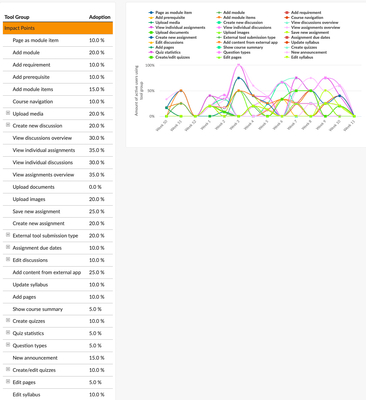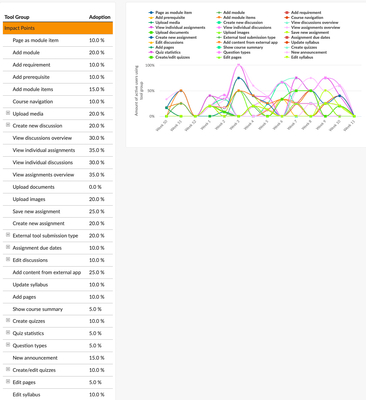What is the purpose of this campaign?
This campaign intends to help instructors to create efficient and effective online courses within Canvas.
Message placement
📌 Course home Page 📌 Modules page 📌 Syllabus page
 Systray
Systray Systray
Systray Systray
Systray
📌 Announcements page 📌 Discussion topics page 📌Quizzes overview page
 Systray
Systray Systray
Systray Systray
Systray
📌Edit quizzes page 📌Create new quiz page 📌Assignments page
 Systray
Systray Systray
Systray Systray
Systray
📌 Course pages page
 Systray
Systray
Support Articles
One article in this campaign preview is custom made and cannot be previewed outside Impact Dashboard
How can the impact of this campaign be measured?
Campaign engagement
Views on messages & links on support included inside messages
Views on support articles included in this campaign
Average tool adoption
Monitors have been placed on the following pages/elements as data points to define the use of the tool