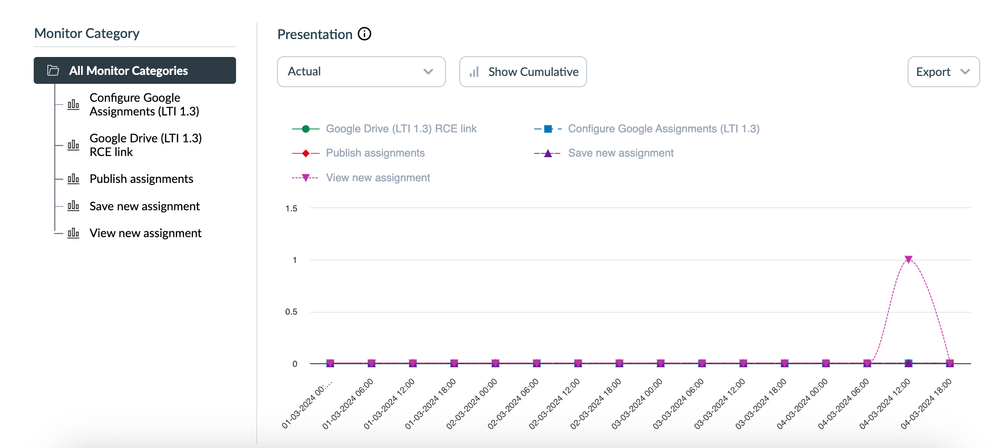The Instructure Community will enter a read-only state on November 22, 2025 as we prepare to migrate to our new Community platform in early December.
Read our blog post for more info about this change.
Turn on suggestions
Auto-suggest helps you quickly narrow down your search results by suggesting possible matches as you type.
- Community
- Impact
- Impact Campaign Template Previews
- Walkthrough: Create an assignment using the Google...
Options
- Subscribe to RSS Feed
- Mark as New
- Mark as Read
- Bookmark
- Subscribe
- Printer Friendly Page
- Report Inappropriate Content
Walkthrough: Create an assignment using the Google Assignments LTI 1.3 (Instructor)
Walkthrough: Create an assignment using the Google Assignments LTI 1.3 (Instructor)
What is the purpose of this campaign?
This Walkthrough campaign aims to guide Instructors through the process of creating a new assignment utilizing the Google Assignments LTI 1.3.
You can preview the walkthrough steps here
Tool categories
🔧 The 'LTI Google (1.3)' tool category should be toggled before importing the campaign on to display the content. Click here to find out how to manage tool categories in your dashboard.
Find out where your walkthrough steps will show
Support Articles
Some of the articles in this campaign are custom made and cannot be previewed outside of the Impact Dashboard
- Benefits of Using Google Assignments LTI 1.3
- How do I create an assignment using the Google Assignments LTI 1.3 as an instructor?
- What is the Rich Content Editor?
- What are Grades and the Gradebook?
- How do I assign an assignment to an individual student?
- How do I add an assignment group in a course?
- How do I add or edit points for an assignment?
- How do I exclude an assignment from the course's final grades?
- How do I assign an assignment to a course section?
How can the impact of this campaign be measured?
Campaign engagement
Views on messages & links on support included inside messages
Views on support articles included in this campaign
Average tool adoption
Monitors have been placed on the following pages/elements as data points to define the use of the tool
 Community help
Community help
To interact with Panda Bot, our automated chatbot, you need to sign up or log in:
Sign inView our top guides and resources:
Find My Canvas URL Help Logging into Canvas Generate a Pairing Code Canvas Browser and Computer Requirements Change Canvas Notification Settings Submit a Peer Review AssignmentTo interact with Panda Bot, our automated chatbot, you need to sign up or log in:
Sign in