Impact Release Notes (2022-05-11)
In this Impact release, admins can update the Support Center design to match their Canvas instance theme. Course Activity reports are available to admins who manage multiple Canvas instances. Lastly, a Beta tag and message have been added to Walkthroughs in the Impact Dashboard and Inline Editor.
Impact helps institutions improve technology adoption and evaluate the impact of educational technology, while helping faculty and students seamlessly navigate new platforms. Learn more about Impact by Instructure.
Updated Features |
Support Center
Support Center Design
Admins can update the Support Center design to match their Canvas instance theme.
To view the Canvas Theme option in the Impact Dashboard, an admin must add the following line to the Canvas instance’s config.json file: “SUPPORTCENTER.CANVAS_THEME_COLORS_ENABLED”: “TRUE”.
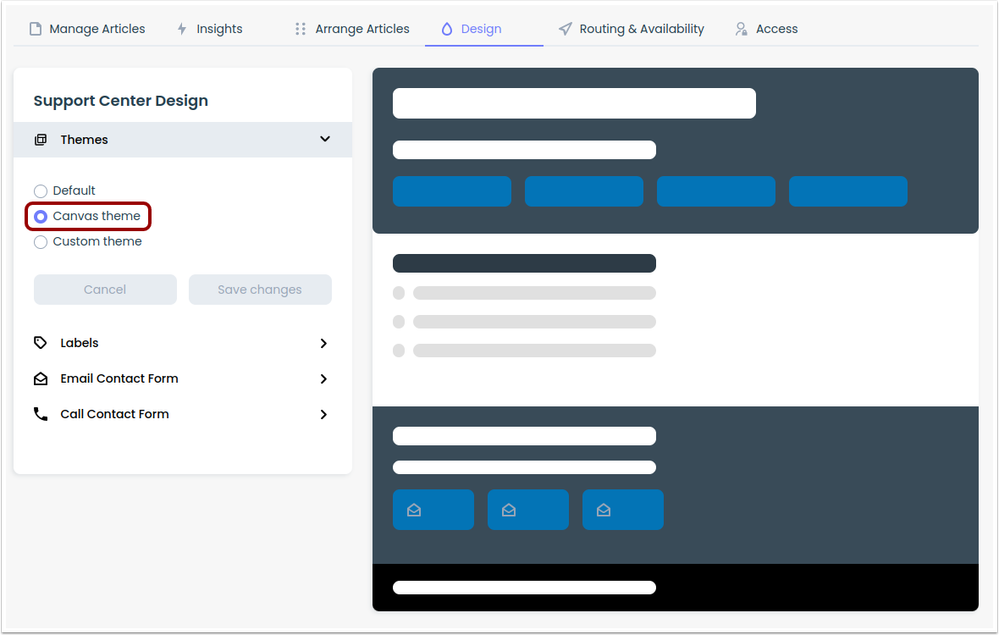 Support Center Design Canvas Theme
Support Center Design Canvas Theme
To match the Support Center design with a Canvas instance theme, open the Impact Dashboard. Navigate to the Support Center, then click the Design tab.
In the Themes section, an admin can enable the Canvas theme as the Support Center design by clicking the Canvas Theme option, then clicking the Save Changes button.
Insights
Course Activity Reports
Canvas Course Activity reports are available to admins who manage multiple Canvas instances.
 Course Activity Canvas Instance Dropdown
Course Activity Canvas Instance Dropdown
Admins can select the Canvas instance in which they want to view course activity reports using the Canvas Instance drop-down.
Impact Dashboard & Inline Editor
Walkthroughs Beta
Walkthroughs is now a beta feature. Existing functionality is still available.
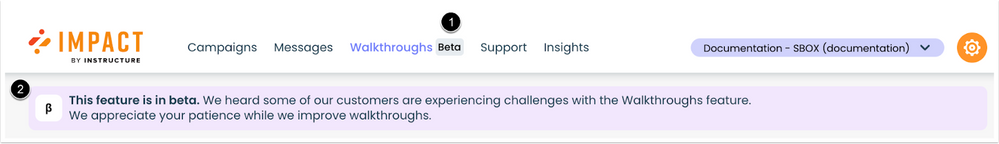 Impact Dashboard Walkthroughs Beta
Impact Dashboard Walkthroughs Beta
In the Impact Dashboard, the Global Navigation Walkthroughs link displays a Beta tag [1]. On the Walkthroughs page, a message displays stating that Walkthroughs is a beta feature [2].
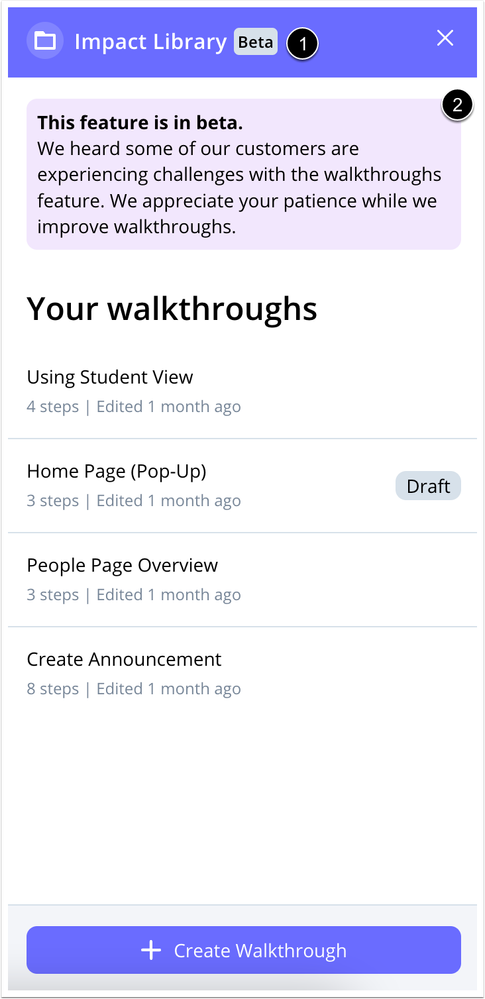
In the Inline Editor, Walkthroughs displays a Beta tag [1] and message stating that Walkthroughs is a beta feature [2].
Fixed Bugs |
- Blackboard Ally keyboard-only users can select the “do not show this message again” option for messages.
- Blackboard Ally keyboard-only users can open the Support Center using the JAWS screen reader.
- Blackboard Learn keyboard-only users can use the Inline Editor to select an element for a context in the course menu.
- The Canvas Rich Content Editor is accessible to Impact Expert users.
- Impact engine reloads when navigating to an LTI tool.
- Load time for the Insights Tool Adoption has decreased.
- The View Monitor page displays valid monitor creation dates.
Change Log
2022-05-12
2022-05-12
2022-05-10
2022-05-10
2022-05-09
