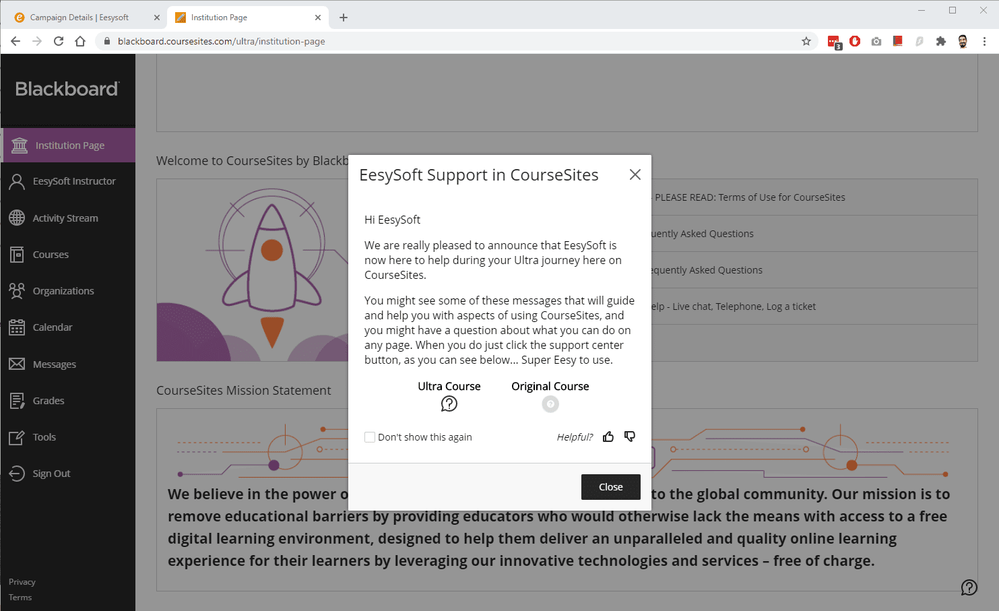Blackboard CourseSites Launch
Applicable Learning Management System(s): Blackboard, Blackboard Ultra
Campaign Description: Advertising the launch of Impact in CourseSites
Success Criteria: Users understand where they can find help through EesySoft Support while on CourseSites.
Submitted by (and on behalf of, if applicable): Annelise Ewing Goodman on behalf of Danny from Instructure
Impact Support in CourseSites
This message lets users know where they can find help from Impact Support while on CourseSites. Specifically, it differentiates between support for Ultra and Original Courses.
Location: CourseSite
Audience: Instructors and Students
Content Type: pop-up message
Copy Message Content:
Hi {{user.first_name}},
We are really pleased to announce that Impact is now here to help during your Ultra journey here on CourseSites.
You might see some of these messages that will guide and help you with aspects of using CourseSites, and you might have a question about what you can do on any page. When you do just click the support center button, as you can see below.