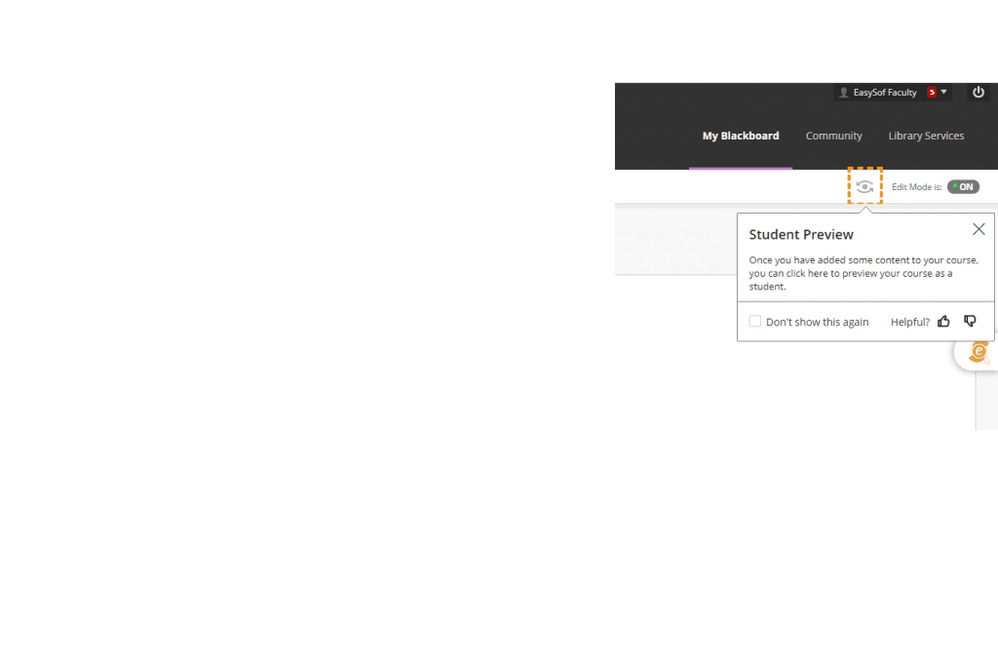Applicable Learning Management System(s): Blackboard
Campaign Description: The goal is to make instructors aware of how to enter the student preview mode in Blackboard. This will help them design their courses and get an idea of students can access and see all the things they want them to.
Success Criteria: Instructors know where to enter Student Preview Mode in Blackboard.
Submitted by (and on behalf of, if applicable): George Brown College
Student Preview
This hint message appears next to the button which allows instructors enter student preview mode. It points out what the button does and why it might be useful.
Location: Homepage (top horizontal taskbar)
Audience: Instructors
Content Type: Hint Message
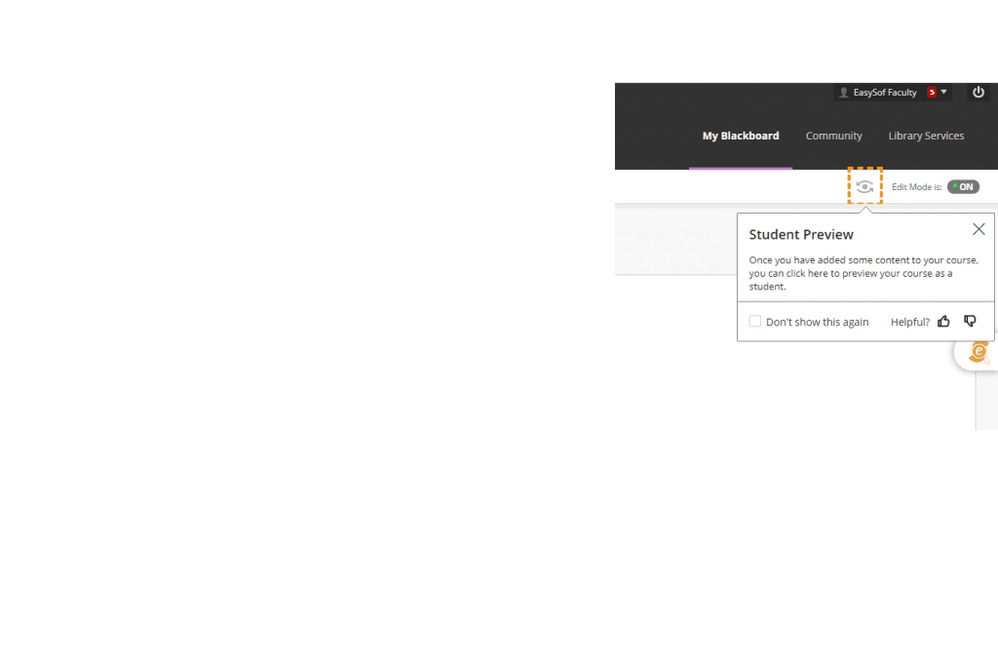
Copy Message Content: