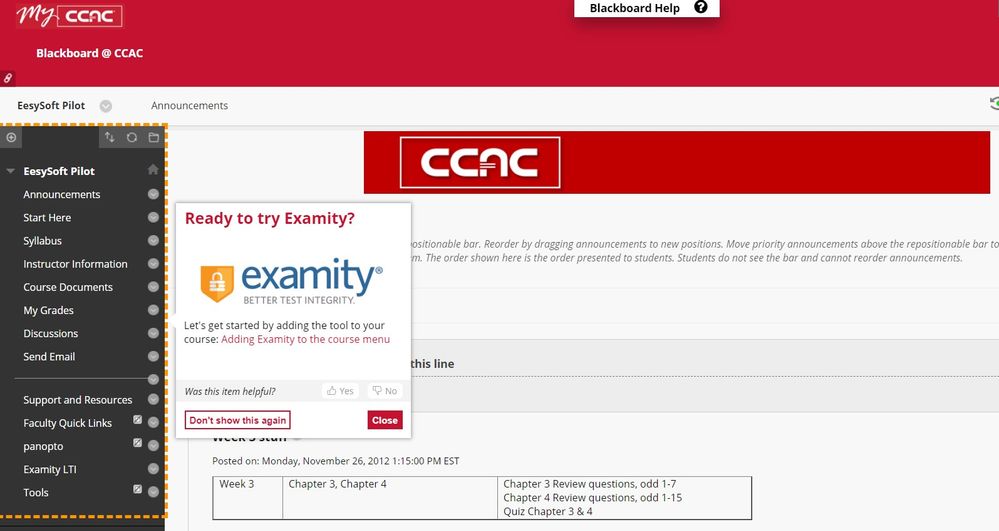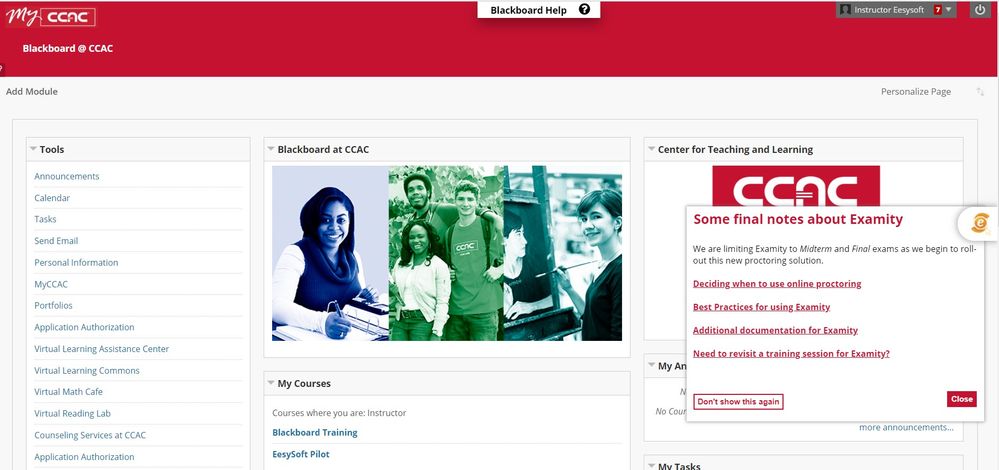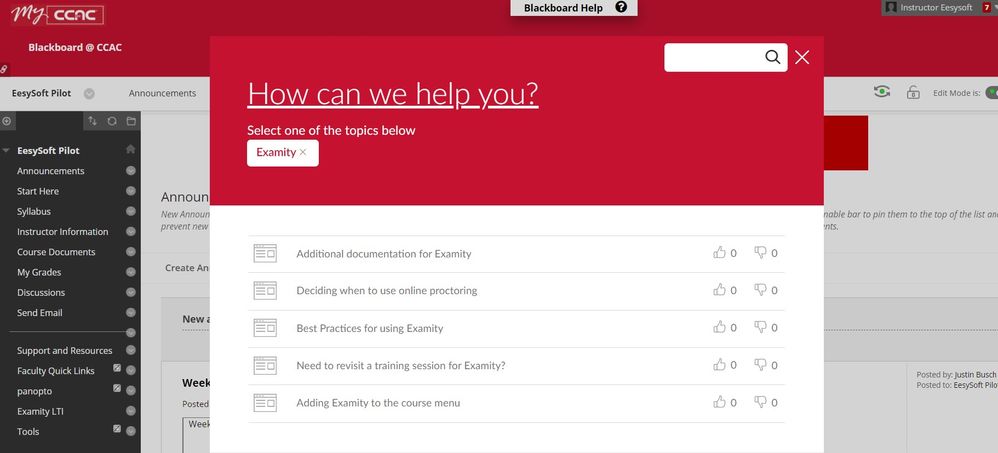Applicable Learning Management System(s): Blackboard
Campaign Description: The goal of this campaign was to promote a new academic integrity tool, Examinity, at CCAC. During their first couple of months with the tools, they used Impact Messaging to promote the tool, custom user groups to target faculty who attended an Examinty workshop, and support articles from Examity’s website.
Submitted by (and on behalf of, if applicable): Annelise Ewing Goodman on behalf of Community College of Allegheny County
Ready to try Examity?
Hint to guide users to the Examity tool
Location: Side Tool Bar
Audience: Instructors
Content Type: hint message
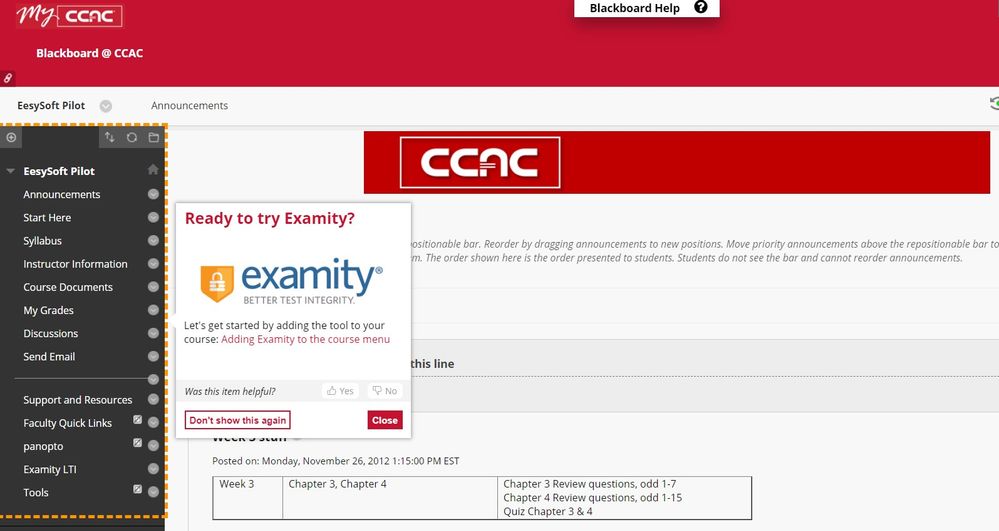
Copy Message Content:
Some final notes about Examity
Message to remind instructors of Examity use and support articles
Location: Course Home
Audience: Instructors
Content Type: systray message
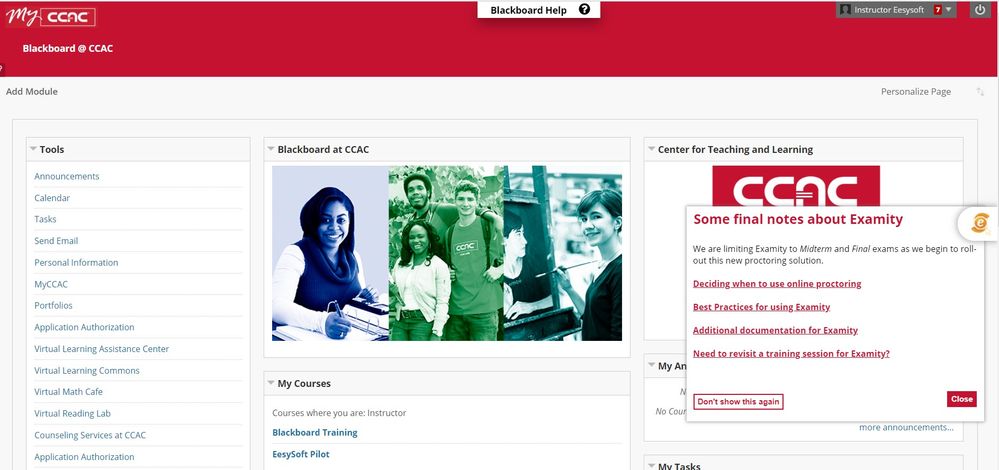
Copy Message Content:
Support Article Category
For this campaign, the admin’s added a section of the support center with context-sensitive articles on Examity.
Location: Support Article
Audience: Instructors
Content Type: support article
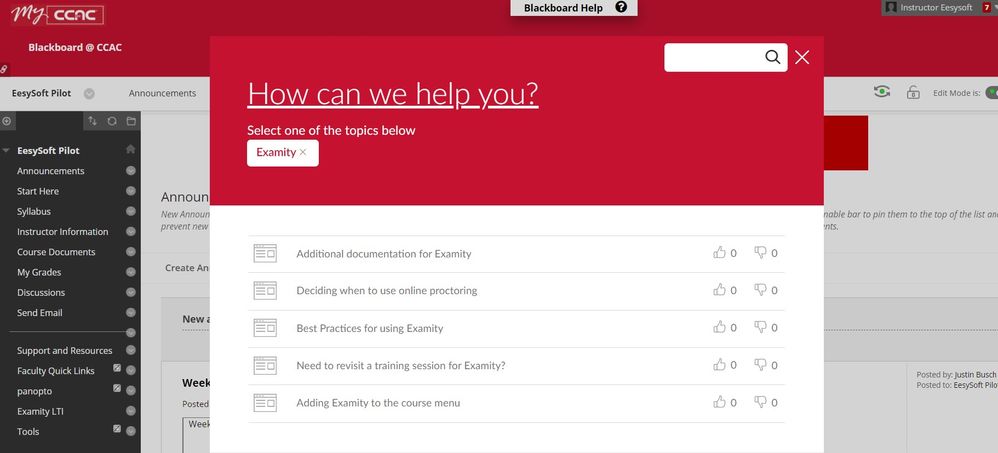
Copy Message Content: