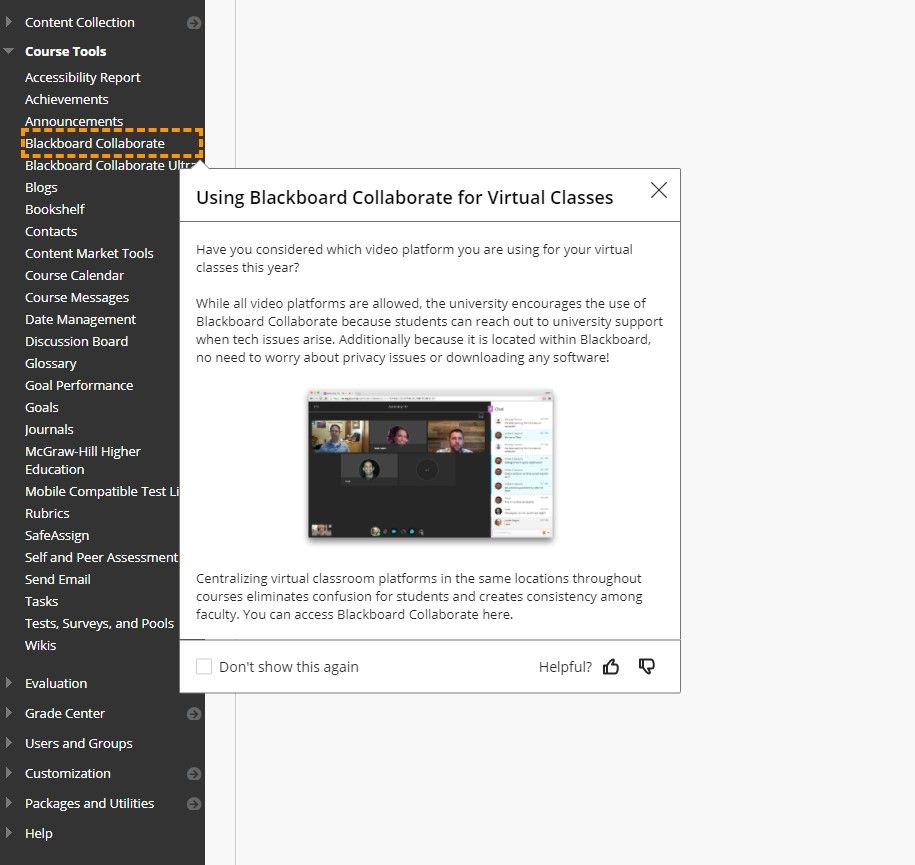Applicable Learning Management System(s): Blackboard Ultra, Blackboard, Canvas, Moodle, D2L
Campaign Description: Students in a virtual class setting often have to log into multiple video platforms to access all of their classes. With choices ranging from Zoom, Blackboard Collaborate, WebEx, and more, many universities are requiring or suggesting a preference toward one video platform to create consistency across courses. This hint message will inform faculty of the preferred video platform Blackboard Collaborate but can be adjusted to reference any platform.
Success Criteria: Faculty is informed about university preferences for virtual classroom video platforms.
Submitted by (and on behalf of, if applicable): Katie van den Berk
Using Blackboard Collaborate for Virtual Classes
The faculty are informed about university preferences for virtual classroom video platforms.
Location: Course Home
Audience: Instructors
Content Type: hint message
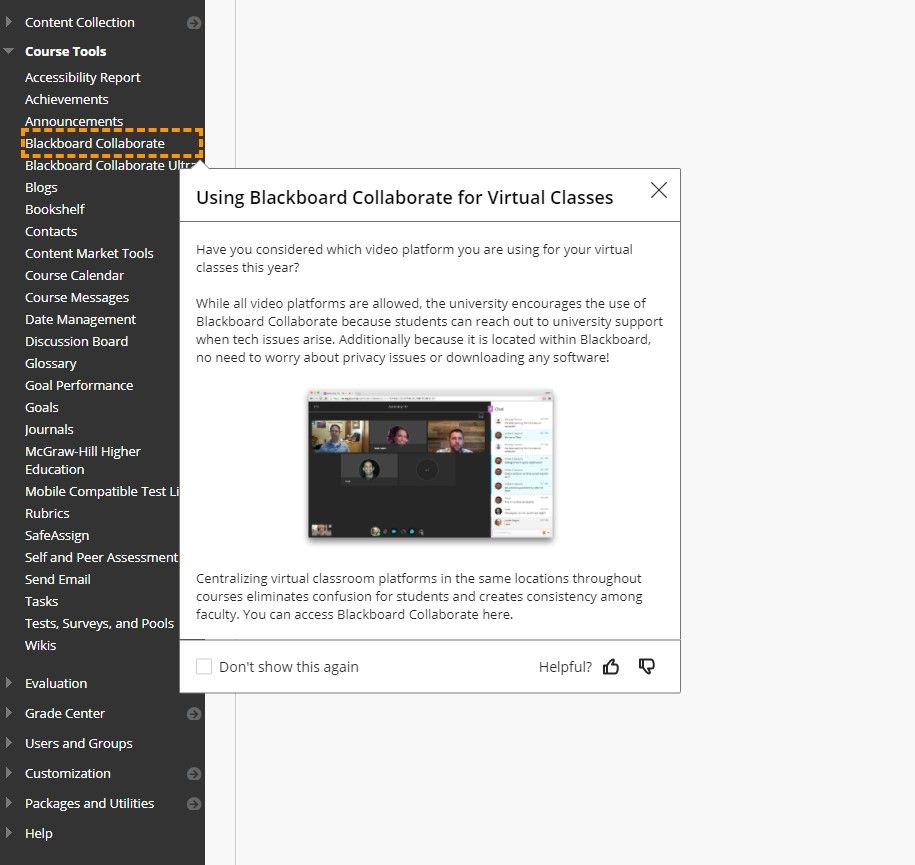
Copy Message Content: