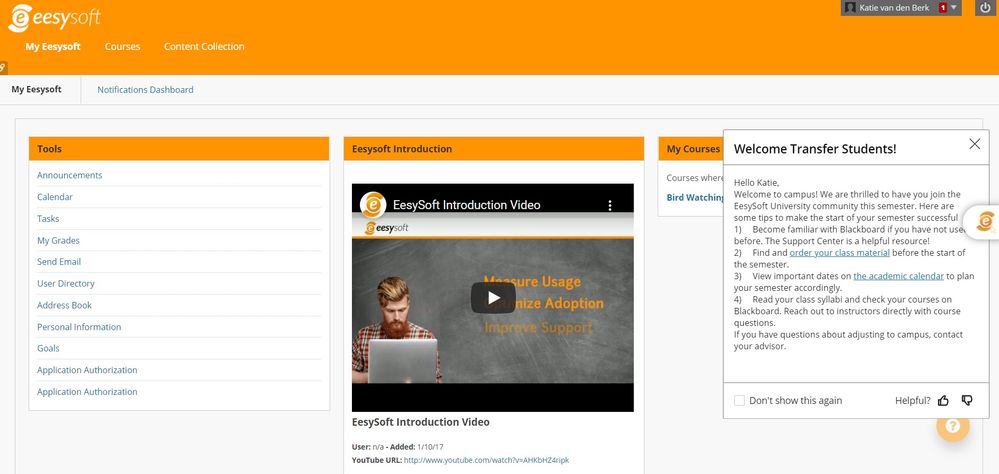Applicable Learning Management System(s): Blackboard Ultra, Blackboard, Canvas, Moodle, D2L
Campaign Description: This message is designed to welcome new or transfer students to the university. These are tips that students can use to feel prepared for the new semester at a new campus.
Submitted by (and on behalf of, if applicable): Katie van den Berk
Welcome Transfer Students!
NOTE: To create a user group that does not exist in your LMS, such as transfer students, you must provide your CSM with a CSV file of all transfer student email addresses. This would apply to any specialized group you want to create for messaging (ex. First-year students, graduating students, students on academic probation, etc.)
Location: Course Home
Audience: Students
Content Type: systray message
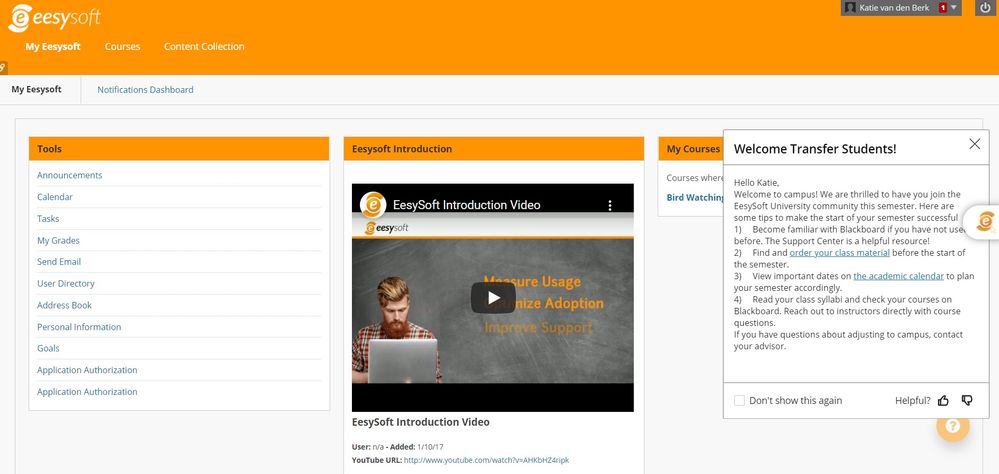
Copy Message Content: