The Instructure Community will enter a read-only state on November 22, 2025 as we prepare to migrate to our new Community platform in early December. Read our blog post for more info about this change.
Turn on suggestions
Auto-suggest helps you quickly narrow down your search results by suggesting possible matches as you type.
- Community
- Groups
- K-12 Users
- Blog
- New Google Assignments (And keep the old one too)
New Google Assignments (And keep the old one too)
- Subscribe to RSS Feed
- Mark as New
- Mark as Read
- Bookmark
- Subscribe
- Printer Friendly Page
- Report Inappropriate Content
I wanted to type out a quick little blurb on our K-12 experience with the new Google Assignments integration and how we are using simultaneously with the older Google LTI integration. The older integration is the one that adds the "Google Docs Cloud Assignment" option for an External Tool submission. We have had numerous issues with that one. Our biggest issue was students who are unable to authenticate their Google accounts with Canvas. We were having to delete authentication tokens and clear cache and other troubleshooting steps. This occurred frequently with the teachers that were trying to use it daily.
We are trying out the Google Assignments integration and (so far) it is working a lot better. I won't go into the details of how it works because someone already did that. Also there is a great webinar that shows off the features. I just wanted to type this up for anyone who wants a way to have both of the integrations without confusing your users too much.
Modifying the Google Assignments XML
I had a problem with installing the new LTI because I did not want to delete the older integration in case someone was using it with no issues. So instead, I slightly modified the XML that google provided here and added the word "Beta" next to to all of the links to the newer integration so people wouldn't get them confused. Here is a screenshot of what they look like together with my modifications:
| External Tool Assignment | Add to Module | RCE Links |
|---|---|---|
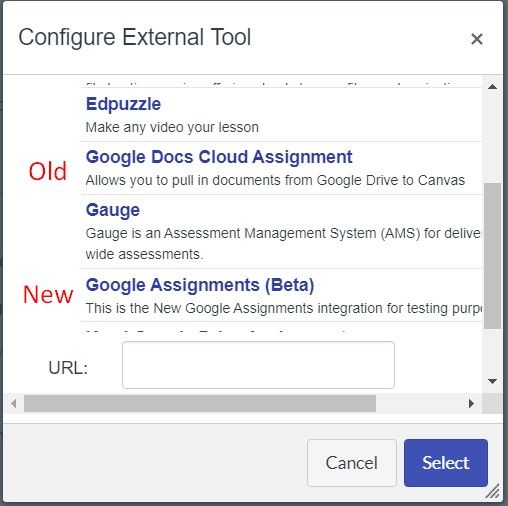 | 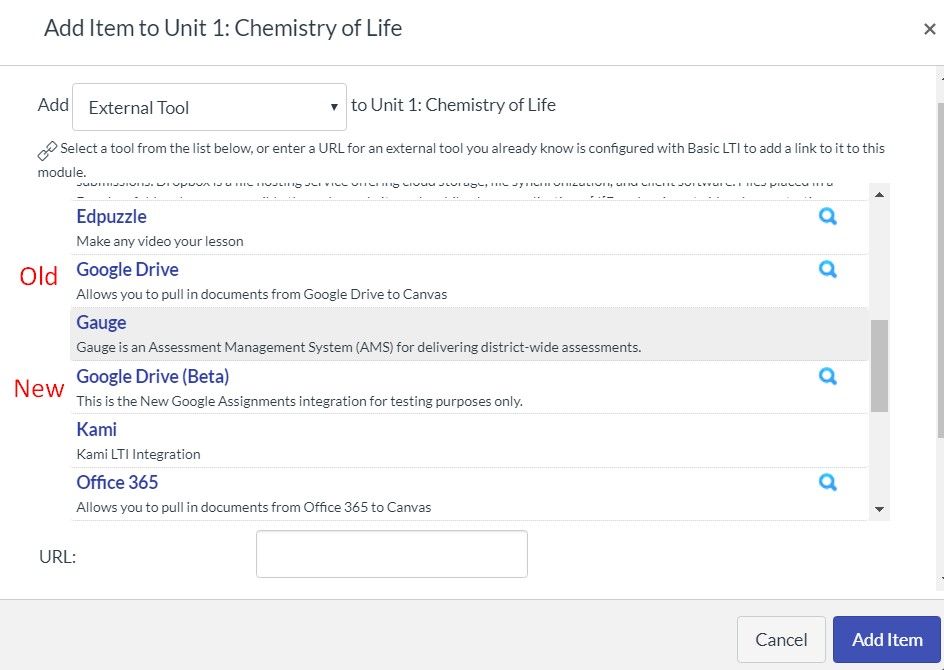 | 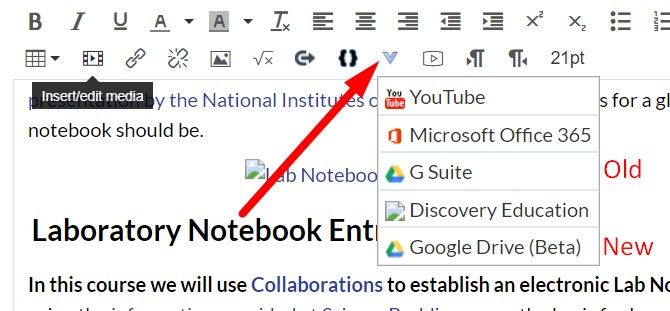 |
If you would like to do the same thing, you can use my edited version of the XML below. I only changed the English translation. When you add the app to your account, use the "Paste XML" configuration type and paste this information into the XML Configuration box:
<cartridge_basiclti_link xmlns="http://www.imsglobal.org/xsd/imslticc_v1p0" xmlns:blti="http://www.imsglobal.org/xsd/imsbasiclti_v1p0" xmlns:lticm="http://www.imsglobal.org/xsd/imslticm_v1p0" xmlns:lticp="http://www.imsglobal.org/xsd/imslticp_v1p0" xmlns:xsi="http://www.w3.org/2001/XMLSchema-instance" xsi:schemaLocation="http://www.imsglobal.org/xsd/imslticc_v1p0 http://www.imsglobal.org/xsd/lti/ltiv1p0/imslticc_v1p0.xsd http://www.imsglobal.org/xsd/imsbasiclti_v1p0 http://www.imsglobal.org/xsd/lti/ltiv1p0/imsbasiclti_v1p0.xsd http://www.imsglobal.org/xsd/imslticm_v1p0 http://www.imsglobal.org/xsd/lti/ltiv1p0/imslticm_v1p0.xsd http://www.imsglobal.org/xsd/imslticp_v1p0 http://www.imsglobal.org/xsd/lti/ltiv1p0/imslticp_v1p0.xsd">
<blti:title>Google Assignments (Beta)</blti:title>
<blti:description>
This is the New Google Assignments integration for testing purposes only.
</blti:description>
<blti:extensions platform="canvas.instructure.com">
<lticm:options name="editor_button">
<lticm:property name="message_type"> ContentItemSelectionRequest</lticm:property>
<lticm:property name="url">https://assignments.google.com/lti/e</lticm:property>
<lticm:property name="icon_url">
https://www.gstatic.com/images/branding/product/1x/drive_16dp.png
</lticm:property>
<lticm:property name="text">Google Drive (Beta)</lticm:property>
<lticm:options name="labels">
<lticm:property name="bg">Google Диск</lticm:property>
<lticm:property name="ca">Google Drive</lticm:property>
<lticm:property name="cs">Disk Google</lticm:property>
<lticm:property name="da">Google Drev</lticm:property>
<lticm:property name="es">Google Drive</lticm:property>
<lticm:property name="fr">Google Drive</lticm:property>
<lticm:property name="hi">Google डिस्क</lticm:property>
<lticm:property name="hr">Google disk</lticm:property>
<lticm:property name="ja">Google ドライブ</lticm:property>
<lticm:property name="ko">Google 드라이브</lticm:property>
<lticm:property name="lt">„Google“ diskas</lticm:property>
<lticm:property name="lv">Google disks</lticm:property>
<lticm:property name="no">Google Disk</lticm:property>
<lticm:property name="pl">Dysk Google</lticm:property>
<lticm:property name="ru">Google Диск</lticm:property>
<lticm:property name="sk">Disk Google</lticm:property>
<lticm:property name="sr">Google диск</lticm:property>
<lticm:property name="th">Google ไดรฟ์</lticm:property>
<lticm:property name="uk">Google Диск</lticm:property>
<lticm:property name="zh-CN">Google 云端硬盘</lticm:property>
<lticm:property name="zh-TW">Google 雲端硬碟</lticm:property>
</lticm:options>
<lticm:property name="selection_width">690</lticm:property>
<lticm:property name="selection_height">530</lticm:property>
<lticm:property name="enabled">true</lticm:property>
</lticm:options>
<lticm:options name="link_selection">
<lticm:property name="message_type"> ContentItemSelectionRequest</lticm:property>
<lticm:property name="url">https://assignments.google.com/lti/e</lticm:property>
<lticm:property name="icon_url">
https://www.gstatic.com/images/branding/product/1x/drive_16dp.png
</lticm:property>
<lticm:property name="text">Google Drive (Beta)</lticm:property>
<lticm:options name="labels">
<lticm:property name="bg">Google Диск</lticm:property>
<lticm:property name="ca">Google Drive</lticm:property>
<lticm:property name="cs">Disk Google</lticm:property>
<lticm:property name="da">Google Drev</lticm:property>
<lticm:property name="es">Google Drive</lticm:property>
<lticm:property name="fr">Google Drive</lticm:property>
<lticm:property name="hi">Google डिस्क</lticm:property>
<lticm:property name="hr">Google disk</lticm:property>
<lticm:property name="ja">Google ドライブ</lticm:property>
<lticm:property name="ko">Google 드라이브</lticm:property>
<lticm:property name="lt">„Google“ diskas</lticm:property>
<lticm:property name="lv">Google disks</lticm:property>
<lticm:property name="no">Google Disk</lticm:property>
<lticm:property name="pl">Dysk Google</lticm:property>
<lticm:property name="ru">Google Диск</lticm:property>
<lticm:property name="sk">Disk Google</lticm:property>
<lticm:property name="sr">Google диск</lticm:property>
<lticm:property name="th">Google ไดรฟ์</lticm:property>
<lticm:property name="uk">Google Диск</lticm:property>
<lticm:property name="zh-CN">Google 云端硬盘</lticm:property>
<lticm:property name="zh-TW">Google 雲端硬碟</lticm:property>
</lticm:options>
<lticm:property name="selection_width">690</lticm:property>
<lticm:property name="selection_height">530</lticm:property>
<lticm:property name="enabled">true</lticm:property>
</lticm:options>
<lticm:options name="homework_submission">
<lticm:property name="message_type"> ContentItemSelectionRequest</lticm:property>
<lticm:property name="url">https://assignments.google.com/lti/e</lticm:property>
<lticm:property name="icon_url">
https://www.gstatic.com/images/branding/product/1x/drive_16dp.png
</lticm:property>
<lticm:property name="text">Google Drive (Beta)</lticm:property>
<lticm:options name="labels">
<lticm:property name="bg">Google Диск</lticm:property>
<lticm:property name="ca">Google Drive</lticm:property>
<lticm:property name="cs">Disk Google</lticm:property>
<lticm:property name="da">Google Drev</lticm:property>
<lticm:property name="es">Google Drive</lticm:property>
<lticm:property name="fr">Google Drive</lticm:property>
<lticm:property name="hi">Google डिस्क</lticm:property>
<lticm:property name="hr">Google disk</lticm:property>
<lticm:property name="ja">Google ドライブ</lticm:property>
<lticm:property name="ko">Google 드라이브</lticm:property>
<lticm:property name="lt">„Google“ diskas</lticm:property>
<lticm:property name="lv">Google disks</lticm:property>
<lticm:property name="no">Google Disk</lticm:property>
<lticm:property name="pl">Dysk Google</lticm:property>
<lticm:property name="ru">Google Диск</lticm:property>
<lticm:property name="sk">Disk Google</lticm:property>
<lticm:property name="sr">Google диск</lticm:property>
<lticm:property name="th">Google ไดรฟ์</lticm:property>
<lticm:property name="uk">Google Диск</lticm:property>
<lticm:property name="zh-CN">Google 云端硬盘</lticm:property>
<lticm:property name="zh-TW">Google 雲端硬碟</lticm:property>
</lticm:options>
<lticm:property name="selection_width">820</lticm:property>
<lticm:property name="selection_height">450</lticm:property>
<lticm:property name="enabled">true</lticm:property>
</lticm:options>
<lticm:options name="assignment_selection">
<lticm:property name="message_type"> ContentItemSelectionRequest</lticm:property>
<lticm:property name="url">https://assignments.google.com/lti/a</lticm:property>
<lticm:property name="icon_url">
https://www.gstatic.com/prof/logo_assignments_16dp.png
</lticm:property>
<lticm:property name="text">Google Assignments (Beta)</lticm:property>
<lticm:options name="labels">
<lticm:property name="bg">Google Задачи</lticm:property>
<lticm:property name="ca">Tasques de Google</lticm:property>
<lticm:property name="cs">Úkoly Google</lticm:property>
<lticm:property name="da">Google Opgaver</lticm:property>
<lticm:property name="el">Εργασίες Google</lticm:property>
<lticm:property name="es">Tareas de Google</lticm:property>
<lticm:property name="eu">Google Lanak</lticm:property>
<lticm:property name="fr">Devoirs Google</lticm:property>
<lticm:property name="hr">Google zadaci</lticm:property>
<lticm:property name="it">Google Compiti</lticm:property>
<lticm:property name="ja">Google アサインメント</lticm:property>
<lticm:property name="ko">Google 과제</lticm:property>
<lticm:property name="lt">„Google“ užduotys</lticm:property>
<lticm:property name="lv">Google uzdevumi</lticm:property>
<lticm:property name="ms">Tugasan Google</lticm:property>
<lticm:property name="nl">Google Opdrachten</lticm:property>
<lticm:property name="no">Google Oppgaver</lticm:property>
<lticm:property name="pl">Projekty Google</lticm:property>
<lticm:property name="pt-BR">Google Atividades</lticm:property>
<lticm:property name="pt-PT">Tarefas do Google</lticm:property>
<lticm:property name="ru">Google Задания</lticm:property>
<lticm:property name="sk">Zadania Google</lticm:property>
<lticm:property name="sl">Google Naloge</lticm:property>
<lticm:property name="sr">Google задаци</lticm:property>
<lticm:property name="sv">Google Uppgifter</lticm:property>
<lticm:property name="vi">Google Bài tập</lticm:property>
<lticm:property name="zh-CN">Google 作业</lticm:property>
</lticm:options>
<lticm:property name="selection_width">690</lticm:property>
<lticm:property name="selection_height">530</lticm:property>
<lticm:property name="enabled">true</lticm:property>
</lticm:options>
<lticm:property name="domain">google.com</lticm:property>
<lticm:property name="privacy_level">public</lticm:property>
</blti:extensions>
<blti:secure_launch_url>https://assignments.google.com/lti/e</blti:secure_launch_url>
<blti:secure_icon>
https://www.gstatic.com/images/branding/product/1x/drive_16dp.png
</blti:secure_icon>
</cartridge_basiclti_link>The changes from the XML provided by Google are on lines 2,4,13, 47, 81, and 115. I hope that helps someone!
9 Comments
You must be a registered user to add a comment. If you've already registered, sign in. Otherwise, register and sign in.
Matt Hanes
Community ChampionAbout
Learning Innovation Specialist
Columbus, GA
Bio
I started as a high school science and engineering teacher. I'm now working in the field of Instructional Technology.
Badges
 Community help
Community help
To interact with Panda Bot, our automated chatbot, you need to sign up or log in:
Sign inView our top guides and resources:
Find My Canvas URL Help Logging into Canvas Generate a Pairing Code Canvas Browser and Computer Requirements Change Canvas Notification Settings Submit a Peer Review AssignmentTo interact with Panda Bot, our automated chatbot, you need to sign up or log in:
Sign in