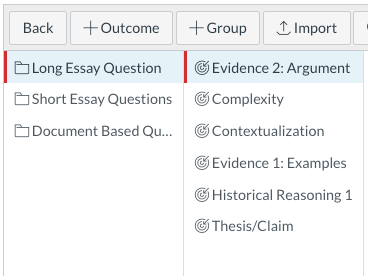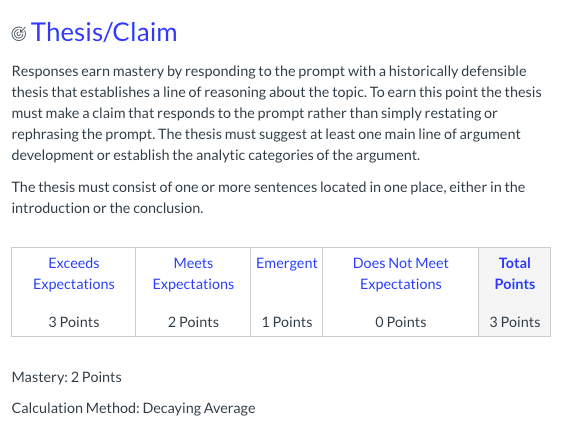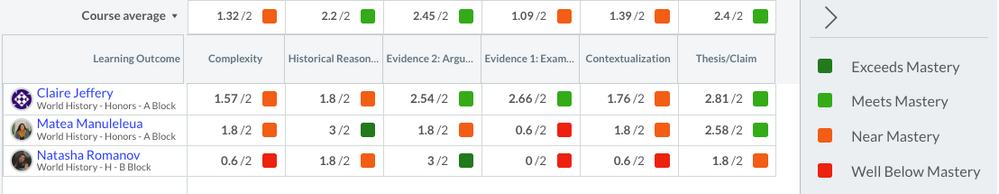One of the biggest challenges I faced as a teacher in an AP social studies course was managing writing. We need our students to write because it is a majority of the end-of-the-year summative exam offered by College Board, but the time required for the teacher (instruction, grading, providing useful feedback, etc) can be exhausting.
I taught four sections of 30+ students in each course (I know, right). I had PILES of paper. I was also a huge Canvas user (ask me on a later post about how much time Canvas saved me by helping me manage submissions, activities, post objectives, what-have-you), but because AP has students hand write on the exam, I had my students hand write. Thus, PILES of paper.
As an instructor, I had to find ways around using rubrics (printed and stapled... more time), providing feedback (quick writing on the margins... that students rarely read), and helping students track their progress (many students would lose returned essays within minutes of their return). Lets not even talk about my ability to get papers passed back quickly or track student progress!
So I got creative with Canvas. Here is how I solved the problem of the piles of paper and providing meaningful feedback for my students. I include them both in this blog post because they are interconnected!
Problem 1: Student submissions and grading... Paper v Canvas
Solution 1: BOTH.
- Assign AP writing assignments
- Students use the Canvas Student App... which means they can scan their handwritten assignments into a PDF creation app (I prefer Adobe Scan, but there are MANY for all different platforms). I prefer the PDF version because it can create one solid document instead of multiple .jpg uploads through which I have to navigate on SpeedGrader.
- Once they have the PDF, they can submit it straight from their cellular devices and you now have their work (and a paper trail), and they KEEP the originals. Or they lose them, as the case may be... but you HAVE SUBMISSIONS.
- Picture this... especially if you have a laptop or tablet (and a stylus is even better): The only thing you need to grade is a device! All of your students' work is neatly organized in a Canvas assignment that you grade using all of the cool feedback features on SpeedGrader! Your students get faster feedback and you do not need to take up class time to hand back papers.
Problem 2: Effective Tracking of Student Progress.
- Rubrics will be your life saver, especially if you want to give your students feedback based on the AP writing rubric that we use at the annual grading event (Nerd Fest!). Consider building a Rubric based on the AP Writing Rubric:

- Let me suggest one step up on that! Hopefully, you are familiar with Canvas' use of Outcomes (usually State Standards), but you might be less familiar with the fact that YOU can create your own Outcomes and use the Mastery Gradebook to track your OWN outcomes! (Before you build your own, use my work and go from there (yes, that is a link to my Outcomes... just Upload them to your Course!)
- Create Outcomes for each section of the AP Rubric:
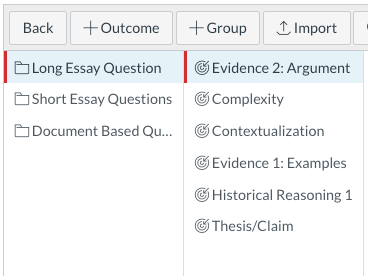
- For student reference, use the explanations provided by College Board.
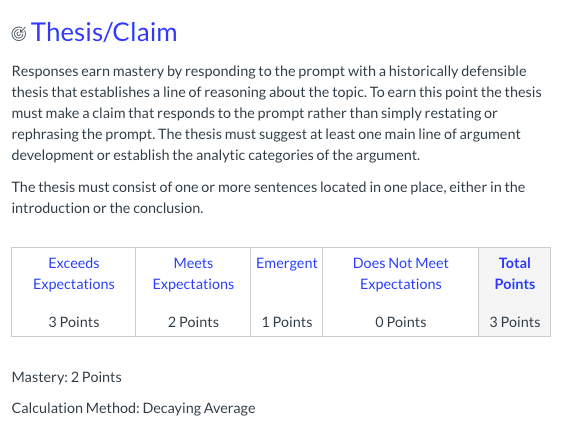
- I prefer setting Mastery at "Meets Expectations," or what I feel would be enough to earn the student the point at the official AP reading. You can customize Mastery and point value depending on how you want to use the Outcomes for feedback and/or grading.
- I also prefer setting the Calculation at a Decaying Average to get a longer picture of the student's progress, not just the most recent or an average. Students may struggle for months but we want to recognize the ultimate goal!
- Build a Rubric with Outcomes and other elements you may use to assess your students. Note: If you create outcomes for elements of AP writing, you can add them to your rubric and NOT have them count in your student grade. You can Find an Outcome as you build the rubric and deselect "Use this Criterion for Scoring." Then add your own expectations to have a rubric that tracks the AP standards AND grades according to your standards. YOU KNOW YOUR STUDENTS best.
- Assign writing assignments, attach the Rubric, and grade a few.
- Once you have a few graded, go check out your Mastery Gradebook (accessible in New Gradebook) and see how your students are doing (none of the students in the image provided below are real).
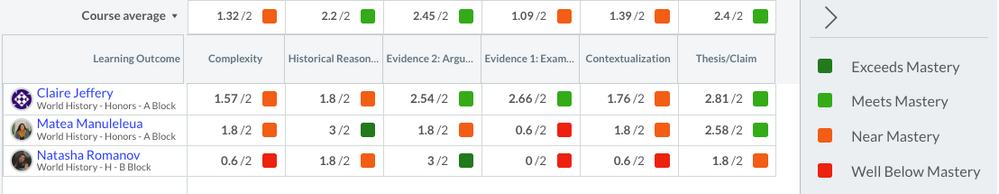
- See where your class is struggling collectively, or how your students are doing individually. If your class is doing well on Thesis statements, then you know that you can spend less time providing direct instruction on Thesis statements and move on to helping students in the areas that they truly need!
Using Outcomes and the associated data can also help you target study sessions, help sessions, instructional priorities, and group work (groups created by instructor) to the needs of your students. Obviously, the AP writing Outcomes will not be added automatically, but taking the time to enter this information changed the way I approached my own instruction and made me better!
Before you build your own, use my work and go from there (yes, that is a link to my Outcomes... just Upload them to your Course!