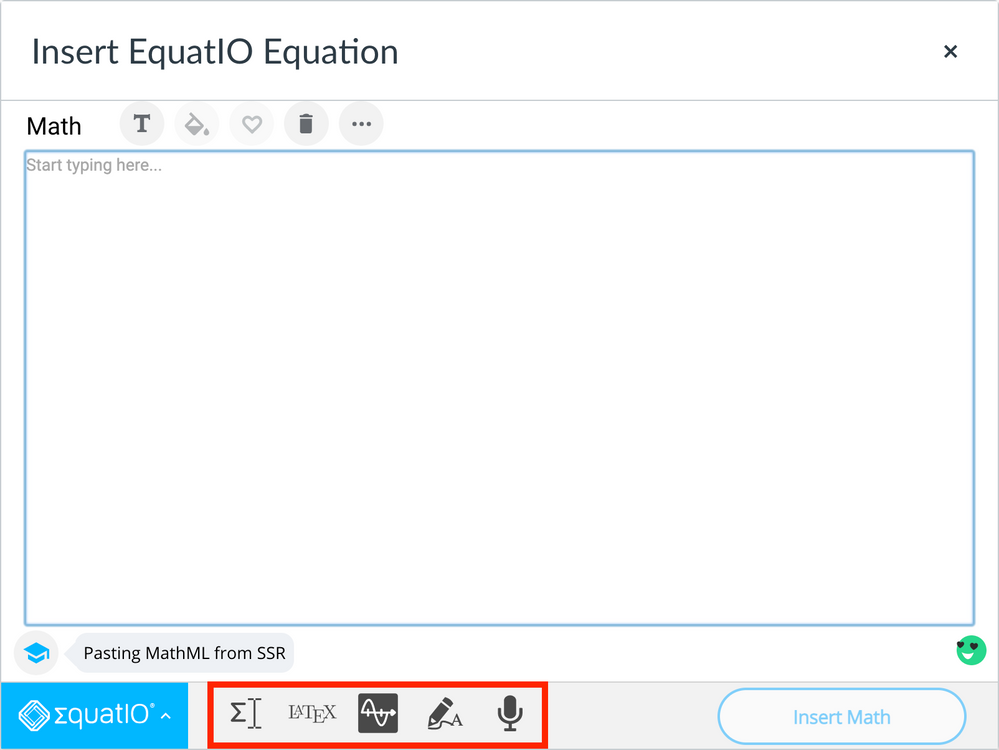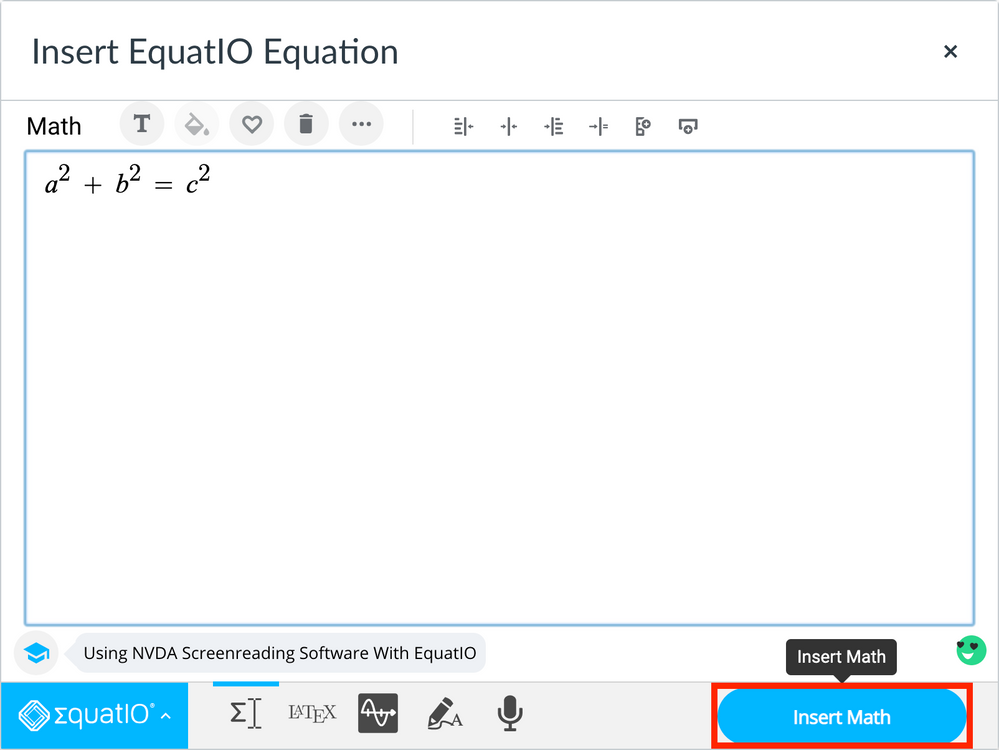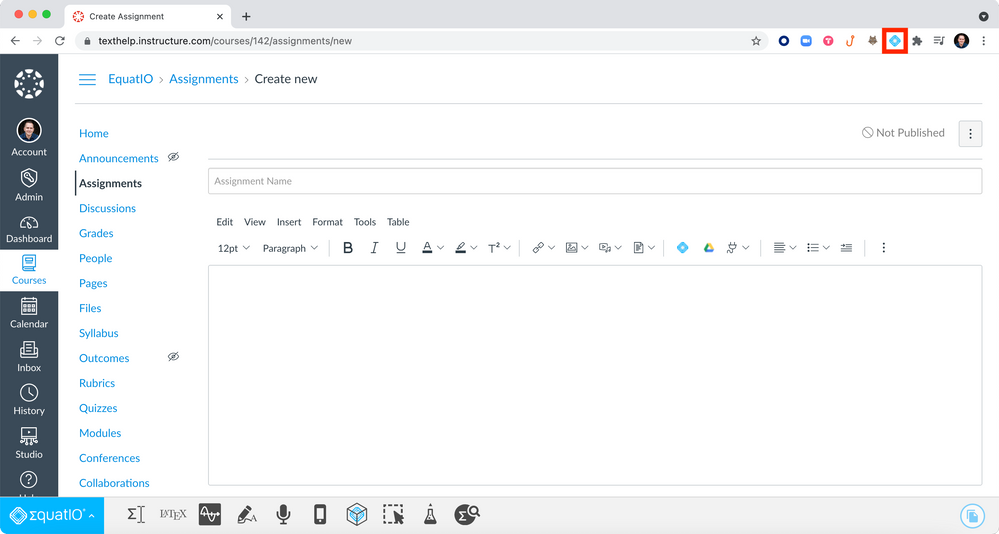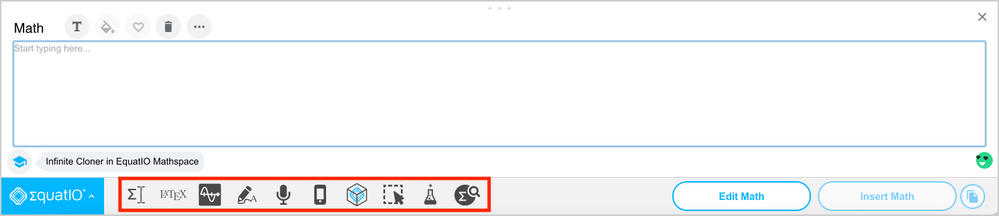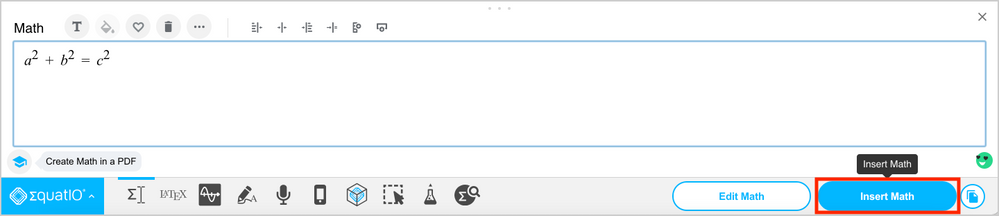EquatIO integration with Canvas
- Subscribe to RSS Feed
- Mark as New
- Mark as Read
- Bookmark
- Subscribe
- Printer Friendly Page
- Report Inappropriate Content
EquatIO, which is a game changer for math and science teachers and their students who want to create accessible (read aloud) digital math, now integrates with Canvas in two ways.
EquatIO LTI
With the Equatio LTI installed, inserting math and science items can be accomplished using the Rich Content Editor. Below are instructions how.
To get started, simply click the EquatIO icon in the apps section of the Rich Content Editor.
On the Equation window, create sophisticated math and science notation using one of the built-in tools (Equation Editor, LaTeX Editor, Graph Editor, Handwriting Recognition, Speech Input).
Click Insert Math to add the equation to any announcement, assignment, discussion, content page, etc.
EquatIO Web Toolbar
In addition to the tools available with the EquatIO LTI, the EquatIO Web Toolbar also includes EquatIO Mobile, Insert mathspace, Screenshot Reader, STEM Tools, and Discoverability. And, the web toolbar works with New Quizzes! Below are instructions on how to use the web toolbar.
Click on the EquatIO extension to load the EquatIO Web Toolbar.
On the Equation window, create math and science notation using one of the built-in tools.
Click Insert Math to add the equation to any announcement, assignment, discussion, content page or quiz.
To see both integration methods in action, check out this video below.
For more information about the EquatIO LTI or EquatIO Web Toolbar, please contact Louis Shanafelt.
You must be a registered user to add a comment. If you've already registered, sign in. Otherwise, register and sign in.