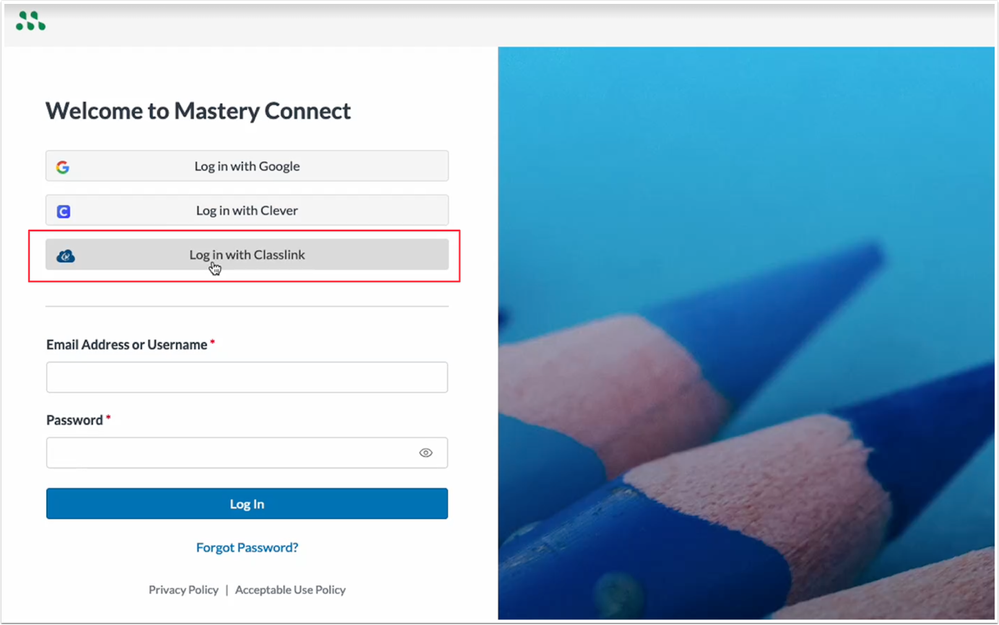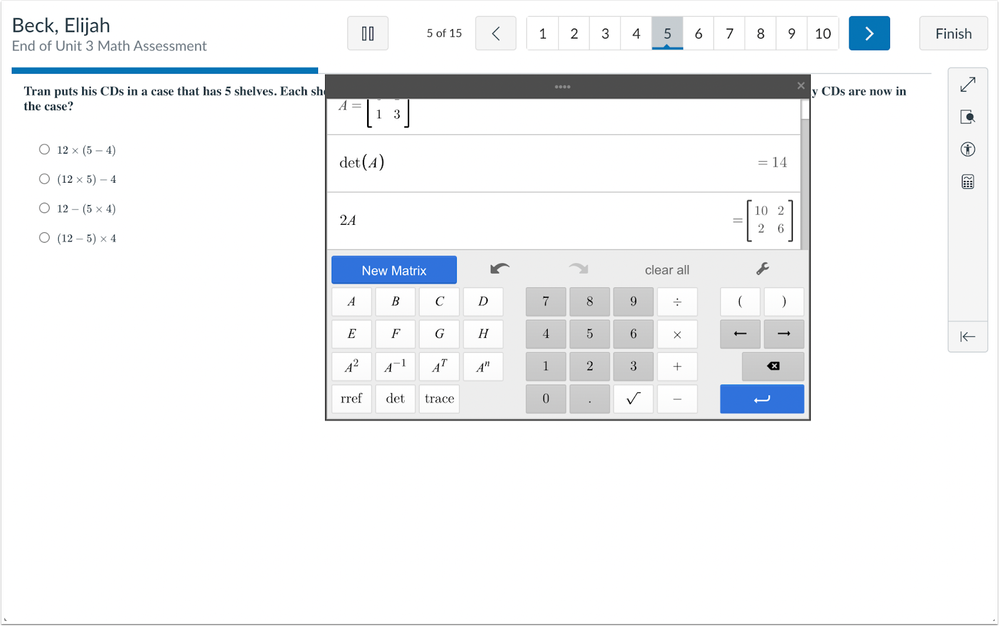In this Mastery Connect release (October 31), Mastery Connect supports single sign-on (SSO) through ClassLink. Additionally, Mastery Connect & Desmos customers can request the Desmos Matrix Calculator to add to available Desmos calculators.
Classlink SSO Integration for Mastery Connect
Mastery Connect supports single sign-on (SSO) through ClassLink, streamlining login for educators, administrators, and students. This integration allows users to access Mastery Connect with existing ClassLink credentials.
With ClassLink SSO, Mastery Connect users experience a faster, unified login process that minimizes the need for multiple passwords and increases security. This update simplifies daily workflows, helping teachers and students to start lessons and assessments with fewer login interruptions.
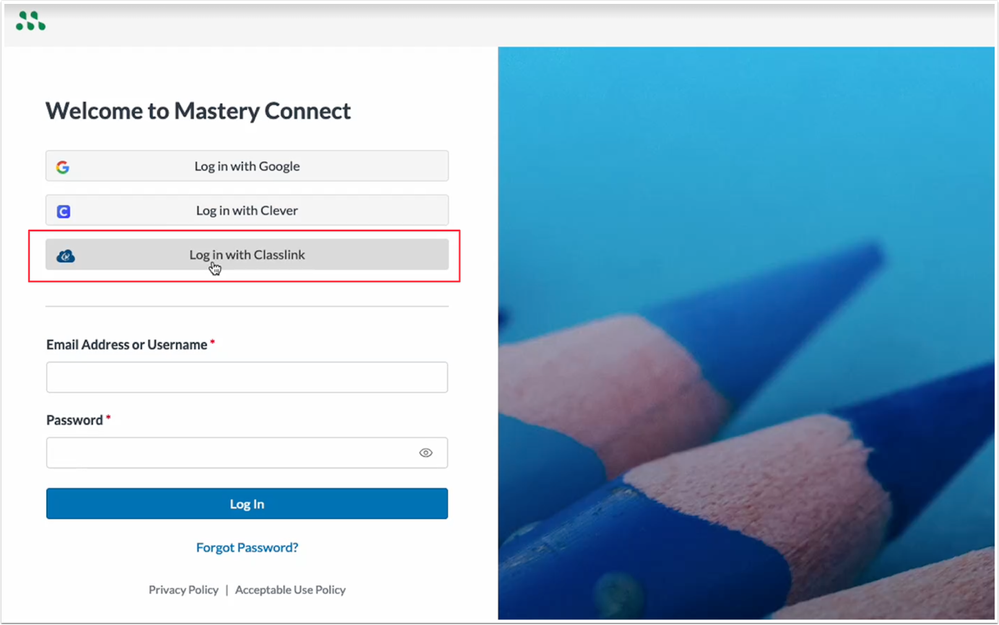
In the updated Mastery Connect login page, click the Log in with Classlink button and use Classlink credentials to log into Mastery Connect.
Additional Information
Mastery Connect's ClassLink SSO is fully Certified and appears in ClassLink's Global App Library for shared customers to access. ClassLink SSO is an additional login option and does not replace existing login methods. ClassLink email must match the user’s Mastery Connect email address.
Desmos Matrix Calculator
Mastery Connect & Desmos customers can request the Desmos Matrix Calculator to add to available Desmos calculators. This allows the Desmos Matrix Calculator to be used as a tool on assessments, expanding the flexibility instructors have to assess on their math content, and matching state assessments. Students can use the Matrix calculator to perform operations and calculations on matrix-based questions.
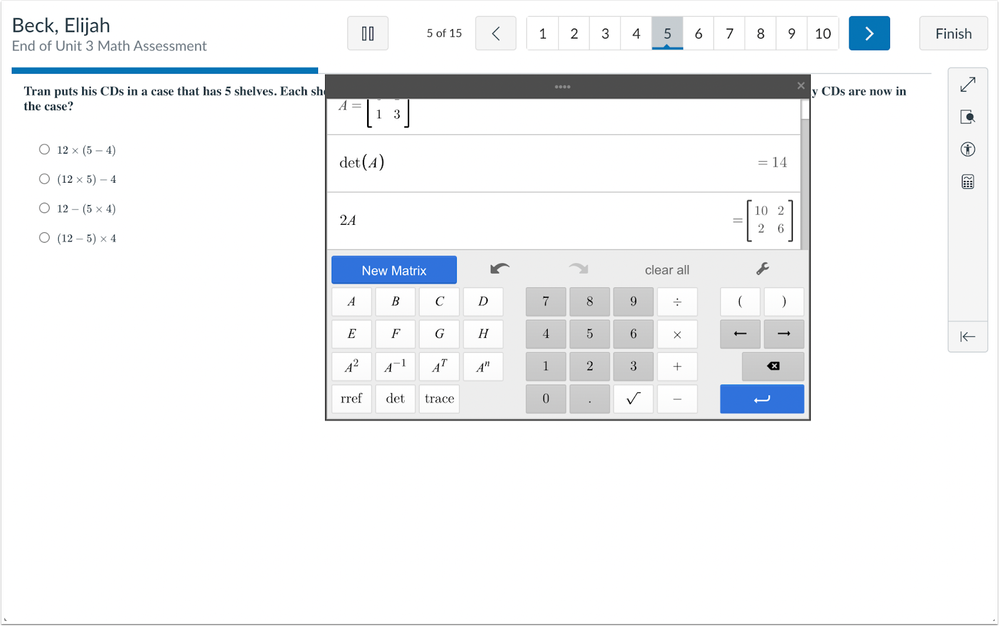
Note: In order to use the calculator, a district must have the Desmos add-on. District administrators can contact their Customer Success Manager to enable it in their district.