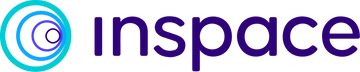Partner Listing: inSpace
Links
|
Website:
|
Documentation: https://help.inspace.chat/knowledge
|
Support: Live chat on our website. |
|
Burlington, Vermont USA |
Release Notes: |
Sales Contact: |
| Be a part of the InSpace Community on social media: |
|
About
We are a browser-based video conferencing platform that uses audio proximity and freedom of movement to mimic real-life interactions. What you used to only be able to do in a physical classroom, you can now do in your virtual classroom with InSpace. With our Canvas integration, you're only a click away from virtual office hours, and your students can join study spaces specific to each course. Each study space is associated with a persistent chat, meaning your students can have an ongoing conversation throughout the semester, increasing the benefits of peer-to-peer interactions.
Keep the flexibility that virtual provides, but lose the Zoom fatigue, all while amplifying your impact in the classroom.
Accessibility
Simply put, InSpace aims to not just meet the bar of conformance. We're not satisfied with that. Our goal is to exceed that bar in the spirit of creating a product that allows for a frictionless and natural user experience for all. We have partnered with accessibility expert, David Berman, to thoroughly test and improve the InSpace platform.
We are WCAG 2.0 AA, WCAG 2.1 AA and 508 standards certified, and we'll continue to pursue product updates that will make our product even more accessible. We have engineers who are focused on accessibility, and have a completed VPAT available upon request.
Security
| HECVAT status | Lite & Full HECVATs available upon request. |
| Data encryption | We use end-to-end encryption. Data is encrypted, whether at rest or in transit. |
| Countries of data storage | USA |
| Data storage method | Cloud |
| Data retention policy | InSpace retains data for 1 year. |
| Incident management program, policy, and testing | Documentation available upon request. |
| Disaster recovery and business continuity plan and testing | Documentation available upon request. |
| Security Standard Certificates | SOC 2 Type II issued in October 2021 |
| Third party testing and security controls practices | We conduct penetration testing with Cobalt Labs, and leverage AWS GuardDuty for ongoing monitoring. Our employees undergo background checks and agree to adhere to our security policy which outlines our controls. |
Privacy
| Privacy policy link | https://www.inspace.chat/privacy-policy |
| COPPA policy link | COPPA Compliance |
| Privacy department/officer contact: | support@inspace.chat |
| Types of data collected | InSpace collects only that data which is necessary for performance of InSpace or for authentication purposes. We don’t collect data that we don’t need, and we don’t collect data that we don’t use. We’re obsessed with constantly improving InSpace, and the data we do collect helps us do just that. Read more. |
| Personally identifiable or personal data collected | first name, last name, email address |
| Data Deletion Request Process | email support@inspace.chat |
| Third Party Data Sharing & Opt-out |
We only share your personal data with third parties when InSpace or our third party vendor needs that data to operate and support InSpace. Read more. |
| Cookies or Tracking Technologies used | We leverage One Trust, and allow website visitors to deny cookies if desired. |
| Analytics performed on Customer Data |
InSpace anonymizes and aggregates customer data any time it is used for the purposes of learning and improving our product. We do not share any customer data Read more. |
| Privacy Certifications or Seals | SOC 2 Type II issued in October 2021 |
| Privacy or data protection impact assessments | InSpace partners with Cobalt Labs to conduct regular penetration testing to assess our ongoing security and address necessary remediations. Additionally, InSpace runs GuardDuty through AWS, which constantly monitors our application for suspicious activity. |
Integration Instructions
Inspace LTI 1.3 Configuration for Canvas
- Navigate to Developer Keys in your root account in Canvas
- Click on the "+ Developer Key" button
- Choose "+ LTI Key" option
- Fill the "Key Name" field with "InSpace Key"
- Select "Enter URL" as "Method"
- In the "JSON URL" field paste this url: https://api.inspace.chat/lti-13/config.json
- Click "Save"
- Set state to ON for "InSpace Key" developer key
- Copy number from Details column, this is your “Client ID”
Now you can install the LTI into any sub-account of your choosing
- Navigate to Account Settings
- Select Apps tab, then click View App Configurations
- Click on "+Add"
- Select "By Client ID:" as Configuration Type
- Paste in the Client ID you copied in step 9 into the Client ID Field
- Click Submit
- Click Install
- Click on Gear, select Deployment ID
- Share Client ID, Developer Key, Deployment ID and Canvas URL securely with InSpace. Inspace will need to enable the integration on our end, using this information, in order to complete the integration.