
The recent upgrade of our current screen capture solution, Screencast-o-matic, was much more challenging than what we originally prepared for. Supporting a third-party application and making sure that everyone gets the new version seamlessly, no matter if it's a personal or institution-managed device, and irrespective of the device type, prompted us to reflect on how we can do better next time. We spent some time discussing it with the team and a recurring, thought-provoking question emerged from these conversations:
What if we instead… added screen recording to our current webcam capture solution? Would our users move on to it?
Let's take a moment to consider this. It's definitely the direction we aim to pursue in the future, and we've already implemented a similar feature for Chromebooks. Upon reviewing our logs, it appears to be highly stable. Furthermore, some brief testing has demonstrated its functionality on various devices and browsers, which is excellent news. So, if we enable browser-based recording, wouldn't it enable faculty members to easily create back-to-back recordings? Absolutely! How about its launch time? Quick.
Shouldn’t we give it to everyone? Big yes!
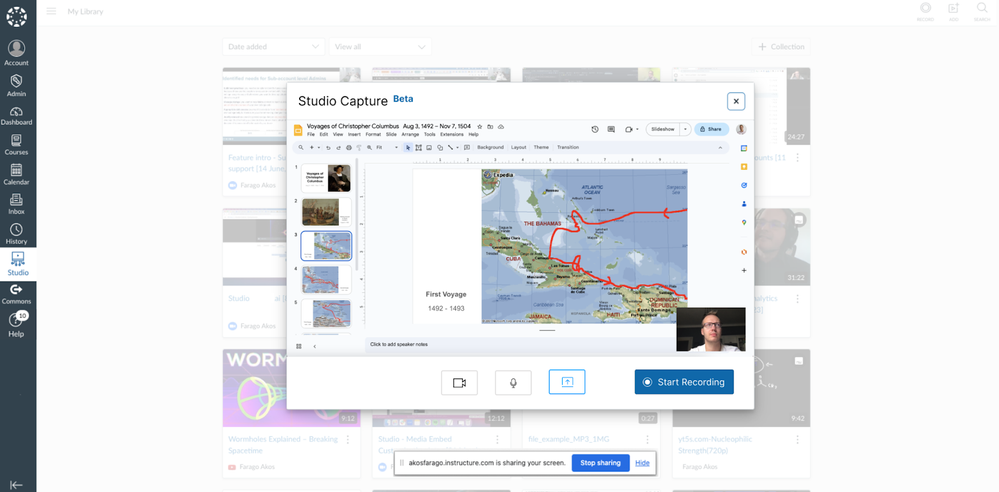
The illustration above represents the initial design iteration for recording a Google Slides presentation, which involves capturing it in a separate browser tab. Additionally, it indicates our two-phase release plan. In the first phase, the beta version will encompass essential features such as screen capture, pause/resume recording, and the ability to save recordings to your Studio library. The second phase will introduce further enhancements, with a focus on ensuring a seamless experience for creating recordings. This phase will also incorporate specific features based on your feedback
Now let’s delve into some key questions.
First things first, what will happen with Screencast-O-Matic?
Nothing, that will be supported as well. We understand that its rich editing solutions are not (yet) available in Studio and those are widely used. However, we may change how it launches and support editing of videos downloaded to your local disk. That is under discussion.
Is there any other upgrade expected?
Not a large-scale one. You may have the Install Screen Capture screen popping up because we rolled out another upgrade for Windows devices today (Sept 4) that you have to allow to download it. This was necessary as the previous installer had interworking issues with the NVDA screen reader but it should seamlessly install on your device.
What's the timeline for the new Studio capture solution?
Beta phase should be out latest in November. We are working in small iterations to get it out as early as possible.
Is there any limitation in the Beta version?
Yes, supported browsers and length of recording. We confirmed and tested Chrome and Edge browsers on Mac and Windows devices. Safari is under testing, while Firefox is not going to be supported. Furthermore, since you are recording in your browser, the maximum length depends on your browser resource limitations and therefore we recommend you to keep recordings under 60 minutes.
Will I need to do anything to turn it on?
No, this will be available for everyone automatically. You will notice it when the Webcam capture and Screen capture menu items under the Record icon change to Studio Capture and Screencast-O-Matic.
Is it planned to be incorporated in the RCE or other places in Canvas?
Yes, it is planned, more information about it soon.
Where can I share my feedback and add suggestions?
We would be thrilled to have your feedback as early as possible. If you have anything to share that you would love to see in the new recorder now or during the beta phase, please use this form. Thank you!
https://forms.gle/XiWMM7gybTCbeXuy7
Take care,
Akos

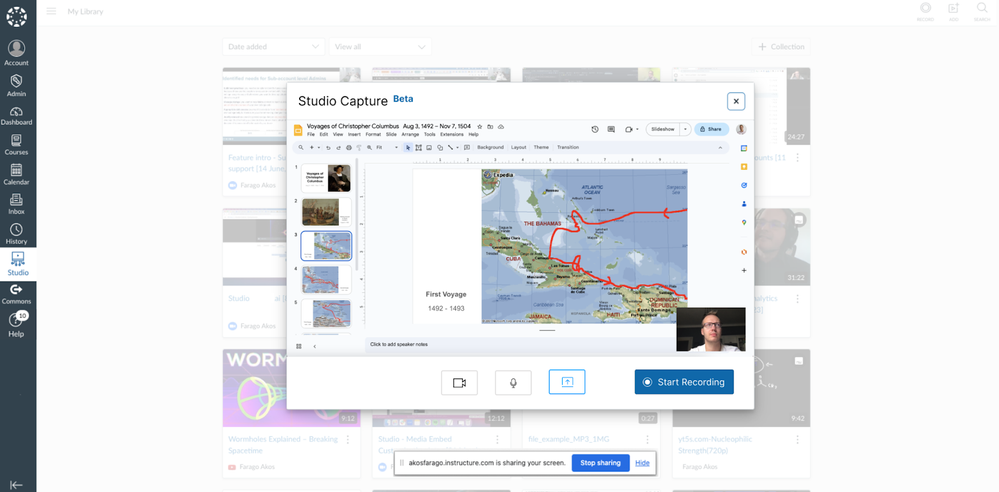


The content in this blog is over six months old, and the comments are closed. For the most recent product updates and discussions, you're encouraged to explore newer posts from Instructure's Product Managers.