Build Your Own Walkthroughs, Coming Soon to Impact!
- Subscribe to RSS Feed
- Mark as New
- Mark as Read
- Bookmark
- Subscribe
- Printer Friendly Page
- Report Inappropriate Content
In early 2022, Impact (formerly EesySoft) users will be able to create customizable walkthroughs to help guide faculty and students through any process or task.
The Context: Impact Proactive Messaging & Support
Proactive Messages: Impact's messaging solution enables institutions to place messages anywhere within Canvas and make them visible for any specific faculty and student group.
Support Center: Impact’s support solution enables faculty and students to find support resources relevant to their role and the page that they are currently on.
These communication and support solutions are an important channel for institutions to inform or support users at the moment of need based on the context of the page they are currently on and the course role they have.
But do these channels inspire users to take action?
Problem: Communication & Support Should Inspire Action
Messages are frequently used as a trigger to ask a user to take an action, often an action directly within Canvas. However, getting a user to take an action after viewing messages alone is not always guaranteed!
Some institutions already make use of Impact’s cross-linking between messages and the support center to tackle this challenge. By linking to a support article from an Impact message, users can quickly view more detailed explanations on how to take action.
However, the support center guides - while being an excellent way to provide written or video-based instructions - still lack true actionability. Faculty and students must still read, process, and then take personal initiative to complete a process or resolve a “How do I?” question within Canvas. We’re on a mission to change this.
The Solution: Introducing Walkthroughs!
What is the best way to learn something new or to complete a complex task? Break it down into many small steps - and tackle one at a time!
Walkthroughs are a step-by-step tour or demonstration of how to do something.
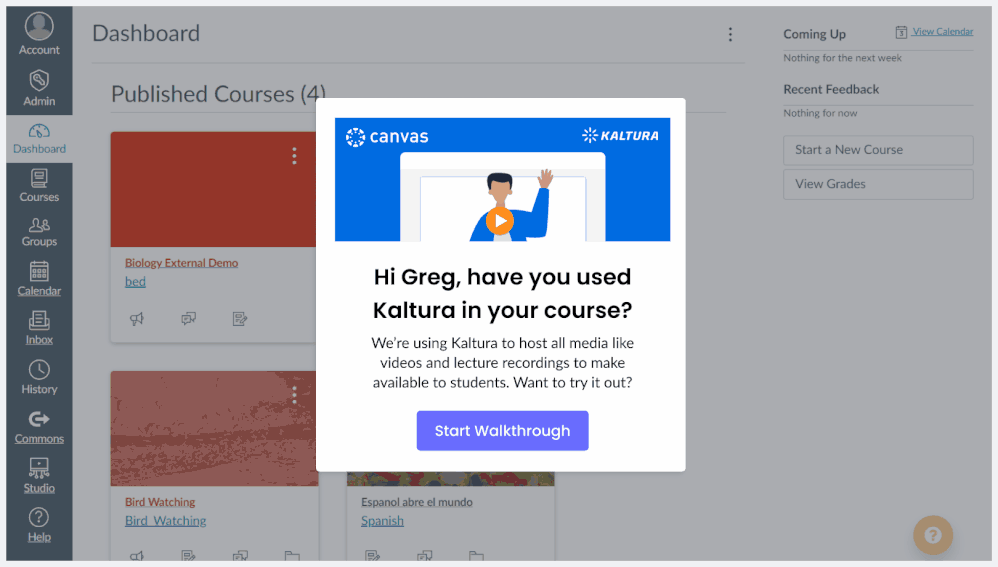
Impact customers will be able to create walkthroughs to help guide students and faculty through any complex process or task! We’ve already started collecting an awesome list of use cases that we’ve heard from the Impact community.
Some of my personal favorite use cases on the wish list include:
- Helping new instructors create or copy a course for the first time.
- Helping instructors create a quiz, test, or exam.
- Helping instructors check if their course is accessible.
- Helping students migrate from another LMS to Canvas with a product tour.
- Introducing students and faculty to a new third-party LTI tool.
How will Walkthroughs work?
Impact customers with Impact already installed will be able to use the Impact Inline Editor to create a walkthrough directly from within the learning application. Just place your walkthrough steps as you would place messages and connect the steps with buttons. You can then target the entire walkthrough to any specific user group and launch it proactively.
Will there be Walkthrough Campaign Templates?
Absolutely! The Impact content team is creating tons of awesome walkthrough campaign templates from the Impact Community wish list. You will be able to clone and tailor these walkthroughs for your specific requirements.
Do you have ideas for Walkthroughs?
We would love to hear how you and your teams would apply walkthroughs. Please share your ideas in the comments!
The content in this blog is over six months old, and the comments are closed. For the most recent product updates and discussions, you're encouraged to explore newer posts from Instructure's Product Managers.

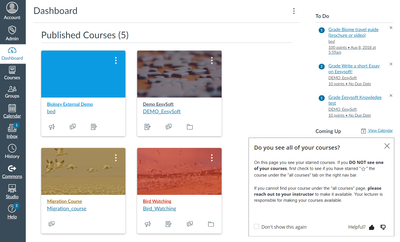
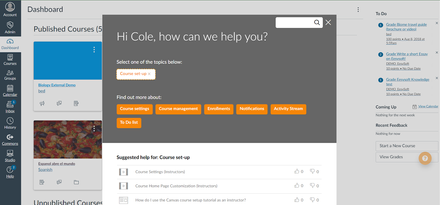
The content in this blog is over six months old, and the comments are closed. For the most recent product updates and discussions, you're encouraged to explore newer posts from Instructure's Product Managers.