MasteryConnect Tracker Navigation Redesign
Instructure
- Subscribe to RSS Feed
- Mark as New
- Mark as Read
- Bookmark
- Subscribe
- Printer Friendly Page
- Report Inappropriate Content
Keeping the teacher in mind, we had three primary goals:
- Make it easier to access and disaggregate assessment data.
- Better identify individual needs of students to allow for differentiated instruction.
- Promote student achievement by providing better clarity into learning gaps.
Let’s look at what’s new:
All of the blue menu button options have been updated to show more prominently on the Tracker pages. Teachers will have easy access to the controls in the Tracker with the click of a button allowing them to more easily let data drive instruction.
The new Tracker design provides teachers access to simplified navigation to:
- Sort by mastery
- Filter Trackers by demographic information
- Filter by unit / power standards
- Quickly add tools and accommodations for the Tracker.
- Update Tracker settings
- Easily access Standards, Reports, Curriculum Maps, and more
Labels
The content in this blog is over six months old, and the comments are closed. For the most recent product updates and discussions, you're encouraged to explore newer posts from Instructure's Product Managers.
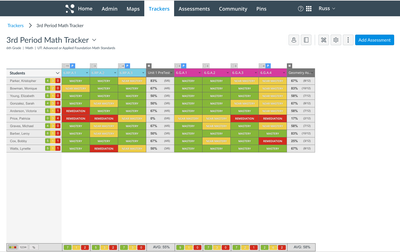

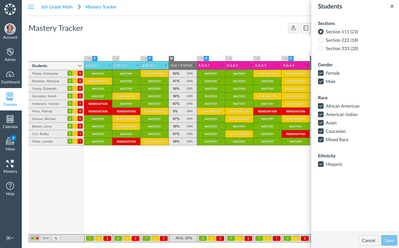

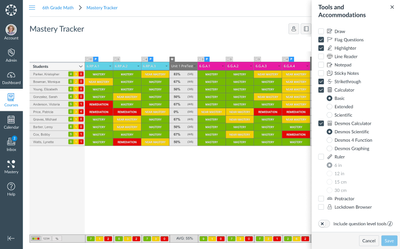
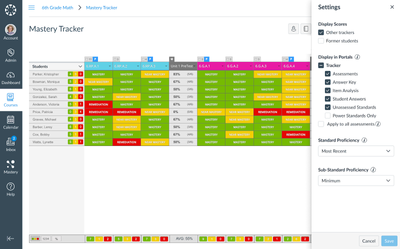
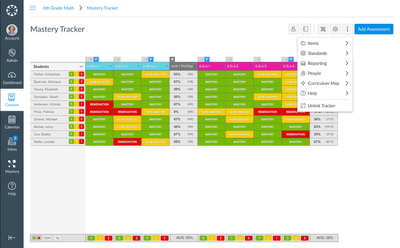


The content in this blog is over six months old, and the comments are closed. For the most recent product updates and discussions, you're encouraged to explore newer posts from Instructure's Product Managers.