I'm excited to report that the Microsoft Immersive Reader is expanding to include more parts of Canvas! Soon the Immersive Reader will be available in Pages, Syllabus, Assignments (assignment instructions only), and the course Homepage (when appropriate). Noticeably absent from that list is Quizzes, but for good reasons! Let's talk about them...
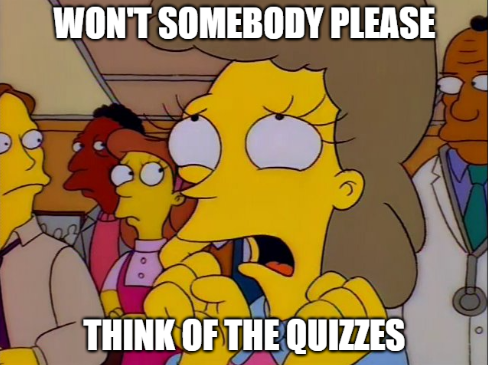 Don't worry, Helen, we got you.
Don't worry, Helen, we got you.
In web-terminology a quiz is more of a "form" than a "web page." Web pages (i.e. Canvas Pages) are primarily content that translates well to a stripped down reading mode, while forms (i.e. quizzes) have lots of interactive elements that do not translate well when their context and interactions are stripped.
Two broad topics of discussion around Immersive Reader in quizzes are "where should the Immersive Reader be available in a quiz?" and "what functionality should be available?" because it's way more complicated than "everywhere" and "everything."
Where
Quizzes are highly interactive, and the Immersive Reader strips interactive components that quiz questions rely on. Some question types really don't play nice with that concept such as matching questions. That implies a per-question Immersive Reader so it's only on the types that make sense, but even for the venerable multiple choice there is still the question of whether or not to put the answer options into the reader mode or not.
What
Immersive Reader does a lot of cool stuff like text-to-speech, a picture dictionary, part of speech highlighting, and even machine translation. Some of these are obviously incompatible with certain kinds of assessments (hello 100% on all my Spanish tests!) but adding a per feature toggle is far from ideal. And it's even less ideal if each feature could be toggled for each question that had the Immersive Reader available. Adding more settings to a quiz, which is already necessarily one of the most settings-ful parts of Canvas, could be overwhelming and confusing.
How can you help?
There is a lot of discovery between here and there when it comes to adding the Immersive Reader to quizzes. Where should it be available and why? Which features should be available and why? Should it be in quizzes at all?! We take accessibility and assessment very seriously in Canvas, and you can help by sharing your hopes and fears, thoughts and concerns in the comments below.
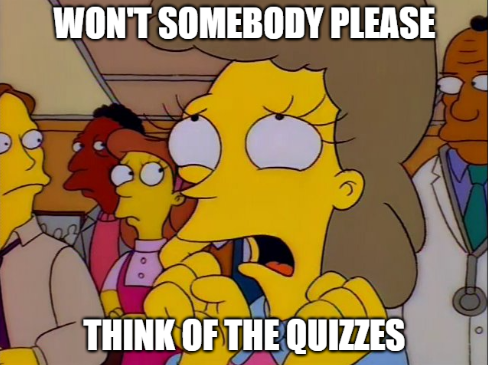


The content in this blog is over six months old, and the comments are closed. For the most recent product updates and discussions, you're encouraged to explore newer posts from Instructure's Product Managers.