
In Canvas, outcomes represent the knowledge and skills we want students to master within a course context. The system takes time to set up but is incredibly valuable because it allows educators to use data to identify how students are making progress towards mastery of those outcomes and identify specific areas they can support students. When aggregated across courses, data from Canvas can also be used to track the success of groups of students, assess programs, facilitate continuous improvement initiatives, and provide data to accrediting organizations.
Out of the features that make all of that possible, “alignments” are absolutely central. That’s because they connect or tag outcomes (or by other names standards, competencies, learning objectives and more) to different types of content or artifacts in Canvas. So far, that has been assessment artifacts like assignments (through an outcomes aligned rubric) and quizzes. Very soon, we are also looking to add the capability to align to instructional artifacts like pages - stay tuned to future blogs for more information about that.
Previously it has been difficult to efficiently view alignments across any outcomes that exist within a course. For that reason, we are planning to add a dedicated space within the new Improved Outcomes Management experience to solve this problem (see the image below for a preview)! Here, each outcome will be listed with all aligned artifacts shown directly below it by expanding the space. We will show the number of alignments and what module they are in all in an accessible and responsive user experience with cool capabilities like search. There will also be an option to filter the list by outcomes that do not contain alignments to identify where additions may need to be included.
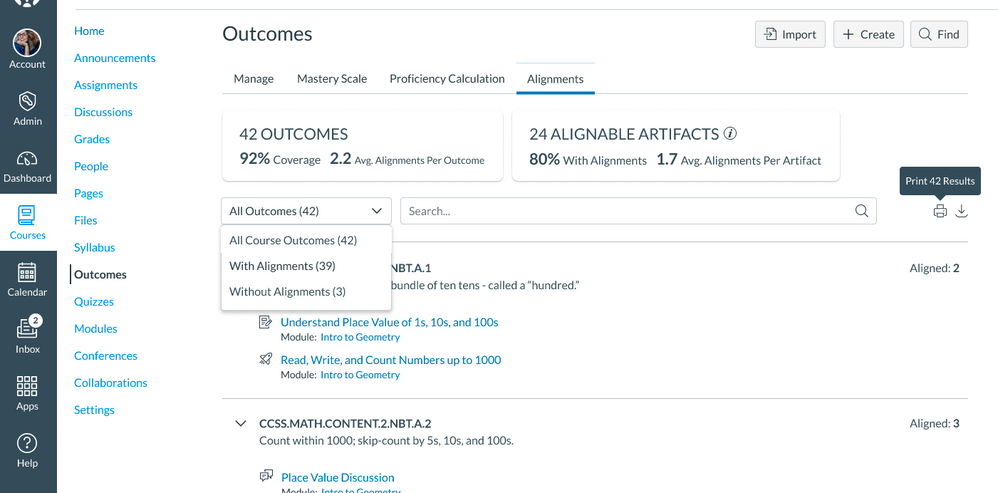
Stay tuned for an update in the Canvas Release Notes for when you can try out this “Outcome Alignment Summary” over the next few months. We look forward to continuing to enhance the user experience for outcomes. Let us know what you think in the comments below!

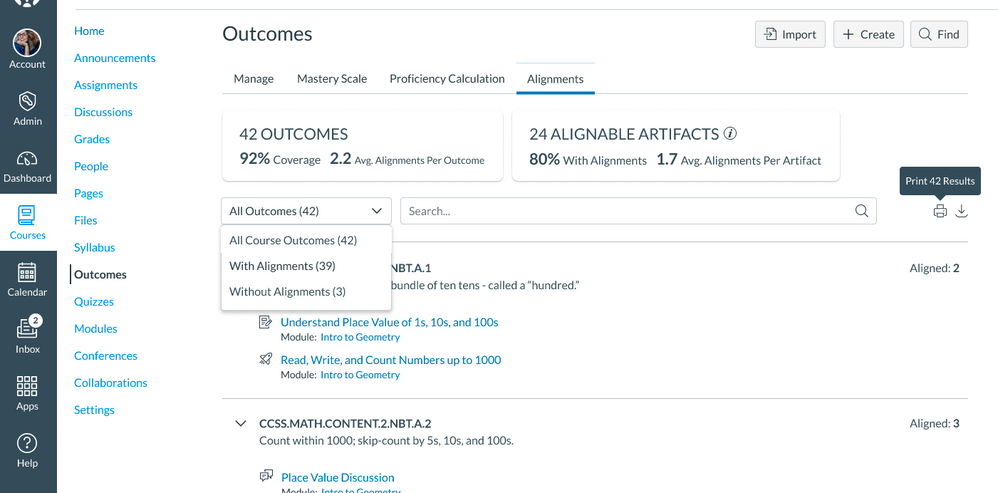


The content in this blog is over six months old, and the comments are closed. For the most recent product updates and discussions, you're encouraged to explore newer posts from Instructure's Product Managers.