RCE Updates - Summer 2020
- Subscribe to RSS Feed
- Mark as New
- Mark as Read
- Bookmark
- Subscribe
- Printer Friendly Page
- Report Inappropriate Content
As a long-time Instructure product person and a short-time Rich Content Editor product person, the new RCE has been keeping me up at night. Here are some observations and updates and requests for feedback.
I’ve come to understand two worthwhile motivations for this project. First, the new RCE is meant to simplify the content creation interface in Canvas, which is crusty and overwhelming today for new users and people who don’t use the bells and whistles—which are most of the people using Canvas. Second, the new RCE is intended to be responsive because it’s 2020. (Third, AOL Instant Messenger called and it wants its content editor back.)
With that said, the old editor does some stuff because it evolved over 10 years to be the way it is. If you know the knobs to turn and buttons to push, you can build some neat stuff relatively quickly using the old editor. We want the same efficiency in a better package with the new editor, and so do you! With that in mind, here are some things we’re working on to improve in the new RCE, in priority order.
1. The new editor’s toolbar needs some love
Reducing the size of the toolbar requires a careful look at the stuff that makes the cut. Somehow this button has thus far survived the cut:
What’s that button, you ask?! It’s for toggling between right-to-left and left-to-right text entry modes. As it turns out, most people don’t ever need to do that, and we’re about to have a handy-dandy always-on menu to hold it for those who do.
On the flip side, LTI tools are really important in content creation. But as the last button on the toolbar today, LTI tools are the first to be hidden as the view shrinks. There are a few things we’re doing to address LTI tool visibility in the new RCE.
- We’re moving LTI tools to the “media” section of the toolbar because embedding an LTI might as well be embedding any other type of media (video/image/document).
- LTI favoriting will soon allow admins to set two LTI tools as “favorites” to appear on the toolbar for quick access.
- We’re adding a dropdown for recently used LTI tools. This dropdown may become a split button, where clicking the arrow shows recently used tools and clicking the primary button (plug) pulls up the last tool you used. Either way, it will look something like this:
- We’re planning to add an account setting for “Disable uploading to Canvas media” from the new RCE. We’ll still allow people to choose from files they already have in Canvas media, but this will let Canvas admins encourage the use of a school’s preferred media app during content creation if needed.
2. No one knows about the new editor's menubar
Well, if you do know about it, you probably don’t use it because you can’t remember the keyboard shortcut to make it appear and even if you can, you need to unhide the menubar each time you load a new page or refresh. Here’s the menubar I’m talking about:
We could solve this by remembering your preference for showing or hiding the menubar, but that doesn’t really address discoverability. Instead, we’re going to fix this by showing the menubar all the time. It adds a line to the interface but...that seems like a worthwhile tradeoff.
3. The new editor is too clicky
I counted the clicks between the old and new editors to add two consecutive links to course content:
Not...excellent. We’re looking at a few options to address clickiness, like:
- Using a drawer instead of a tray (we call it a sidebar) to add content. The sidebar in today’s new RCE disappears with each interaction, and it really doesn’t need to, especially on larger screens. If it can remain in view and not cover the content, that's a win.
- Remembering context. If you added a link to an assignment the last time you opened the sidebar, maybe assignments should already be expanded the next time you open the sidebar. This “context” thing is a big deal in mobile apps, but it can be helpful in web apps too. (See: Canvas remembers certain details about the last assignment you created for the next assignment you create.)
- Fleshing out complete flows. Inserting an image and then adding alt text or setting usage rights as separate processes is an unnecessary timesuck. Unlinking content one link at a time is also bad.
4. Navigating Canvas files is a bear
In a course with hundreds of images, finding the one isn’t necessarily easy, so we’ll be adding a search box to the file navigator.
Okay! That’s most of the RCE feature work we’ll focus on over the next few weeks. Having read through all of the RCE feedback and feature ideas I could find, and having talked to several power users, I think this work fairly represents what needs to happen before we shift everybody to the new RCE. If there’s something glaringly missing, please let me know and we can set up a time to chat.
Also, keep the bug reports flowing because I think we’ll be able to fix them at about the same pace as they arrive starting now.
Now onto a thing which bugs me and may not bug anyone else:
All three of those dropdowns are presenting the same options...and the options are a little hard to parse (one option is an action, the other two are nouns...what’s the difference between course images and user images…)? By comparison, this layout makes a little more sense to me:
In this layout, the first decision is whether to upload something or to choose from something already in Canvas. The added bonus is it saves us a button on the toolbar. (Our instructional designers have already commented that we ought to include icons for each option in the dropdown ![]() .)
.)
Feedback welcome!
The content in this blog is over six months old, and the comments are closed. For the most recent product updates and discussions, you're encouraged to explore newer posts from Instructure's Product Managers.

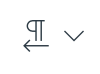
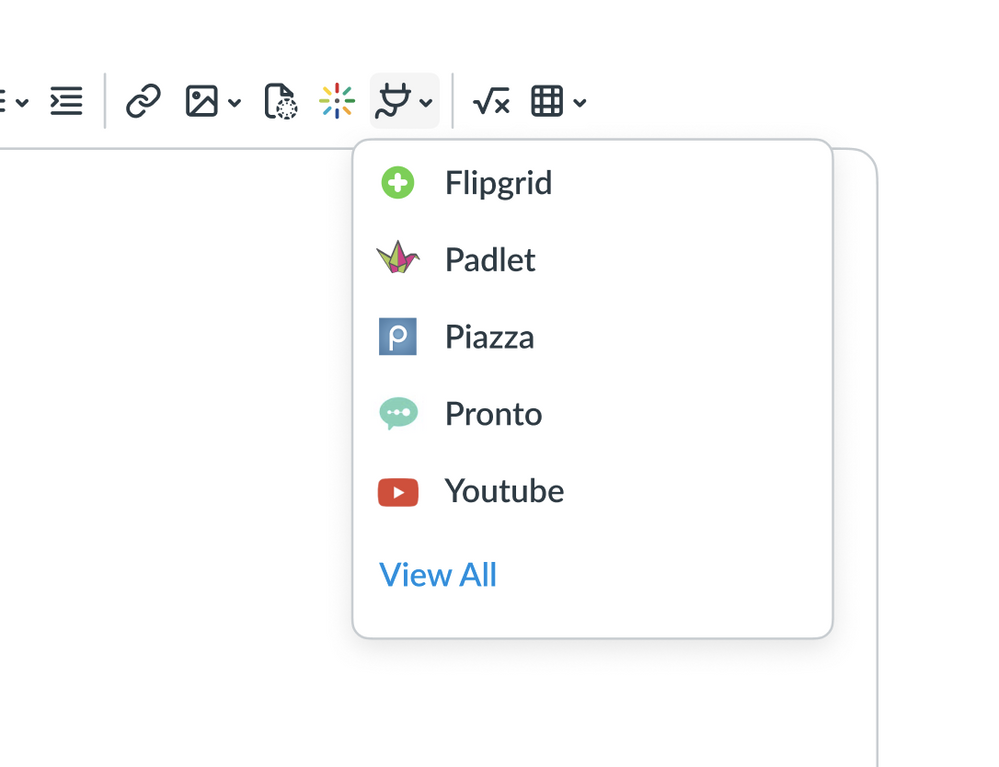


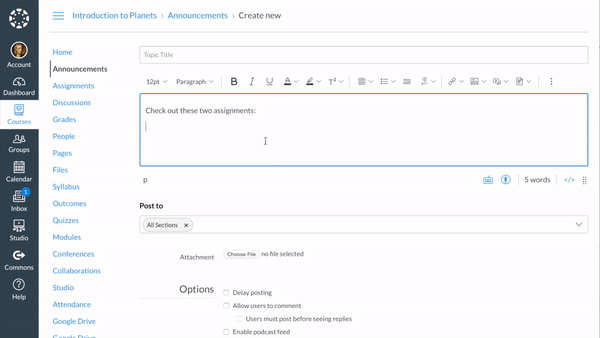
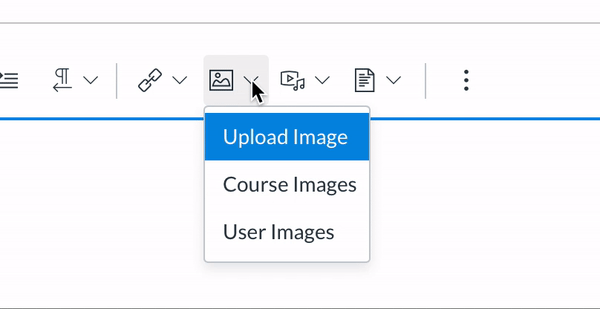
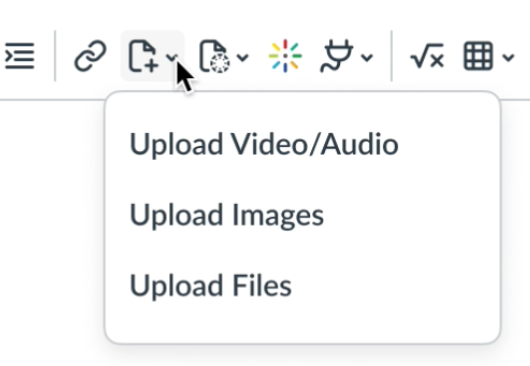

The content in this blog is over six months old, and the comments are closed. For the most recent product updates and discussions, you're encouraged to explore newer posts from Instructure's Product Managers.