The Instructure Community will enter a read-only state on November 22, 2025 as we prepare to migrate to our new Community platform in early December.
Read our blog post for more info about this change.
Turn on suggestions
Auto-suggest helps you quickly narrow down your search results by suggesting possible matches as you type.
- Community
- Explore
- The Product Blog
- Why Add Release Notes to the Canvas interface?
Why Add Release Notes to the Canvas interface?
Instructure Alumni
- Subscribe to RSS Feed
- Mark as New
- Mark as Read
- Bookmark
- Subscribe
- Printer Friendly Page
- Report Inappropriate Content
Recently our research team distributed a survey that some of you may have received. The following summarized our main takeaways around releases:
- There is no universally good time or date to make changes.
- A significant number of users must figure out Canvas changes on their own and feel a lot of frustration.
- Change communication needs to be improved.
For some time now we’ve wanted to improve communication through the interface, and although we definitely have a long way to go on this feature, it’s a starting point.
Introducing the Release Notes interface, a feature that puts release and deploy notes directly in the Canvas interface.
Why we Built the Release Notes UI
We know Canvas moves fast. And we know some institutions don’t have the resources to keep up with all the changes, especially the default changes that may take place every two weeks with Canvas deploys.
Our end goal with the Release Notes UI is to help you, our customers, learn more quickly about Canvas functionality that affects your day-to-day processes. We know you want answers, and you want answers sometimes more quickly than you can get them (especially if you have to email Customer Support).
Moreover, one of our 2021 Customer Commitments is to provide self-service opportunities for product support. The more we can help you understand what is changing in Canvas along with when and why, the more you’ll have the answers you need so you can move throughout your day without disruption.
How the Release Notes UI Works
The Release Notes UI is tied to Canvas user roles. Release notes and deploy notes are customized to each user role so that you only see the notes for default features that apply to you. A default feature is a feature that cannot be managed at any user level and will go into effect for all users on the intended date.
If you have multiple user roles, you will see multiple notes in the Help menu (introduced in the 2021-06-19 Canvas Release Notes). The links in the Help menu direct to user summaries for each individual role.
Student and Observer Roles
The student role is tricky because all of our release and deploy notes are hosted in the Canvas Community, while the Canvas Community is only supported for users over 16 years old. Until we can align a user’s information with the Community and verify this age limit, we don’t want to push students from Canvas into a place where they shouldn’t be, which is why we do not post release notes for student roles. Instead, we offer notes for Observer roles so our younger students can get updates from those who are observing them and can help them learn more about the feature changes that apply to those students.
For our older students over 16 who may be reading this, please join us in the Community and subscribe to the Observer User Summaries page, where all default student features are posted.
Teacher Roles
Teacher (instructor) roles are the next largest segment of Canvas users. We have an Instructor User Summaries page that outlines all default features that apply to their world. Teachers are in Canvas frequently, and our product teams are constantly asking for feedback for ways to improve the platform for them. (If you aren’t already subscribed, check out the The Product Blog to find out when our product teams are specifically needing your feedback!)
Instructors will also receive updates for both releases and deploys that apply to their user role.
Admin Roles
We know many of our admins like informing faculty and students about upcoming Canvas features. We intend for the release notes interface to provide a balance by only providing notes about default features that affect each user role.
Release Notes Exceptions
Deploy Notes include features that are default for specific user roles. Releases, however, can contain optional features or LTI tools, which are not included in the Release Notes UI entries so admins can decide whether specific features are applicable to users at their school and can manage communication of those features accordingly. Details about these features are part of the release information provided in the Admin User Summaries page. For releases, each admin summary article includes release details for default admin features (as a Canvas Community article), as well as Google Doc templates that include default and optional features for all user roles. These templates can be copied and used for distribution.
Language Considerations
We know we have a lot to improve with this feature, and it’s a start. One factor we need to improve is the availability of languages. Currently the release and deploy notes are translated into six languages: Chinese, Dutch, Norwegian, Portuguese, Spanish, and Swedish. If you set Canvas to be viewed in one of these supported languages, the Release Notes UI includes a link for you to view the release notes for that language. All other languages point to the English version.
Release Notes UI Plan
We understand that some institutions may not want to use the Release Notes UI at this time because of language needs or other concerns. We’ve placed this functionality behind an account-level feature option called Embedded Release Notes.
This feature is currently Off and Unlocked, meaning it is not displayed for an institution until turned on by an Admin.
However, for the 2021-08-21 Canvas Release, we will be changing this feature option to be On and Unlocked, meaning that any institution that does not want to use this feature needs to opt out by turning it Off.
This feature option change allows us to better understand which institutions have turned off the feature—we want to find out what needs are not being met and find out how we can improve its functionality. We’d love to hear the ideas you have for the next version of this feature. Please share your ideas with our product team in Idea Conversations.
Labels
The content in this blog is over six months old, and the comments are closed. For the most recent product updates and discussions, you're encouraged to explore newer posts from Instructure's Product Managers.

Erin McMillan
Instructure AlumniAbout
Manager, Release Communications
Salt Lake City, Utah
Bio
MS in English and Technical Writing. Continuous learner, communicator, minimalist, sports fan.
Badges
 Community help
Community help
To interact with Panda Bot, our automated chatbot, you need to sign up or log in:
Sign inView our top guides and resources:
Find My Canvas URL Help Logging into Canvas Generate a Pairing Code Canvas Browser and Computer Requirements Change Canvas Notification Settings Submit a Peer Review AssignmentTo interact with Panda Bot, our automated chatbot, you need to sign up or log in:
Sign in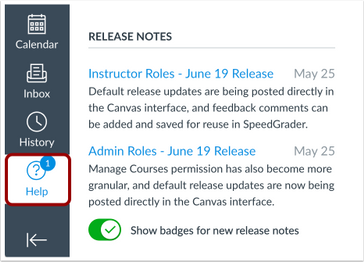
The content in this blog is over six months old, and the comments are closed. For the most recent product updates and discussions, you're encouraged to explore newer posts from Instructure's Product Managers.