"Special Characters" In Canvas
- Subscribe to RSS Feed
- Mark as New
- Mark as Read
- Bookmark
- Subscribe
- Printer Friendly Page
- Report Inappropriate Content
It has always been possible to enter “Special Characters” in Canvas, but there has never been a “Special Character” button. So how does it work if there is no dedicated button?
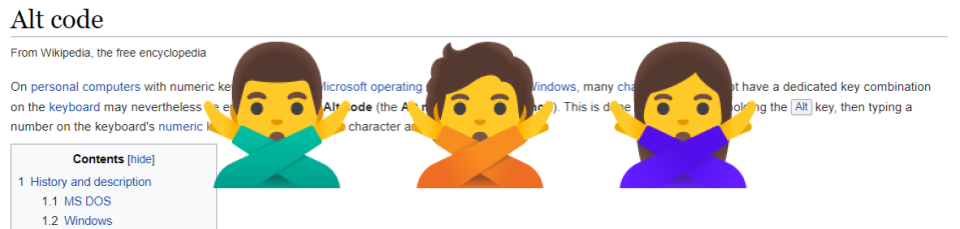
What are "Special Characters"?
"Special Characters" is a common term in the United States for any character outside the 26 letters used in US English such as à, é, î, œ, ü, ñ, sometimes ÿ. Canvas is currently used in more than 70 countries and supports over three dozen languages. More than a dozen of those languages use completely different character systems from English (e.g. Thai, Russian, Japanese) and some that additionally read right to left (e.g. Arabic, Hebrew). All those languages and their characters are equally valid characters to type into Canvas.
How do I enter "Special Characters" in the Canvas RCE?
"Special characters" can be entered in all Canvas text fields using default input methods for all users regardless of keyboard layout. For users on a typical QWERTY layout keyboard on a supported OS the simplest methods for each platform are:
- Windows:
WIN + . - macOS:
CMD + CTRL + SPACEor simply hold the desired letter key until the menu pops up - Android/iOS: simply hold the desired letter key until the menu pops up
Why doesn't the Canvas RCE have a "Special Characters" button?
In the 80s and 90s, writing in multiple languages on a single computer was a frustrating combination of archaic key codes and operating system level tweaks—a daunting task for young learners, or indeed any language learner! Thankfully, entering "special characters" is now even easier than copy/paste.
In the 1980s personal computers were largely an American phenomenon, and so the earliest PC operating systems were almost completely English-centric. By the 1990s, PC manufacturers learned there are countries besides America, and so the "Special Character" button became a viable way to adapt their existing platforms to users who needed "special characters" only "sometimes". Finally, by the 2000s platform providers had learned to treat all languages as first-class citizens in the operating system, and not make users rely on physically different keyboards.
Why does Canvas RCE have a Math editor?
Mathematical symbols used to be lumped in with "special characters", but creating formulae and entering text are very different things. Additionally, math formulae have other accessibility concerns that further distinguish them from text to ensure screen readers properly read out the formula. Regular text, in any language, does not have these requirements.
While some would certainly describe Math as a "language", in this context it is no more a language than music or love (note: my love language is chocolat).
All Characters Are Special
Canvas has the honor (and responsibility!) of being used around the world and in many languages. We’re thankful that those languages are all treated equally on modern computers, and on the modern web. And as the platform used by so many to teach and learn languages, we want to ensure that typing in any language is the same inside and outside of Canvas.
The content in this blog is over six months old, and the comments are closed. For the most recent product updates and discussions, you're encouraged to explore newer posts from Instructure's Product Managers.


The content in this blog is over six months old, and the comments are closed. For the most recent product updates and discussions, you're encouraged to explore newer posts from Instructure's Product Managers.