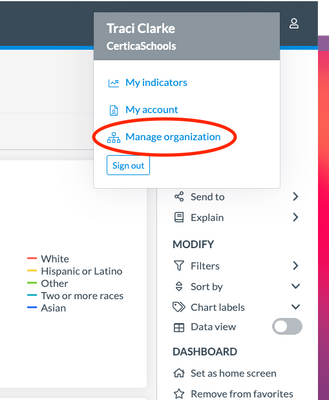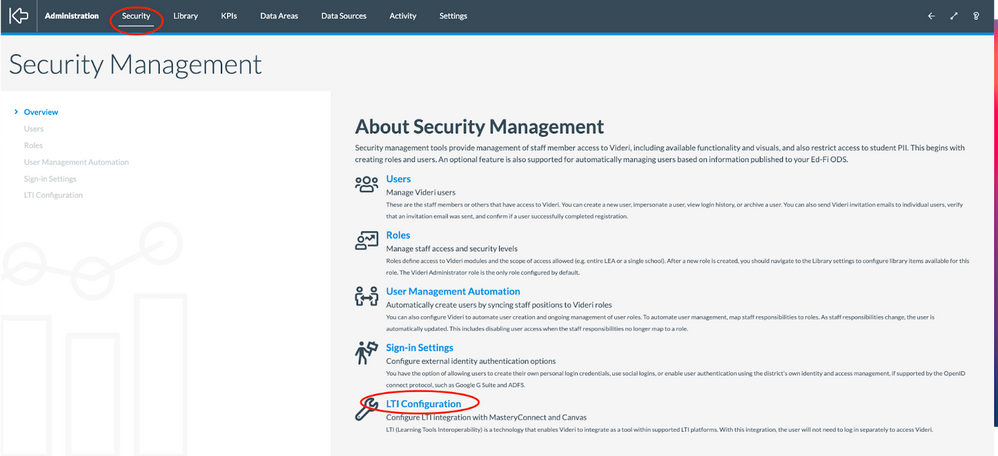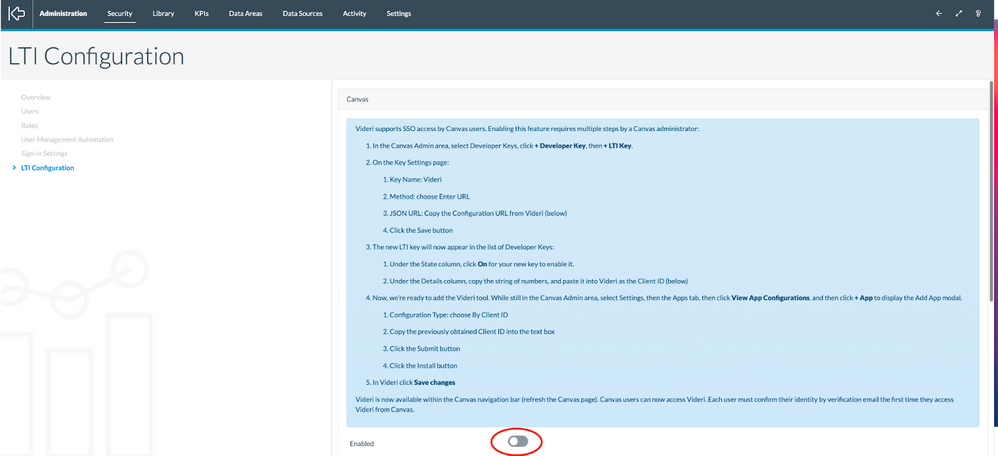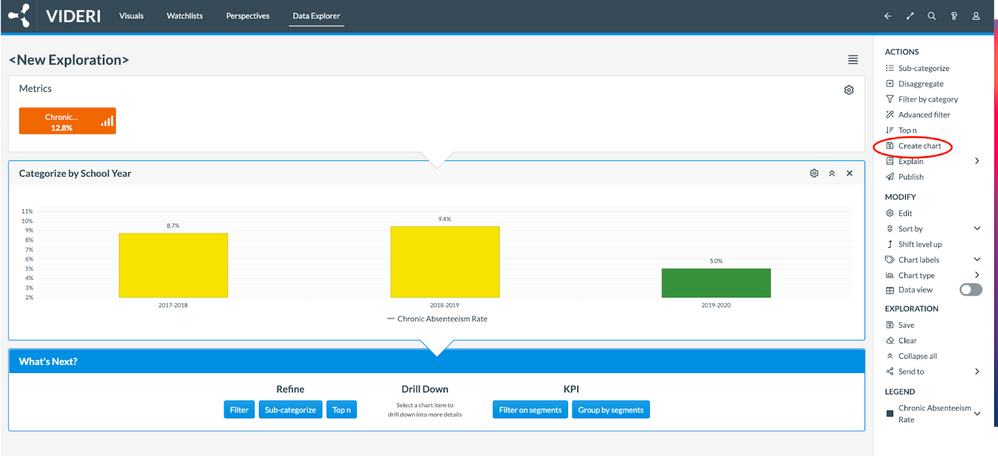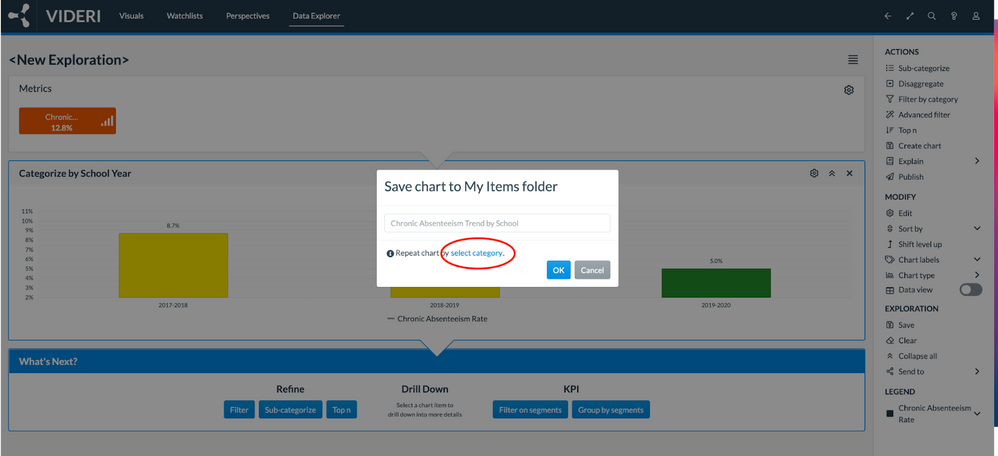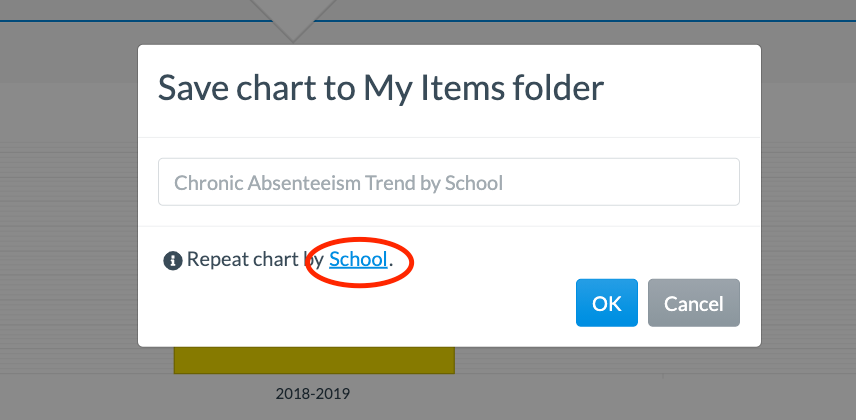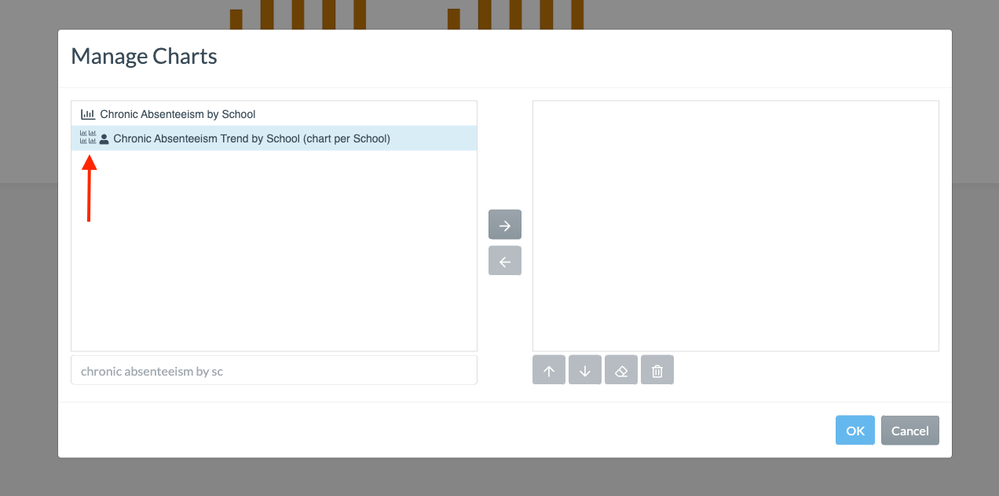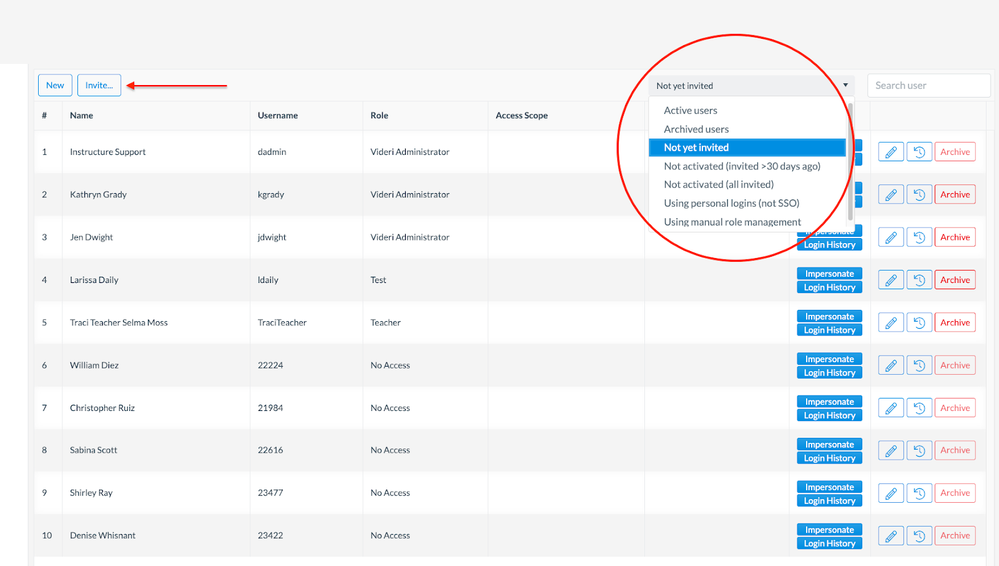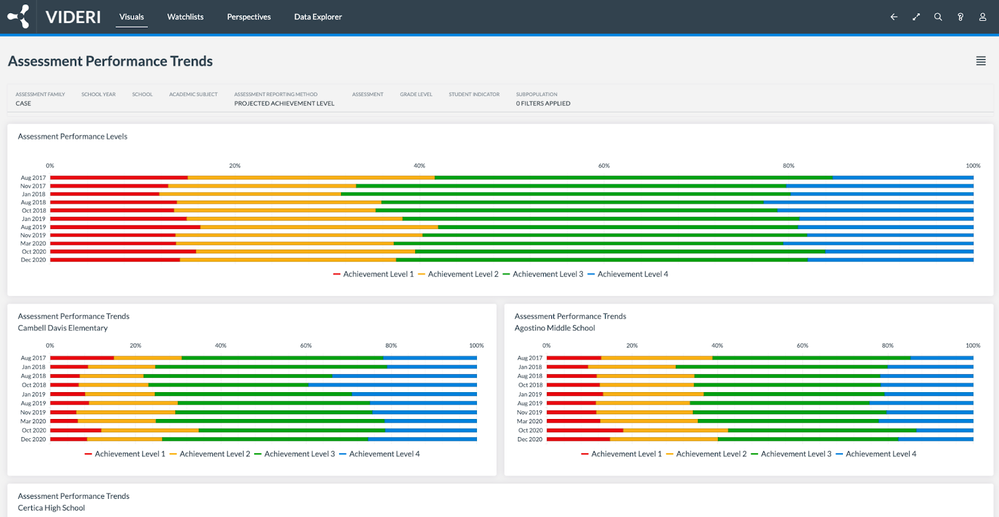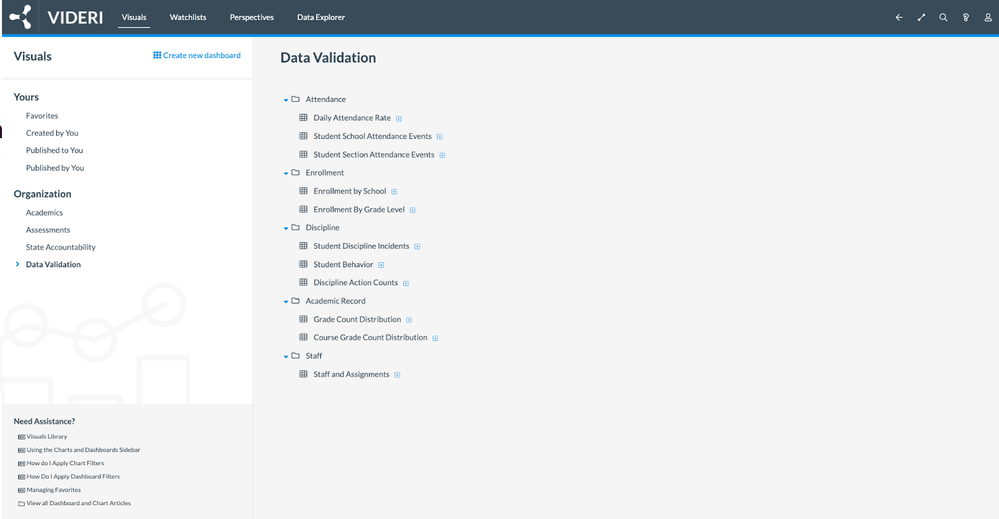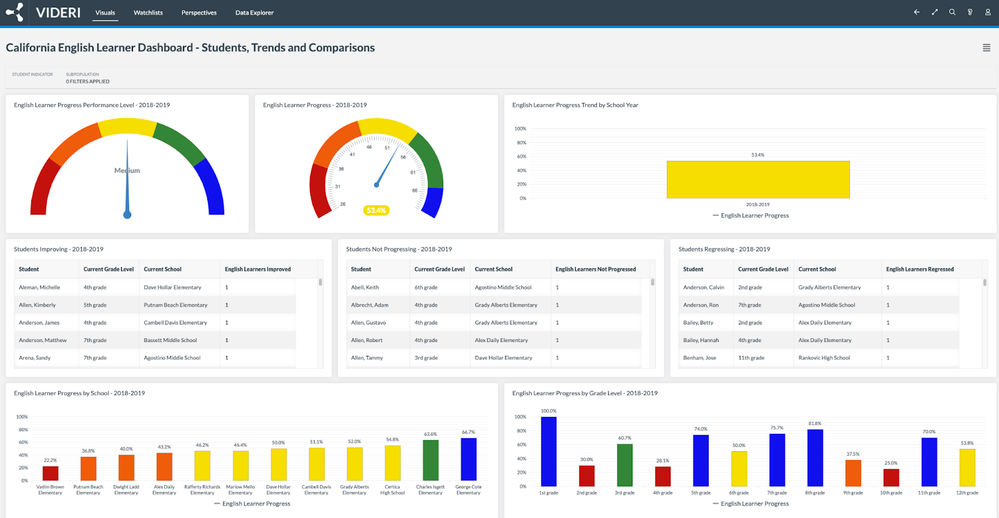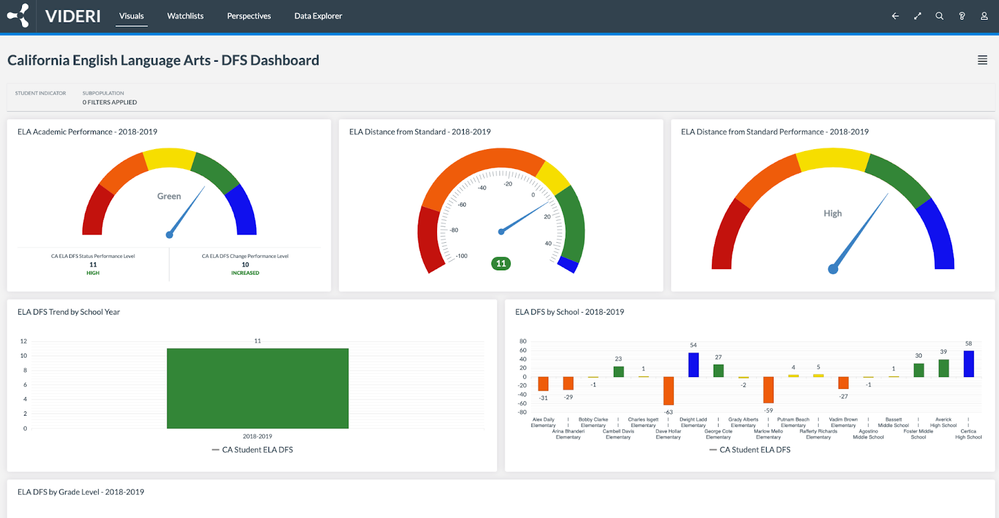Videri Release Notes (2021-07-14)
In this Videri release, the Administration KPIs section allows districts to assign a color and sequence to an assessment performance level within an assessment family. Additionally, updates have been made to the email invitation feature, the interface color scheme, and Data Explorer filtering options.
New Features |
LTI Integration
Videri is an LTI tool that supports integration with two LTI platforms: Canvas and MasteryConnect. Once the LTI is configured, the Videri icon is visible in the Canvas and/or MasteryConnect navigation menu. When a user selects the Videri icon, a new window opens and the user is logged in to Videri.
A Videri Administrator can configure the LTI integration for their organization by logging into Videri and choosing the Manage Organization link.
The LTI Configuration link is located in the Security tab.
Configuration options are presented for both Canvas and MasteryConnect. Instructions are provided in the information text area. Once all steps are complete, the LTI feature can be enabled by selecting the Enabled toggle.
Repeat by Category Chart Creation
Data Explorer is used to create charts. Charts can be used individually or on a dashboard with other charts. Charts can be created that repeat on a dashboard by any specified category, such as chronic absenteeism trends by School or by Program.
Repeated charts can be created in the Data Explorer menu. The chart provides filters according to metric and categories.
Naming the chart and selecting the category will set up the appropriate report.
Once saved, the chart can be used in the library when creating a new dashboard. An icon with multiple charts indicates that repeating charts will be created on the dashboard.
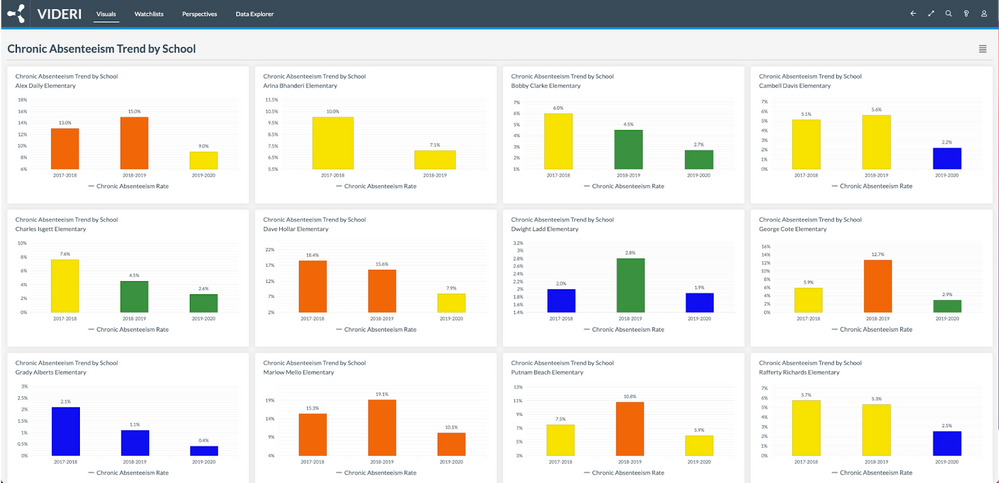 a single library item (chart) repeated by School
a single library item (chart) repeated by School
New User Bulk Invitation
The bulk invitation feature allows districts to select a group of users from a filter list and send email invitations to the entire group of users.
Assessment Performance Trends
The Assessment Performance Trends dashboard displays longitudinal trends across assessments to better illustrate performance over time. This dashboard is useful for diagnostic assessments taken many times throughout the school year.
Data Validation Dashboards
Provisioning Videri requires syncing data from multiple source systems, and data validation is a key part of the implementation process. Videri includes eleven data validation dashboards to help streamline this process.
California English Learner Progress Indicator
For California school districts, Videri offers new metrics and KPIs to monitor progress and identify students for English Language Learners not meeting state-defined performance expectations. The dashboards are available to all California districts once English Learner state summative assessments (ELPAC) are loaded.
California Smarter Balanced Distance from Standard
For California school districts, Videri offers new metrics and KPIs that use the Smarter Balanced summative assessments and calculates the Distance from Standard (DFS) for each student assessment score. The DFS calculation is used to monitor progress and identify students not meeting state-defined performance expectations. The dashboards are available to all California districts once Smarter Balanced state summative assessments (CAASPP) are loaded.
Texas STAAR, Interim, and English Learner (TELPAS) Assessments
Videri offers automated Ed-Fi data loaders for the Texas STAAR, Interim, and TELPAS summative assessments, plus dozens of charts and dashboards that are instantly available once the data is loaded.
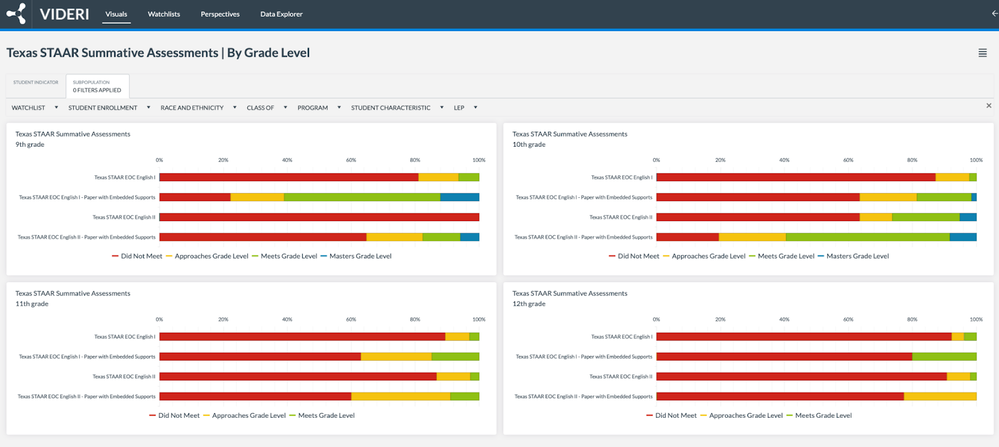
Other Improvements
- New paging capabilities in administration Settings to improve performance and user experience
- New warning when there are no matching assessment performance levels associated to a mapping rule
- New subpopulation filter added to show only students currently enrolled
- Unsaved data explorations are now distinguished from saved explorations
- New filter available for Classroom Position
- Improved formatting for PDF export
- Fix to donut chart color picker
- Data Explorer improvements when working with category accordion
- Fix to user automation mapping results preview list
- Improved behavior when accessing Videri from external link
- Improvements to filtering in Data Sources
Change Log
2021-07-14