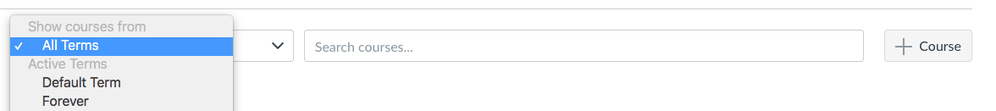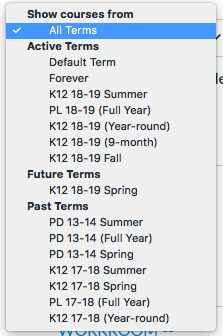The Instructure Community will enter a read-only state on November 22, 2025 as we prepare to migrate to our new Community platform in early December.
Read our blog post for more info about this change.
Turn on suggestions
Auto-suggest helps you quickly narrow down your search results by suggesting possible matches as you type.
- Community
- Groups
- Developers Group
- Forum
- Filter Term by Role
Options
- Subscribe to RSS Feed
- Mark Topic as New
- Mark Topic as Read
- Float this Topic for Current User
- Bookmark
- Subscribe
- Mute
- Printer Friendly Page
Found this content helpful? Log in or sign up to leave a like!
Filter Term by Role
- Mark as New
- Bookmark
- Subscribe
- Mute
- Subscribe to RSS Feed
- Permalink
- Report Inappropriate Content
10-17-2018
01:33 PM
Anyone have any ideas for how I could show only a specific termid on the filter for a certain account role.
4 Replies
- Mark as New
- Bookmark
- Subscribe
- Mute
- Subscribe to RSS Feed
- Permalink
- Report Inappropriate Content
10-17-2018
03:08 PM
Hi @mbuonato ,
If I understand you correctly, you want to limit the terms available in the drop down by user role?
If we're on the same page, this might be only be partially doable, because an Admin role could just use the Search courses... without selecting a term.
- Mark as New
- Bookmark
- Subscribe
- Mute
- Subscribe to RSS Feed
- Permalink
- Report Inappropriate Content
10-18-2018
06:33 AM
I have 7 schools with all different terms. Searching for just courses gives all the courses even courses that are past enrollments. When my principals login I'd like to be able to default or filter the term to just the term for their subaccount so only active courses will show in the search.
- Mark as New
- Bookmark
- Subscribe
- Mute
- Subscribe to RSS Feed
- Permalink
- Report Inappropriate Content
10-18-2018
09:35 AM
Interesting scenario.
If I'm understanding you correctly, maybe this will help. Would take a bit of reconfiguration on your part but Canvas is setup to work this way.
We have 350+ schools, and use a single term for FALL 1819, SPRING 1819 and SUMMER 1819. Principals are given Account Admin access to their sub account, and when they search or filter can access the current Term or select previous terms FAL1718 and only see their schools courses.
How are you importing your courses?
The SIS Import Format Documentation - Canvas LMS REST API Documentation
We generate ours from database queries, but here's a sample of this mornings sis-courses.csv
If your schools or courses are small enough, you could generate these in spreadsheets and export the CSV.
course_id | short_name | long_name | account_id | term_id | status |
123 | Music Apprec - S1 - P07 | Music Apprec - S1 -- P07 - LAST, F | 73900AB1-1 - FAL18 | 123Arts | T1819FAL | active |
456 | Music Apprec - S2 - P07 | Music Apprec - S2 -- P07 - LAST, F | 73900AB2-1 - FAL18 | 123Arts | T1819FAL | active |
789 | Enrich Elective - S1 - P01 | Enrich Elective - S1 -- P01 - LAST, F | 86450001-1 - FAL18 | 987Elect | T1819FAL | active |
987 | Enrich Elective - S2 - P01 | Enrich Elective - S2 -- P01 - LAST, F | 86450002-1 - SPR19 | 987Elect | T1819SPR | active |
654 | Science 6 - S1 - P02 | Science 6 - S1 -- P02 - LAST, F | 36200001-3 - FAL18 | 456Science | T1819FAL | active |
321 | Science 6 - S1 - P02 | Science 6 - S1 -- P02 - LAST, F | 36200001-4 - FAL18 | 456Science | T1819FAL | active |
963 | Science 6 - S1 - P06 | Science 6 - S1 -- P06 - LAST, F | 36200001-8 - FAL18 | 456Science | T1819FAL | active |
The account_id column. We get a little crazy and create sub accounts by subject, which is probably not necessary for smaller schools/districts, but allows department chairs to be an admin of their content, for mentorship or support reasons.
The bold row. Is a teacher who has already triggered the course shell creation for the Spring term.
With that setup, I could see a reason for adjusting the filter to auto select the current term, but that also feels like something that could setup in Canvas, I'd have to look for an answer to that... maybe SHEBENE knows.
- Mark as New
- Bookmark
- Subscribe
- Mute
- Subscribe to RSS Feed
- Permalink
- Report Inappropriate Content
10-25-2018
02:27 PM
There's not a UI accessible way to auto filter the terms. We actually have six terms per school year five of which are for schools. Fortunately for us we don't have a separate term per school like some SISs create automatically. That would be pretty overwhelming for the 364 schools we have (three more next year!)
 Community help
Community help
To interact with Panda Bot, our automated chatbot, you need to sign up or log in:
Sign inView our top guides and resources:
Find My Canvas URL Help Logging into Canvas Generate a Pairing Code Canvas Browser and Computer Requirements Change Canvas Notification Settings Submit a Peer Review AssignmentTo interact with Panda Bot, our automated chatbot, you need to sign up or log in:
Sign in