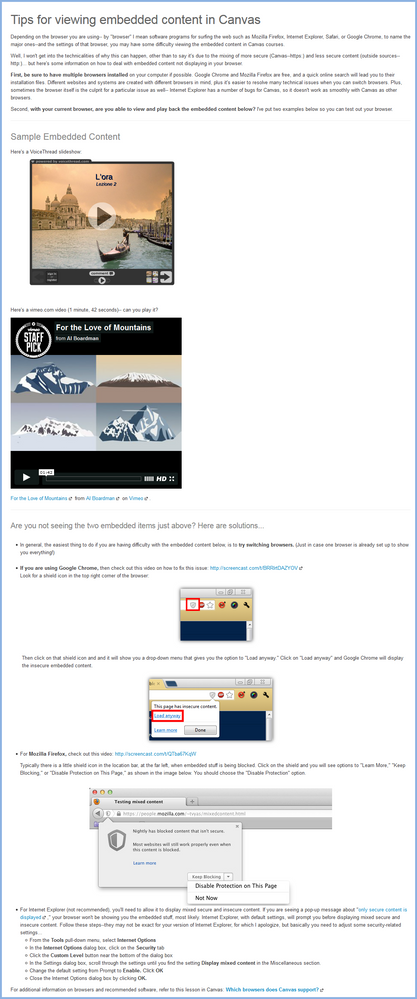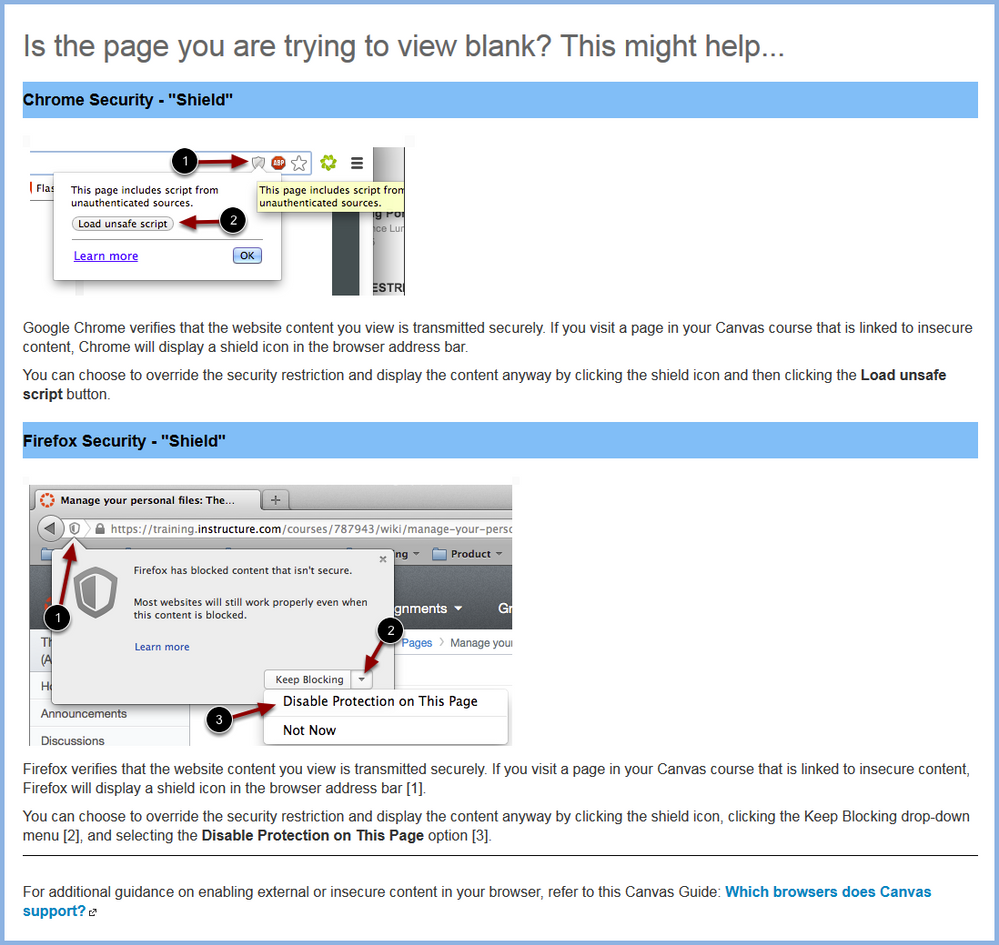External or "insecure" content: Strategies for helping students cope
- Subscribe to RSS Feed
- Mark as New
- Mark as Read
- Bookmark
- Subscribe
- Printer Friendly Page
- Report Inappropriate Content
From time to time, Canvas users encounter a blank or partially-blank page where content (usually videos) should appear--and almost invariably, the culprit is browser permissions. How to rectify it is a function of the browser the student is using. Videos and other external links that start with the "https:/" prefix are generally not considered external content by Canvas and so should display without issue; however, not every hosting site supports the "https:/" protocol, so inevitably, students will run into the blank page issue from time to time.
The cornerstone resource is in the Canvas Guides--Which browsers does Canvas support? (under the Browser Privacy Settings heading)--and it's a good idea to provide this link in your course, ideally in an orientation or introductory module. In addition to addressing the browser issue, this helpful lesson explains the special use cases for Flash and Java.
In addition, members of the Canvas Community have generously offered their strategies for helping students anticipate and deal with blocked content.
Gabrielle Orsi contributed her page of tips and resources, and she helpfully used links for her images, so the HTML for this page can be copied and used in any course without the need to upload images. I've provided the HTML code for this page in an attachment to this document; to use it, download the file, copy the HTML, and paste it into the HTML Editor in a content page of your choosing.
Florida SouthWestern State College created this helpful resource. As before, I've provided the HTML code for this page in an attachment to this document; to use it, download the file, copy the HTML, and paste it into the HTML Editor in a content page of your choosing. (This page does use embedded images, so you'll need to download the image files attached to this document, re-upload them to your Canvas course, and insert them as appropriate.)
Last, I recently came across this lovely tutorial, and I apologize that I bookmarked it but didn't make note of its creator. Stake your claim to it in the comments, and I'll add attribution! (ETA: @clong authored this helpful slideshow. Thanks, Chris!) Going Beyond the Shield - Google Slides
Incorporating a page similar to one of these in your courses will save you and your students a lot of time, and will ease your students' progress through the resources in your course.
You must be a registered user to add a comment. If you've already registered, sign in. Otherwise, register and sign in.