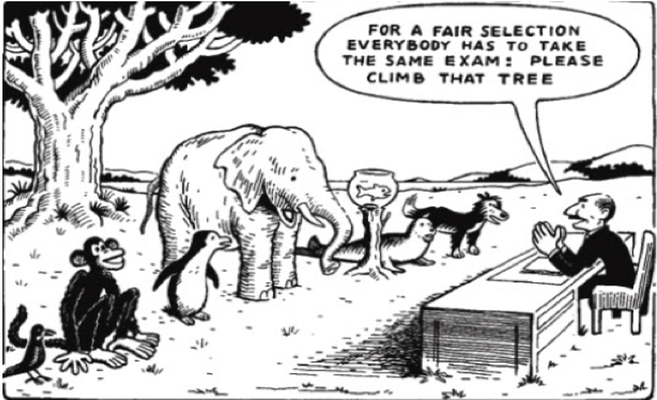The Instructure Community will enter a read-only state on November 22, 2025 as we prepare to migrate to our new Community platform in early December.
Read our blog post for more info about this change.
Turn on suggestions
Auto-suggest helps you quickly narrow down your search results by suggesting possible matches as you type.
- Community
- Groups
- Accessibility
- Blog
- Canvas x Universal Design for Learning (UDL)
Canvas x Universal Design for Learning (UDL)
Instructure
- Subscribe to RSS Feed
- Mark as New
- Mark as Read
- Bookmark
- Subscribe
- Printer Friendly Page
- Report Inappropriate Content
Imagine this
...you walk into a clothes store and there is only one type of top and pants being sold. They are all the same size, colour, and material. Firstly, you can’t fit into the clothes, secondly, you don’t like the style and wouldn’t feel comfortable in it.
Some friends walk into the same store, and they can fit into the clothes. However, your friend with a physical disability comes in, looks around, and has a disappointed yet unsurprised expression. Others who also cannot fit into the clothes, ask the shop attendant for other options, only to be given responses such as:
“These are the measurements our manufacturer gave us, so this is all we have…. but if you want to try and tailor them to fit you, we can give you scissors and a needle.”
“We have a premium service where we send them to an alteration shop! But that costs extra.”
We would never accept a store selling only one size of clothing and disregarding and overcharging those who cannot fit them. So, why do we often accept and expect education to be delivered in a one-size-fits-all manner?
Source from Hans Traxler (1929)
In the spirit of International Day of Disabled Persons on the 3rd December 2021, I want to share some tangible ways that Canvas can help you create accessible resources through a Universal Design for Learning (UDL) lens.
Firstly, what exactly is UDL?
UDL is an educational framework based on research in the learning sciences that guides the development of flexible learning environments that can accommodate individual learning differences. Recognising that the way individuals learn can be unique, the UDL framework, first defined by the Center for Applied Special Technology (CAST) in the 1990s, calls for creating curriculum from the outset that provides:
- Multiple means of representation to give learners various ways of acquiring information and knowledge,
- Multiple means of action and expression to provide learners alternatives for demonstrating what they know,
- Multiple means of engagement to tap into learners' interests, challenge them appropriately, and motivate them to learn.
(Source: https://mtsac.libguides.com/udl)
So, here are some of my favourite examples of Canvas tools and features that can support those 3 UDL principles:
Representation
- Ensure Microsoft Immersive Reader feature is turned on as it can present information for students with sensory disabilities, (eg. blindness or deafness); learning disabilities (eg. dyslexia); language differences(eg. ESL), and simply different learning styles and preferences (eg. VARK)
- Microsoft Immersive Reader is now available on Canvas Assignments and Homepages too. Find out more here
- Use Rich Content Editor on a Canvas page to display multiple modes of information delivery such as video with captions.
- Make it easy for your students to contact you in various ways with Canvas Inbox, Canvas Chat, Calendar Appointment Group.
Action and expression
- Give students choice in how to submit their assignment, by choosing multiple “Online Submission” in a Canvas Assignment. This gives students multiple means of demonstrating their understanding. For example, they could upload a slide deck, take a picture of a poster, record themselves giving a presentation or explanation of how they came to a conclusion, thus displaying their metacognition skils.
- Assignment Enhancement feature allows students to clearly see the different assessment submission options
- Use “No Submission” for assignments that require kinesthetic expressions. This allows assessors to still provide meaningful documented feedback via Speedgrader.
- New Quizzes have a variety of ways for students to show their understanding. The Analytics and Time log also allows teachers/ course designers to see what types of questions students spent the most time on or got incorrect
Engagement
- Use Discussions before each topic to get students to reflect on what they are hoping to achieve from the topic, and how it can be applicable in their life. This contextualisation exercise will engage them to remember their “why” and applicability of their studies.
- Use Mastery Paths to give them students a choice of what relevant work to complete in a module
- Customise your Homepage with relevant buttons, media, and contact information so a student's first impression of your course is a positive and engaging one.
You can find more examples of Canvas tools that align with UDL principles, from the Course Evaluation Checklist. You can also chat with your CSM if you have questions, or request a hands-on training session with a Learning Consultant to learn how to use these tools in your own Courses.
Resources
- NSW Department of Education Universal Design for Learning planning tool
- UNSW's Universal Design for Learning (UDL)
- Sydney University’s Universal design for learning Course
- https://mtsac.libguides.com/udl
- Implementing Universal Design for Learning on Canvas
- Universal Design for Learning Principles in Canvas
8 Comments
You must be a registered user to add a comment. If you've already registered, sign in. Otherwise, register and sign in.
constance_khoo
InstructureAbout
Bio
An amazing Instructure Community member!
Badges
 Community help
Community help
To interact with Panda Bot, our automated chatbot, you need to sign up or log in:
Sign inView our top guides and resources:
Find My Canvas URL Help Logging into Canvas Generate a Pairing Code Canvas Browser and Computer Requirements Change Canvas Notification Settings Submit a Peer Review AssignmentTo interact with Panda Bot, our automated chatbot, you need to sign up or log in:
Sign in