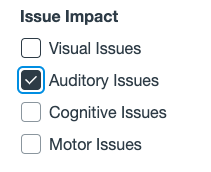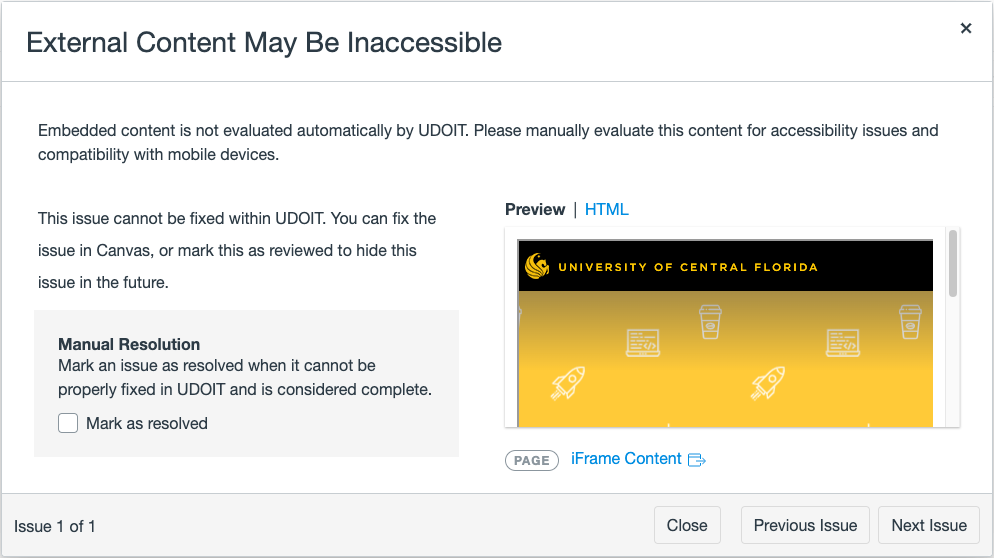UDOIT 3.2.0 Release Notes
The UDOIT developer community has been putting a lot of work into making UDOIT 3 more capable, easier to install, more stable, and easier to debug. This is a fairly large release, but here are the highlights:
Issue Impact Filters
You can now filter errors/suggestions by the type of disabilities they affect. These filters are customizable by the institution in the .env file, and we welcome feedback on the default assignments.
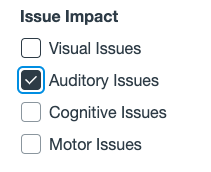 The Issue Impact section of the Filters drawer. Options shown: Visual Issues, Auditory Issues, Cognitive Issues, and Motor Issues.
The Issue Impact section of the Filters drawer. Options shown: Visual Issues, Auditory Issues, Cognitive Issues, and Motor Issues.
iFrame Detection
Content in iFrames that is not detected by other multimedia checks (such as YouTube) will produce a suggestion titled "External Content May Be Inaccessible". The text of the suggestion directs the user to manually evaluate and mark the item as resolved.
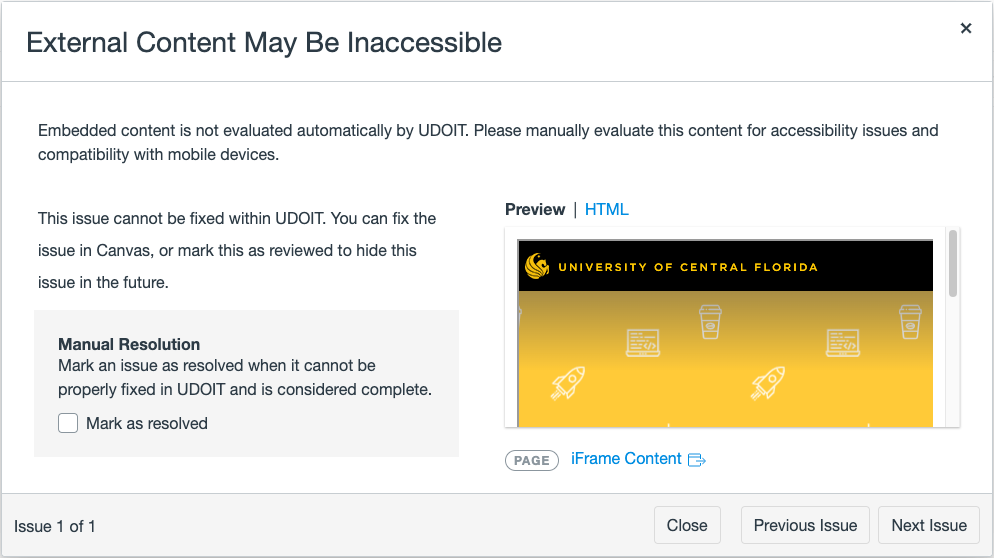 Screenshot of the iframe suggestion dialog box.
Screenshot of the iframe suggestion dialog box.
Bug Fixes and Installation Improvements
There are many more changes in this release. View the full notes on the UDOIT 3.2.0 Release page.
Stay in Touch!
Feel free to comment on this post if you have any questions or issues with this release. You can also reach us on the UCF Open Source Slack channel.