[ARCHIVED] 80-character limit in Filling the Blank category?
- Mark as New
- Bookmark
- Subscribe
- Mute
- Subscribe to RSS Feed
- Permalink
- Report Inappropriate Content
While making a quiz using Filling in the Blank, when I enter correct answers, which are often longer sentences for the type of quizzes I give, I receive warnings that my answer keys are over the 80 character limit. When I ignore it, my answer keys are cut short. Student answers are marked wrong even though they give the full long correct answers. Is there a way to increase the limit to longer than 80 characters? 80 is awfully short. Would be nice if this restriction is lifted.
Somewhere I read about people talking about this restriction being lifted. That discussion was a few years ago, but today, April 26, 2020, 80-character limit is still restricting my longer answers.
Please help. I really like the Filling the Blank feature but would love to make it work for short as well as long answers. Thanks.
Solved! Go to Solution.
- Mark as New
- Bookmark
- Subscribe
- Mute
- Subscribe to RSS Feed
- Permalink
- Report Inappropriate Content
Hi @esl302sp19 ...
Are the possible answers (especially the long answers) required to be absolutely correct? For example, are students typing in terminology (such as medial words which can be quite lengthy at times)? In my opinion, having fill-in-the-blank answers with really long text opens up the gates for errors. Even one spelling mistake or one too many presses of the space bar can make a normally "correct" answer "incorrect". Checking this Guide, How do I create a Fill-in-the-Blank quiz question?, it does indicate that these question types are limited to 80 characters.
I hope this helps a bit, Dongmei. Sing out if you have any other questions. Stay safe...be well.
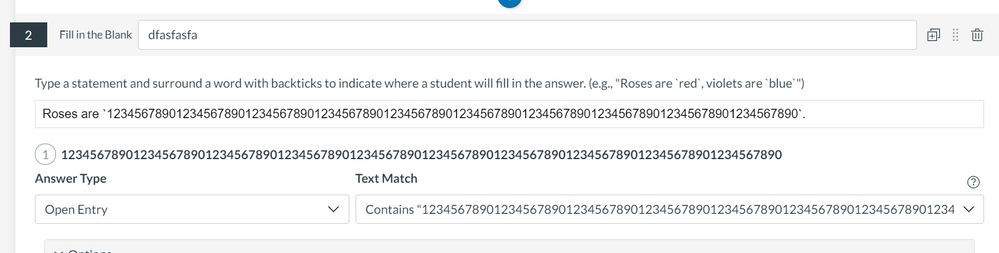

This discussion post is outdated and has been archived. Please use the Community question forums and official documentation for the most current and accurate information.