[ARCHIVED] ALT key not allowed for accents in New Quizzes
- Mark as New
- Bookmark
- Subscribe
- Mute
- Subscribe to RSS Feed
- Permalink
- Report Inappropriate Content
12-07-2021
09:34 AM
My World Languages teachers have pointed out to me that the ALT key is no longer any good to add accents to words when editing New Quizzes. One sent me this screenshot
Has anybody found a solution? Thanks
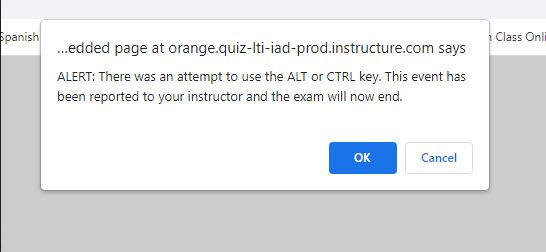

This discussion post is outdated and has been archived. Please use the Community question forums and official documentation for the most current and accurate information.