First things first: this is not a critical question, but it is driving me a little bit nuts. I also haven't been successful in Googling an answer, so I wondered if anyone else has noticed this and has more knowledge than I do about it. 
I've seen that Canvas sometimes adds this block of HTML at the end of a given page, sometimes several times in a row. I don't know what it is or what it does, and it doesn't seem to result in anything visible:
<p><span style="text-indent: 20px; width: auto; padding: 0px 4px 0px 0px; text-align: center; font: bold 11px/20px 'Helvetica Neue',Helvetica,sans-serif; color: #ffffff; background: #bd081c no-repeat scroll 3px 50% / 14px 14px; position: absolute; z-index: 8675309; display: none; cursor: pointer;">Save</span></p>
I have seen this occasionally happen in the Wordpress visual editor, too. What the heck is it?? WHY is it there? Mostly I just go into the HTML source and delete them (which also seems to have no apparent effect). Obviously since it doesn't appear to "do" anything, it isn't critical, but it does result in randomly long code as more and more of them appear. Another block seems to show up every time I go in to edit a page.
If someone is able to answer this question I will express my ultimate gratitude by...bestowing a badge. :smileygrin:
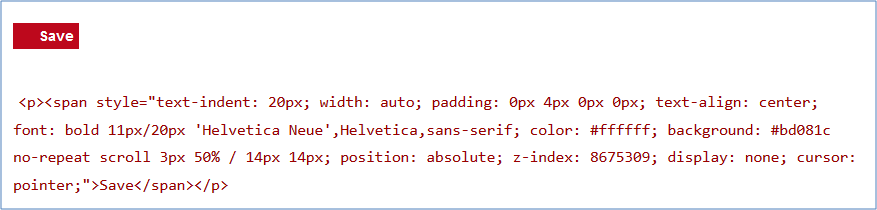

This discussion post is outdated and has been archived. Please use the Community question forums and official documentation for the most current and accurate information.