[ARCHIVED] [ARCHIVED] embedded images not showing in IOS Canvas App
- Mark as New
- Bookmark
- Subscribe
- Mute
- Subscribe to RSS Feed
- Permalink
- Report Inappropriate Content
Hello,
While a few weeks ago all my embedded images on my Canvas pages were showing without issue on the IOS App (smart phone etc.) now they are not. Does the App need to be updated? Its showing via browser but many students use the App as their primary access to Canvas.
Thank you,
Cassandra
Solved! Go to Solution.
- Mark as New
- Bookmark
- Subscribe
- Mute
- Subscribe to RSS Feed
- Permalink
- Report Inappropriate Content
Hi Cassandra,
This is what I shared with my school district:
The apple mobile devices that are on the latest iOS version (iOS14) will cause a problem with images not loading on Canvas pages. This is because there is a new security setting in iOS14 that prevents “cross-website tracking” and is preventing Canvas from loading images.
Here is Canvas' temporary work around (I tested this and this does work😞
- Tap Settings on apple mobile device
- Scroll down to find the app, for example, Canvas Student
- Then click to turn ON the setting for: Allow Cross-Website Tracking
You must make sure to update the App (whether it is Canvas Student, Canvas Teacher, or Canvas Parent) to have the option. I have heard sometimes you cannot see the option right away, so just refresh your screen, or make sure to be logged in to the App before trying this setting.
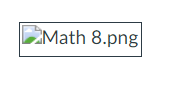

This discussion post is outdated and has been archived. Please use the Community question forums and official documentation for the most current and accurate information.