Canvas is experiencing issues due to an ongoing AWS incident. Follow the status at AWS Health Dashboard and Instructure Status Page
Turn on suggestions
Auto-suggest helps you quickly narrow down your search results by suggesting possible matches as you type.
Options
- Subscribe to RSS Feed
- Mark Topic as New
- Mark Topic as Read
- Float this Topic for Current User
- Bookmark
- Subscribe
- Mute
- Printer Friendly Page
[ARCHIVED] All assignments for one Canvas course stuck on loading
- Mark as New
- Bookmark
- Subscribe
- Mute
- Subscribe to RSS Feed
- Permalink
- Report Inappropriate Content
09-23-2019
09:19 AM
I keep getting the same "Loading" screen when trying to log into the assignments and quizzes for one specific course. It doesn't happen for other courses I teach, and it also doesn't happen for another instructor who tried going into the same course.
I can access the assignment via email when I get the notification that a student has finished an assignment, but it doesn't take me to the same SpeedGrader screen that I normally would grade assignments in. Instead, it takes me to a "Submission Details" page. So I can still input grades, but it's not letting me access the SpeedGrader I normally use.
Solved! Go to Solution.
1 Solution
- Mark as New
- Bookmark
- Subscribe
- Mute
- Subscribe to RSS Feed
- Permalink
- Report Inappropriate Content
09-23-2019
09:57 AM
Hi @eric_rigby Welcome to the Canvas Community!
I am not quite understanding what you are asking. There really is only one SpeedGrader in a course, and I am not understanding, " trying to log into the assignments and quizzes".
You log into Canvas, then navigate to a course, then access/navigate to an assignment. Canvas will also notify you on the Home page that you have submissions to grade, and provides a link to SpeedGrader, the assignment, and the first student's submission.
So the path is Canvas>Course>Assignment>SpeedGrader. Where along that path are you encountering the issues?
Thank you, and we will try to help you when we learn more. Screenshots are helpful.
Kelley
4 Replies
- Mark as New
- Bookmark
- Subscribe
- Mute
- Subscribe to RSS Feed
- Permalink
- Report Inappropriate Content
09-23-2019
09:57 AM
Hi @eric_rigby Welcome to the Canvas Community!
I am not quite understanding what you are asking. There really is only one SpeedGrader in a course, and I am not understanding, " trying to log into the assignments and quizzes".
You log into Canvas, then navigate to a course, then access/navigate to an assignment. Canvas will also notify you on the Home page that you have submissions to grade, and provides a link to SpeedGrader, the assignment, and the first student's submission.
So the path is Canvas>Course>Assignment>SpeedGrader. Where along that path are you encountering the issues?
Thank you, and we will try to help you when we learn more. Screenshots are helpful.
Kelley
- Mark as New
- Bookmark
- Subscribe
- Mute
- Subscribe to RSS Feed
- Permalink
- Report Inappropriate Content
09-23-2019
10:10 AM
Sorry for not being clear. The issue is in the SpeedGrader portion of the Canvas>Course>Assignment>SpeedGrader path, as well as when I directly try to navigate to an assignment or quiz from the Home page. Again, this is just for one specific course that I'm encountering the problem, not for any of the other courses I teach. I don't know how helpful this screenshot will be, but this is what I get when I try to navigate to the assignment from either of those options:
When I go to grade assignments and quizzes in other courses, I automatically navigate to a page that looks like this:
On the flip side, I can grade assignments and quizzes when I get the notification to my email that one is ready to be graded, but the link in the email takes me to a page that looks like this and is not SpeedGrader:
- Mark as New
- Bookmark
- Subscribe
- Mute
- Subscribe to RSS Feed
- Permalink
- Report Inappropriate Content
03-14-2020
04:26 PM
Good afternoon @eric_rigby ...
I am reviewing some of the older questions here in the Canvas Community, and I came across your question. While I'm not sure that I have any additional information to share, I wanted to check in with you because I noticed that there hasn't been any new activity in this topic since your reply to @kmeeusen on September 23, 2019. Were you able to figure out shy you were having issues with accessing the SpeedGrader for some/all of your assignments in this course? If so, would you be willing to share your findings with us? Or, if you are still looking for some help with this question from Community members, we would like to know that as well. For the time being, I am going to mark your question as "Assumed Answered" (How we keep your questions flowing!) mainly because there hasn't been any new activity in this topic for almost six months. However, that won't prevent you or others from posting additional questions and/or comments below that are related to this topic. I hope that's okay with you, Eric. Looking forward to hearing back from you soon.
- Mark as New
- Bookmark
- Subscribe
- Mute
- Subscribe to RSS Feed
- Permalink
- Report Inappropriate Content
07-26-2020
04:50 AM
Just in case anyone still has this problem - using an incognito window/tab worked for me!
 Community help
Community help
To interact with Panda Bot, our automated chatbot, you need to sign up or log in:
Sign inView our top guides and resources:
Find My Canvas URL Help Logging into Canvas Generate a Pairing Code Canvas Browser and Computer Requirements Change Canvas Notification Settings Submit a Peer Review AssignmentTo interact with Panda Bot, our automated chatbot, you need to sign up or log in:
Sign in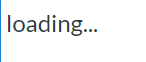
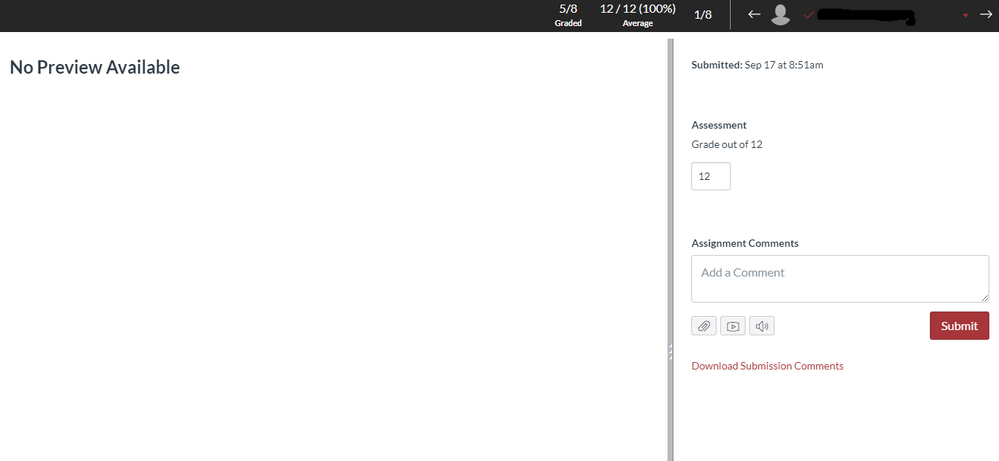
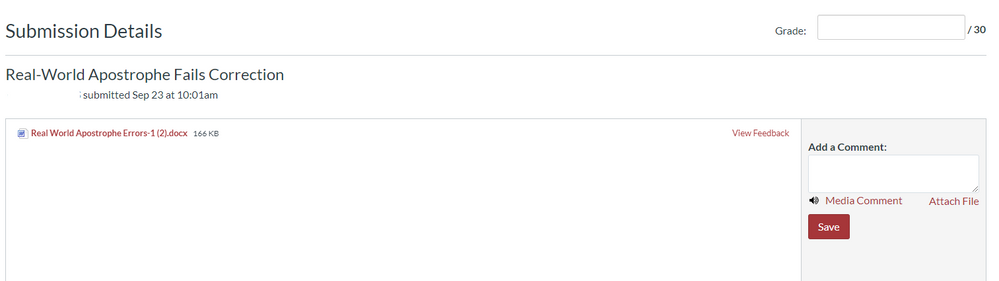
This discussion post is outdated and has been archived. Please use the Community question forums and official documentation for the most current and accurate information.