The Instructure Community will enter a read-only state on November 22, 2025 as we prepare to migrate to our new Community platform in early December. Read our blog post for more info about this change.
Turn on suggestions
Auto-suggest helps you quickly narrow down your search results by suggesting possible matches as you type.
Options
- Subscribe to RSS Feed
- Mark Topic as New
- Mark Topic as Read
- Float this Topic for Current User
- Bookmark
- Subscribe
- Mute
- Printer Friendly Page
[ARCHIVED] Assigning Rubric to Assignment
- Mark as New
- Bookmark
- Subscribe
- Mute
- Subscribe to RSS Feed
- Permalink
- Report Inappropriate Content
09-27-2017
12:33 PM
17 Replies
- Mark as New
- Bookmark
- Subscribe
- Mute
- Subscribe to RSS Feed
- Permalink
- Report Inappropriate Content
09-27-2017
12:56 PM
@jconway , welcome to the Community! Just to be clear, you can attach a rubric to the assignment, but when you masquerade as the Instructor you can't attach a rubric to the assignment? Can the Instructor add a rubric to other assignments or is just this assignment the problem? Does this Instructor have a different role/permissions than other Instructors?
- Mark as New
- Bookmark
- Subscribe
- Mute
- Subscribe to RSS Feed
- Permalink
- Report Inappropriate Content
09-27-2017
01:18 PM
Kona, yes I can add a rubric to the assignment as an Admin. The instructor cannot seem to add a rubric to an assignment. The loading wheel just keeps spinning. When I masquerade as the instructor, I get the same result of the spinning wheel. It seems to be any assignment she tries to add a new rubric to.
- Mark as New
- Bookmark
- Subscribe
- Mute
- Subscribe to RSS Feed
- Permalink
- Report Inappropriate Content
09-27-2017
05:14 PM
That's super strange. I would recommend contacting Canvas support and seeing if they can help. To do this click on the Help link in Canvas and Report a Problem.
- Mark as New
- Bookmark
- Subscribe
- Mute
- Subscribe to RSS Feed
- Permalink
- Report Inappropriate Content
09-28-2017
07:29 AM
Kona, I'm trying to use the rubric for grading my assignments but when the different areas of the rubric are selected and the rubric totals the points, the points don't add into the points earned box. I need to type them in there myself, an extra step. Do you know if I might be missing something?
- Mark as New
- Bookmark
- Subscribe
- Mute
- Subscribe to RSS Feed
- Permalink
- Report Inappropriate Content
09-28-2017
08:55 AM
Sounds like you're missing the pesky "Use this rubric for assignment grading" check box. Very, very commonly overlooked step when creating rubrics.
- Mark as New
- Bookmark
- Subscribe
- Mute
- Subscribe to RSS Feed
- Permalink
- Report Inappropriate Content
09-28-2017
09:02 AM
Hey Tracey, thanks but I actually did check that box as well and ended up with the same result.
- Mark as New
- Bookmark
- Subscribe
- Mute
- Subscribe to RSS Feed
- Permalink
- Report Inappropriate Content
09-28-2017
10:09 AM
Same here. I check this box each time then search for my rubric. When I click the Use This Rubric button for the rubric I find it's like I never clicked the box to begin with. Very odd. So my grading experience in SpeedGrader is that I check the different fields in the rubric, it adds the points up every time and totals the points for the rubric, too. The only part it does not do is then transcribe those rubric points from the bottom of the rubric where is reads something like "19 out of 20 points" and puts that "19" up in the normal grade field when I save the rubric. I think am missing something or searchable rubrics might be working fully in order to add the points in the grade field for the assignment tool.
- Mark as New
- Bookmark
- Subscribe
- Mute
- Subscribe to RSS Feed
- Permalink
- Report Inappropriate Content
09-28-2017
10:45 AM
This is my experience. I used two browsers. One to log in as a student and the other as myself in a teacher role. Maybe someone can see where the step is that I am overlooking that is preventing the rubric grade from adding to the actual grade field. Thanks so much.
- Mark as New
- Bookmark
- Subscribe
- Mute
- Subscribe to RSS Feed
- Permalink
- Report Inappropriate Content
09-28-2017
10:58 AM
Hi QC99.tsilvius...
This is just a guess...but when you initially check the box for "Use this rubric for assignment grading" before you've actually added a rubric to the assignment, and then you search for a rubric that was already built to add to the assignment, you need to re-check the option to "Use this rubric for assignment grading". The first time you do it...technically there isn't a rubric there, so "this rubric" wouldn't apply. But, after you've added at least one row of criterion to your rubric (or searched like you did), then you'd be able to go back to edit (pencil icon) the rubric to check that box.
I tested this out in my own sandbox course, and I followed your steps. But, after I searched and added a rubric the way you did, I had to go back to select that check-box. The points would fill in when using the SpeedGrader...so you don't have to manually type in 19 (out of 20).
- Mark as New
- Bookmark
- Subscribe
- Mute
- Subscribe to RSS Feed
- Permalink
- Report Inappropriate Content
09-28-2017
11:32 AM
Thanks Chris. I THOUGHT that might be the case, but when I select the rubric that I've searched for, the checkbox is not there for me to select or select again. I think you might be able to see that in the video after I add it and then scroll up and down to look for it. Would it be somewhere else maybe?
- Mark as New
- Bookmark
- Subscribe
- Mute
- Subscribe to RSS Feed
- Permalink
- Report Inappropriate Content
09-28-2017
12:14 PM
Once you find the rubric via searching and click "Use This Rubric", you see it displayed underneath your assignment directions. On the upper right corner of the now-inserted rubric are a few icons (starting at the 0:46 mark of your video): "Edit Rubric" (pencil), "Find Another Rubric" (magnifying glass), and "Delete Rubric" (trash can). Around the 1 minute mark of your video, you say you're going to switch over to Firefox. I didn't see in your video that you re-clicked on the pencil icon to place a checkmark next to "Use this rubric for assignment grading". I think that's the step you're missing. Hope this helps.
- Mark as New
- Bookmark
- Subscribe
- Mute
- Subscribe to RSS Feed
- Permalink
- Report Inappropriate Content
09-28-2017
12:32 PM
I thought that might where it was, too, Chris, but it reminds me that I cannot edit this rubric because I'm using it in different place when I click the edit button.
- Mark as New
- Bookmark
- Subscribe
- Mute
- Subscribe to RSS Feed
- Permalink
- Report Inappropriate Content
09-28-2017
02:12 PM
I *think* you can click on "OK", QC99.tsilvius, but if you wanted to test things out in your school's "test" environment first to be sure everything is working properly, that might be the way to go. https://community.canvaslms.com/docs/DOC-10319-4152719755 Then, once you confirm that things are ok in the "test" environment, sign back in to your "production" environment and carry out the same steps. My two cents.
- Mark as New
- Bookmark
- Subscribe
- Mute
- Subscribe to RSS Feed
- Permalink
- Report Inappropriate Content
09-28-2017
04:42 PM
Chris, I believe this is the solution I need to go with, clicking OK. It clones the rubric and then auto-attaches the clone thereby allowing me to check the use for grading box. I didn't really want to create bajoodles of rubric clones but I think this is my only choice. Thanks again for the tip and nudging me to click the OK.
- Mark as New
- Bookmark
- Subscribe
- Mute
- Subscribe to RSS Feed
- Permalink
- Report Inappropriate Content
09-29-2017
05:32 AM
This has been my experience, as well. In fact, I have to point this out to faculty in my training sessions whenever they use the "Find a Rubric" tool. I remember reading somewhere that this was previously a bug that was fixed, but does not seem to be.
- Mark as New
- Bookmark
- Subscribe
- Mute
- Subscribe to RSS Feed
- Permalink
- Report Inappropriate Content
09-27-2017
01:26 PM
Even when selecting the "Use this rubric" button, nothing happens for the instructor.
- Mark as New
- Bookmark
- Subscribe
- Mute
- Subscribe to RSS Feed
- Permalink
- Report Inappropriate Content
01-23-2018
02:23 PM
@jconway ,
We are giving the Canvas Admins area a little bit of love (especially questions that are really, really old) and just want to check in with you. This will also bring this question new attention.
Were you able to find an answer to your question? I am going to go ahead and mark this question as answered because there hasn't been any more activity in a while so I assume that you have the information that you need. If you still have a question about this or if you have information that you would like to share with the community, by all means, please do come back and leave a comment. Also, if this question has been answered by one of the previous replies, please feel free to mark that answer as correct.
Robbie
 Community help
Community help
To interact with Panda Bot, our automated chatbot, you need to sign up or log in:
Sign inView our top guides and resources:
Find My Canvas URL Help Logging into Canvas Generate a Pairing Code Canvas Browser and Computer Requirements Change Canvas Notification Settings Submit a Peer Review AssignmentTo interact with Panda Bot, our automated chatbot, you need to sign up or log in:
Sign in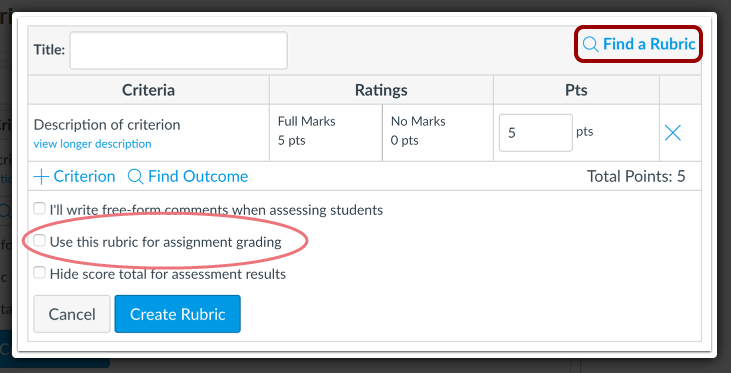
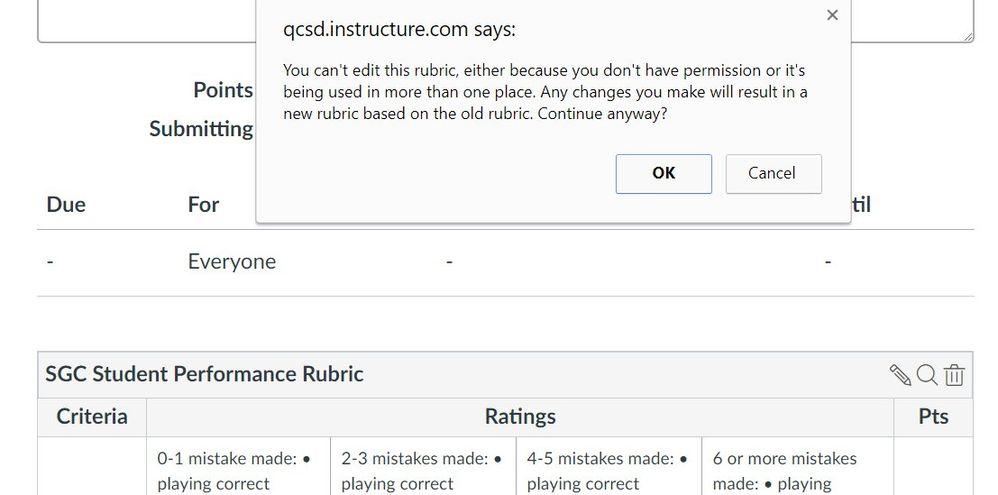
This discussion post is outdated and has been archived. Please use the Community question forums and official documentation for the most current and accurate information.