[ARCHIVED] Assignment Averages
- Mark as New
- Bookmark
- Subscribe
- Mute
- Subscribe to RSS Feed
- Permalink
- Report Inappropriate Content
Hello Community:
I have a student or two every semester that goes AWOL in at least one section, usually more. These students drag down the averages of the assignments and give the appearance that the class is doing significantly worse than they are. How can I omit their deserters from being factored into the statistics?
Also, unrelated, I can't for the life of me figure out why my screen name is "MattMe." My profile says something different so if anyone could give me a tip on how to change that too I'd be grateful.
-M
Solved! Go to Solution.
- Mark as New
- Bookmark
- Subscribe
- Mute
- Subscribe to RSS Feed
- Permalink
- Report Inappropriate Content
No idea on the username. I've been stuck as bbennett2 for many years 😅
As far as students, you may be able to deactivate students in your course, but it depends on your institution's settings. In the People tab, you can click on the three-dot menu on the far right. Then choose Deactivate user and that will conclude their participation and remove them from the gradebook.
If they come back, you can re-activate them in the same menu.
- Mark as New
- Bookmark
- Subscribe
- Mute
- Subscribe to RSS Feed
- Permalink
- Report Inappropriate Content
Hi @MattMe,
I found this thread doing a community cleanup, so apologies for the late post. I did want to clarify that if you leave a score blank, it shouldn't factor into statistics for the assignment. If you mark is as missing and enter a 0 (or something along those lines), it will factor in though. I can see both sides of the argument to leave "missing" scores out f an assignment or include them though. Maybe adding in a course option for this would be a good compromise. You can submit an idea suggestion around this if you'd like!
-Chris
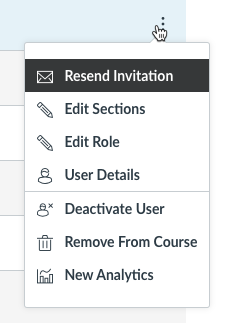

This discussion post is outdated and has been archived. Please use the Community question forums and official documentation for the most current and accurate information.