The Instructure Community will enter a read-only state on November 22, 2025 as we prepare to migrate to our new Community platform in early December. Read our blog post for more info about this change.
Turn on suggestions
Auto-suggest helps you quickly narrow down your search results by suggesting possible matches as you type.
Options
- Subscribe to RSS Feed
- Mark Topic as New
- Mark Topic as Read
- Float this Topic for Current User
- Bookmark
- Subscribe
- Mute
- Printer Friendly Page
[ARCHIVED] Assignment Due Time Differences Between Instructor and Student
- Mark as New
- Bookmark
- Subscribe
- Mute
- Subscribe to RSS Feed
- Permalink
- Report Inappropriate Content
09-12-2020
05:48 PM
The class has Eastern time zone, the students have Eastern time zone. However, the due time for the assignment is set for 11:59pm on the instructor side, but shows up as 1:59am the next day on the student side. So, there's a two hour difference for the assignment due time between the instructor and the students. I've logged in as both the instructor and the students and have verified that everyone has Eastern as their set time zone. I'm not sure what's going on, or how to fix it.
Any help is much appreciated.
1 Reply
- Mark as New
- Bookmark
- Subscribe
- Mute
- Subscribe to RSS Feed
- Permalink
- Report Inappropriate Content
09-13-2020
05:56 AM
HI @davidjkobb
I just need to check that you have gone to the course settings to set the time zone.
Here's a screen shot of mine.
And a guide to just double check.
Our learned colleague @Chris_Hofer found this also, there are two additional spots where a time zone can be changed. One of those is at the Canvas account level...and only your school's local Canvas administrator would be able to set it there. How do I set details for an account?
In addition, there is a time zone that can be configured per user. How do I set a time zone in my user account as an instructor?
You might want to check with your school's Canvas admin to make sure that the time zone is set correctly.
If this does not help then perhaps reach out to your institution's Canvas support crew. If they cannot help then contact Canvas Support.
Sing out if you need a hand.
 Community help
Community help
To interact with Panda Bot, our automated chatbot, you need to sign up or log in:
Sign inView our top guides and resources:
Find My Canvas URL Help Logging into Canvas Generate a Pairing Code Canvas Browser and Computer Requirements Change Canvas Notification Settings Submit a Peer Review AssignmentTo interact with Panda Bot, our automated chatbot, you need to sign up or log in:
Sign in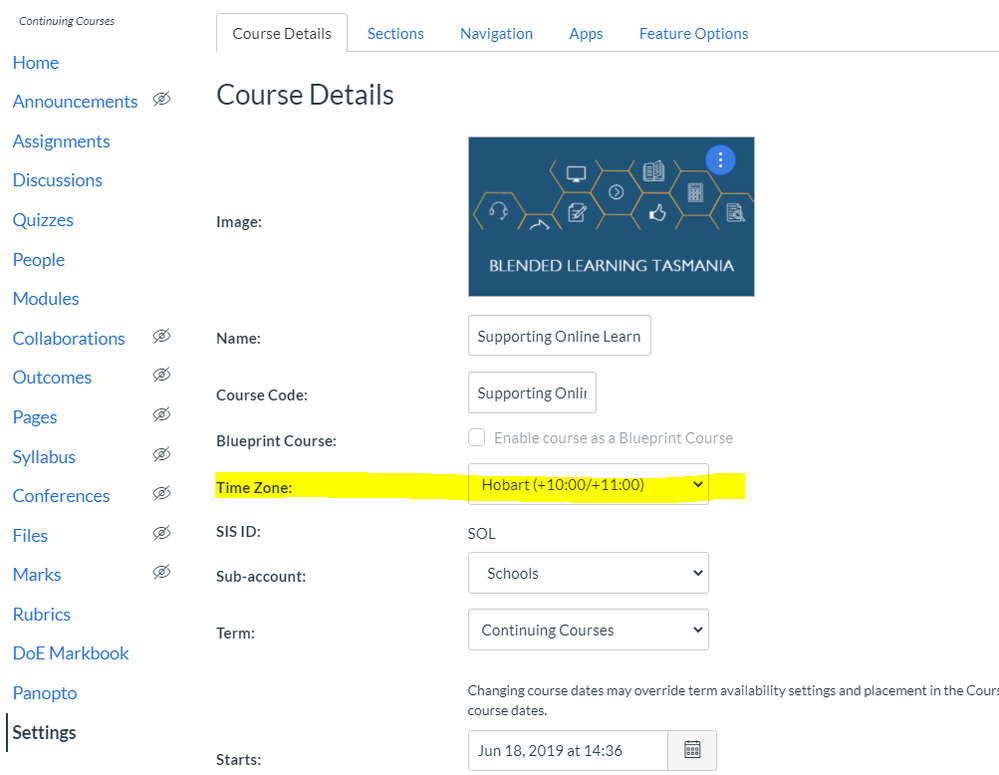
This discussion post is outdated and has been archived. Please use the Community question forums and official documentation for the most current and accurate information.