The Instructure Community will enter a read-only state on November 22, 2025 as we prepare to migrate to our new Community platform in early December. Read our blog post for more info about this change.
Turn on suggestions
Auto-suggest helps you quickly narrow down your search results by suggesting possible matches as you type.
Options
- Subscribe to RSS Feed
- Mark Topic as New
- Mark Topic as Read
- Float this Topic for Current User
- Bookmark
- Subscribe
- Mute
- Printer Friendly Page
[ARCHIVED] Blank White Screen Showing for Student's submitted Google Slides Assignment
- Mark as New
- Bookmark
- Subscribe
- Mute
- Subscribe to RSS Feed
- Permalink
- Report Inappropriate Content
08-27-2020
05:36 PM
I have assigned my students a Google Cloud Slides assignment that created a copy for each student in their Google account. Students have submitted their work. So, now I am checking using the speed grader and am not having issues with most students' work. However, a select few students' submissions are showing up as a blank white screen as I've snipped below. What is causing this. My technology person had me clear my data, shut down Chrome and log back into Canvas, but that didn't fix anything. Any ideas of what is going wrong??
Solved! Go to Solution.
4 Solutions
- Mark as New
- Bookmark
- Subscribe
- Mute
- Subscribe to RSS Feed
- Permalink
- Report Inappropriate Content
09-02-2020
03:45 PM
I came here to ask about this EXACT problem. Students are submitting Google Slides, and I get a blank page in Speed Grader. When I tested the assignment last week with fellow teachers, they were able to submit slides to my class, I was able to view their slides in Speed Grader, and the grades transferred seamlessly to the gradebook. Today? Blank pages. Canvas notifies me that assignments have been submitted, but when I jump to Speed Grader it says "No Preview Available." Any help would obviously be much appreciated!
- Mark as New
- Bookmark
- Subscribe
- Mute
- Subscribe to RSS Feed
- Permalink
- Report Inappropriate Content
09-02-2020
04:01 PM
Okay, I think I just figured this out. SpeedGrader doesn't appear to work for me with Google Slides. But -- the good news -- this does...
- Go to Canvas.
- Click Grades.
- Click on the assignment you're grading.
- The assignment will come up in the Google Classroom environment.
- You can then click through the slides one at a time, giving each a grade.
- The grades will then transfer to your Canvas gradebook.
Hope that helps. Good luck!
Hank.
- Mark as New
- Bookmark
- Subscribe
- Mute
- Subscribe to RSS Feed
- Permalink
- Report Inappropriate Content
09-03-2020
06:43 PM
Hank,
I'm glad you found something that worked for you. We don't have Google Classroom; I still tried your method and it didn't work for me. 26 of my 30 students' submissions are fine. It's just 4 students that are showing this way. ???
- Mark as New
- Bookmark
- Subscribe
- Mute
- Subscribe to RSS Feed
- Permalink
- Report Inappropriate Content
03-17-2021
06:26 AM
So this is what is happening for me...
- Canvas is making an extra blank copy of assignments, for only some sporadic students.
- When students go to click submit for the External Tool Assignment (where they cannot select specific files), Canvas is automatically pulling the blank copy.
- Even if a student deletes the blank copy, or renames it, Canvas still pulls the blank copy.
- This is a problem because when a student thinks they are "submitting" their work, on the teacher end it is blank.
This is happening to multiple students very sporadically. Any fixes for this?
5 Replies
- Mark as New
- Bookmark
- Subscribe
- Mute
- Subscribe to RSS Feed
- Permalink
- Report Inappropriate Content
09-02-2020
03:45 PM
I came here to ask about this EXACT problem. Students are submitting Google Slides, and I get a blank page in Speed Grader. When I tested the assignment last week with fellow teachers, they were able to submit slides to my class, I was able to view their slides in Speed Grader, and the grades transferred seamlessly to the gradebook. Today? Blank pages. Canvas notifies me that assignments have been submitted, but when I jump to Speed Grader it says "No Preview Available." Any help would obviously be much appreciated!
- Mark as New
- Bookmark
- Subscribe
- Mute
- Subscribe to RSS Feed
- Permalink
- Report Inappropriate Content
09-02-2020
04:01 PM
Okay, I think I just figured this out. SpeedGrader doesn't appear to work for me with Google Slides. But -- the good news -- this does...
- Go to Canvas.
- Click Grades.
- Click on the assignment you're grading.
- The assignment will come up in the Google Classroom environment.
- You can then click through the slides one at a time, giving each a grade.
- The grades will then transfer to your Canvas gradebook.
Hope that helps. Good luck!
Hank.
- Mark as New
- Bookmark
- Subscribe
- Mute
- Subscribe to RSS Feed
- Permalink
- Report Inappropriate Content
09-03-2020
06:43 PM
Hank,
I'm glad you found something that worked for you. We don't have Google Classroom; I still tried your method and it didn't work for me. 26 of my 30 students' submissions are fine. It's just 4 students that are showing this way. ???
- Mark as New
- Bookmark
- Subscribe
- Mute
- Subscribe to RSS Feed
- Permalink
- Report Inappropriate Content
03-17-2021
06:26 AM
So this is what is happening for me...
- Canvas is making an extra blank copy of assignments, for only some sporadic students.
- When students go to click submit for the External Tool Assignment (where they cannot select specific files), Canvas is automatically pulling the blank copy.
- Even if a student deletes the blank copy, or renames it, Canvas still pulls the blank copy.
- This is a problem because when a student thinks they are "submitting" their work, on the teacher end it is blank.
This is happening to multiple students very sporadically. Any fixes for this?
- Mark as New
- Bookmark
- Subscribe
- Mute
- Subscribe to RSS Feed
- Permalink
- Report Inappropriate Content
10-31-2022
10:38 AM
So I am getting this same issue, with all my submissions. Students were asked to submit a screenshot (So no google classroom or external tool). When I download the submission it shows their work - but jpegs have always shown up before and just all of a sudden stopped showing up. Any fixes for this?
 Community help
Community help
To interact with Panda Bot, our automated chatbot, you need to sign up or log in:
Sign inView our top guides and resources:
Find My Canvas URL Help Logging into Canvas Generate a Pairing Code Canvas Browser and Computer Requirements Change Canvas Notification Settings Submit a Peer Review AssignmentTo interact with Panda Bot, our automated chatbot, you need to sign up or log in:
Sign in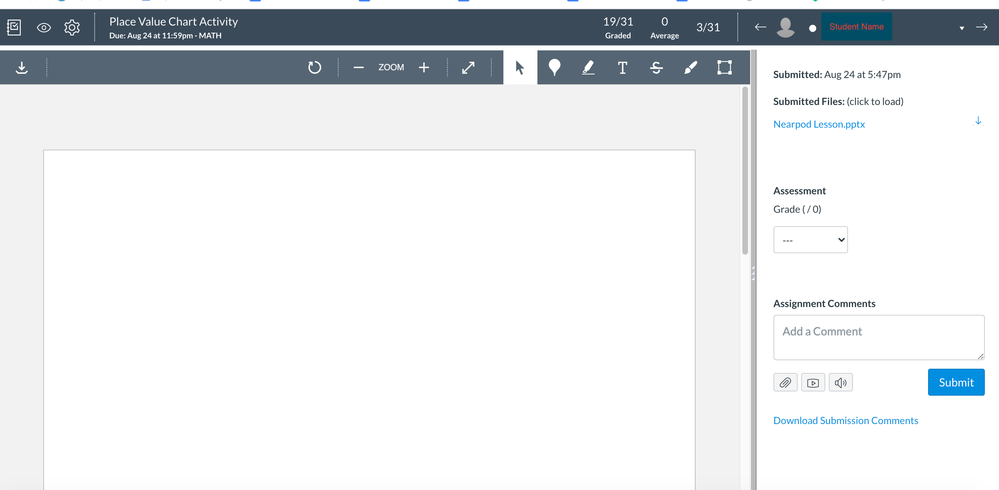
This discussion post is outdated and has been archived. Please use the Community question forums and official documentation for the most current and accurate information.