[ARCHIVED] Box.com LTI Tool Issues
- Mark as New
- Bookmark
- Subscribe
- Mute
- Subscribe to RSS Feed
- Permalink
- Report Inappropriate Content
I have the Box.com LTI tool configured on our site and it works in some contexts, but not others. Instructors adding documents to Canvas courses using Box works. Adding links to documents in the RCE works, etc.
Where the problem comes in is if an instructor clicks on the course menu placement for Box. This will open Box in a frame in the window, as if they logged into the Box site. They can click on folders to view files, and even drag/drop files from their computer into the window to upload files into Box. The problem comes into play when they go to share a file or folder from Box. It appears to work the first time you do it (if you've cleared all of you box.com cookies from your web browser), and thereafter it displays a "An error occurred" pop-up window.
Looking for anyone else that has the Box.com app installed & is not having this issue. Thanks!
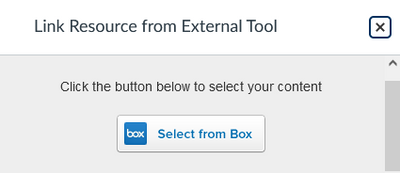
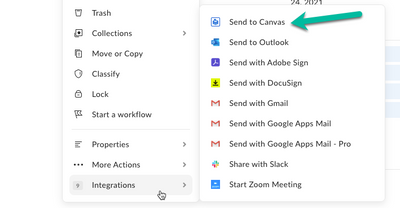

This discussion post is outdated and has been archived. Please use the Community question forums and official documentation for the most current and accurate information.