[ARCHIVED] Bug: Canvas App submitting into wrong places
- Mark as New
- Bookmark
- Subscribe
- Mute
- Subscribe to RSS Feed
- Permalink
- Report Inappropriate Content
Hello, I have problems on the mobile app with submissions. Whenever I submit into an assignment, it shows I have successfully submitted on the app. However, later on when I check the assignment, the files end up submitted in another assignment in a completely different class. This has occurred twice, leading to two missing assignments which I believe not to be an error on my part. Whenever I check my user files in canvas -> submissions -> class, the submissions at the right time stamps shows up in the right class. However, again when I check certain assignments, the files end up submitted in other assignments in the wrong class (an assignment I have previously tried to turn in using the app). I am unsure what is going on, but I believe this is a canvas issue and bug. This keeps happening, and I am unsure how to fix this issue.
Here are some screenshots:
For instance, I can see that the files I have correctly submitted into the right class (files seen submitted yesterday), yet the files do not show up in the assignment, or any assignment in that class. Instead for that missing assignment, I see the files submitted for the assignment I meant to turn in for another class today.
Does anyone else have this issue, if so, how would I fix it?
Solved! Go to Solution.
- Mark as New
- Bookmark
- Subscribe
- Mute
- Subscribe to RSS Feed
- Permalink
- Report Inappropriate Content
Hi Matthew -
Yes! I have seen this. It is hard to pinpoint, and it can be very frustrating for students.
By chance, are you using the newest version of the Canvas Student app? There was an update in just the last day or two. If you experienced this AFTER you updated the app, please reply.

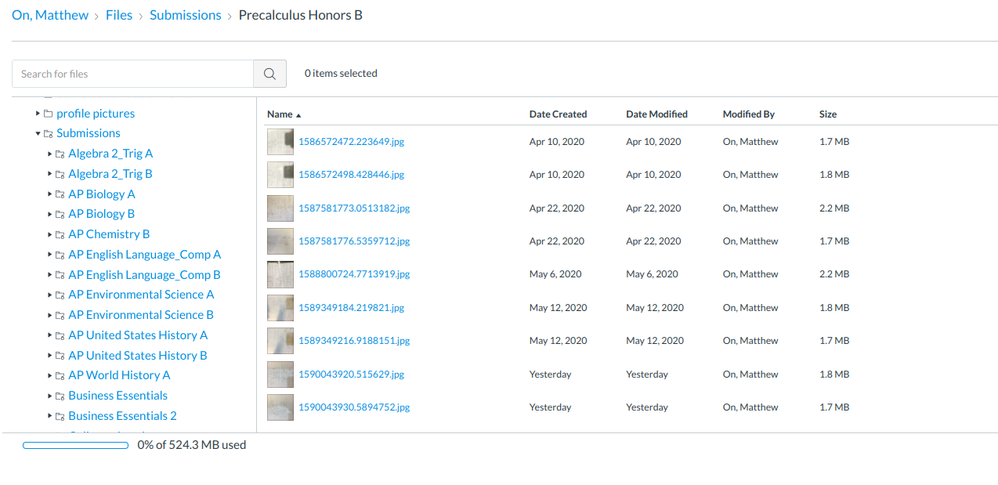
This discussion post is outdated and has been archived. Please use the Community question forums and official documentation for the most current and accurate information.