Update for those following: When a banner image is added on the Settings screen Canvas is now compressing the image file, resulting in the blurryness. In my above screenshots, the image is 227 kb. When I added it to a template course in March, the upladed file size and the file size in Files both reflect 227kb and the image is nice and crisp. In the courses I have worked on more recently, where the banner appears blurry, the file size in Files is now 67kb. To my knowledge, there is no current workaround for this. My update from support yesterday: "Kindly note that our internal engineering team is aware of the issue that is affecting banner images across Canvas courses, and is currently investigating. I have attached a tracker to your case and I am putting your case on hold so that you will be notified of updates from our engineers regarding the issue."
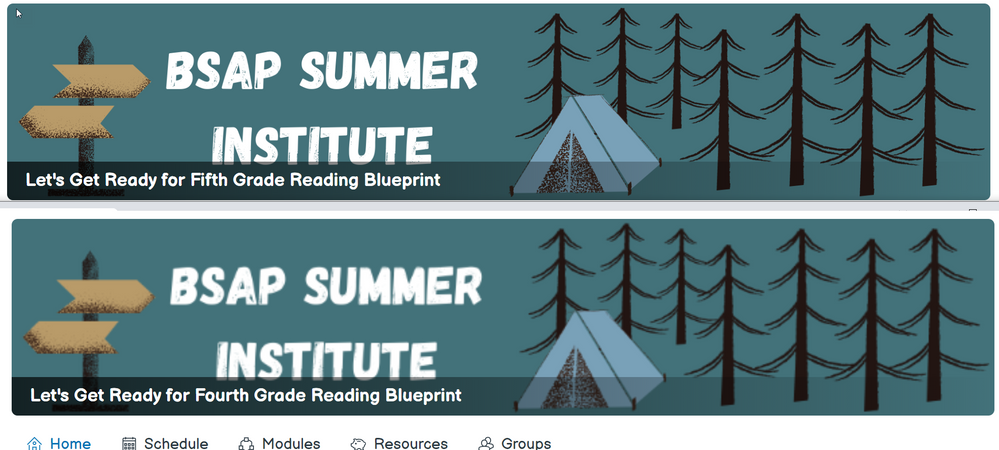

This discussion post is outdated and has been archived. Please use the Community question forums and official documentation for the most current and accurate information.