The Instructure Community will enter a read-only state on November 22, 2025 as we prepare to migrate to our new Community platform in early December. Read our blog post for more info about this change.
Turn on suggestions
Auto-suggest helps you quickly narrow down your search results by suggesting possible matches as you type.
Options
- Subscribe to RSS Feed
- Mark Topic as New
- Mark Topic as Read
- Float this Topic for Current User
- Bookmark
- Subscribe
- Mute
- Printer Friendly Page
[ARCHIVED] Can I award a fixed score for Quiz completion?
- Mark as New
- Bookmark
- Subscribe
- Mute
- Subscribe to RSS Feed
- Permalink
- Report Inappropriate Content
01-11-2018
11:07 AM
I would like to assign a quiz to students to take that is for class preparation, but I would like the score to be based on completion. As far as I can tell:
- Graded Quizzes report the score earned on the quiz
- Graded Surveys award fixed points for completion, but do not show the student right and wrong answers
Is there any way I can accomplish this? For example, if the quiz has 10 quiz points, but the student earns 7, I still want to give them a fixed number of points toward their final grade. With Assignments this could be accomplished by specifying that the grade was Complete/Incomplete.
10 Replies
- Mark as New
- Bookmark
- Subscribe
- Mute
- Subscribe to RSS Feed
- Permalink
- Report Inappropriate Content
01-11-2018
11:37 AM
They (graded surveys) can show the right answers, but under the quiz settings, you have to check the box "let students see their quiz responses...." and then check the box that says "let students see the correct answers." That should fix your issue.
- Mark as New
- Bookmark
- Subscribe
- Mute
- Subscribe to RSS Feed
- Permalink
- Report Inappropriate Content
01-11-2018
12:27 PM
This does not appear to be correct, as a survey does not seem to allow you to designate correct answers. Which is of course consistent with the common understanding of what a survey is. You can check the box on the Quiz Details tab to "Let Students See The Correct Answers", but you can't actually designate a Correct answer when you create the questions.
- Mark as New
- Bookmark
- Subscribe
- Mute
- Subscribe to RSS Feed
- Permalink
- Report Inappropriate Content
01-11-2018
12:54 PM
I see what you're saying. To get around that, there is a little box with three dots at the bottom of each question. If you click it, it will allow you to submit a comment. After the student submits their quiz/survey, they can see their results and this is where they see your comment. Will this work for what you want?
- Mark as New
- Bookmark
- Subscribe
- Mute
- Subscribe to RSS Feed
- Permalink
- Report Inappropriate Content
01-11-2018
12:58 PM
Oh and also, you can use a graded quiz, but youd have to change the questions point values to zero and mark it in the gradebook that you don't want to included it toward their final grades.
- Mark as New
- Bookmark
- Subscribe
- Mute
- Subscribe to RSS Feed
- Permalink
- Report Inappropriate Content
04-01-2022
09:34 AM
I don't see how you can mark a quiz as not for a grade.
- Mark as New
- Bookmark
- Subscribe
- Mute
- Subscribe to RSS Feed
- Permalink
- Report Inappropriate Content
04-26-2018
08:48 AM
Were you able to find an answer to your question? I am going to go ahead and mark this question as answered because there hasn't been any more activity in a while so I assume that you have the information that you need. If you still have a question about this or if you have information that you would like to share with the community, by all means, please do come back and leave a comment. Also, if this question has been answered by one of the previous replies, please feel free to mark that answer as correct.
Robbie
- Mark as New
- Bookmark
- Subscribe
- Mute
- Subscribe to RSS Feed
- Permalink
- Report Inappropriate Content
11-26-2019
07:38 AM
I have several faculty with this same issue. They want to assign a quiz, say for Citations, and give it a Complete/Incomplete score. Is this something that the new quiz tool can handle?
- Mark as New
- Bookmark
- Subscribe
- Mute
- Subscribe to RSS Feed
- Permalink
- Report Inappropriate Content
04-07-2020
01:47 PM
Yes, @kbarth , since New Quizzes are built on the Assignment content type, Complete/Incomplete is one of the Display Grade as grading options in the settings for the assignment.
- Mark as New
- Bookmark
- Subscribe
- Mute
- Subscribe to RSS Feed
- Permalink
- Report Inappropriate Content
03-25-2021
05:33 AM
Does a teacher have to submit the answers for each student with this type of assessment or will they automatically get the points in speedgrader when a student submits the quiz?
- Mark as New
- Bookmark
- Subscribe
- Mute
- Subscribe to RSS Feed
- Permalink
- Report Inappropriate Content
05-24-2024
09:53 AM
Canvas Support Update: RE: Canvas Grading Quizzes Question - using Complete/Incomplete Case 10836215 ref:_00DA0Ibsk._500TU9kerk:ref
Thank you for contacting Canvas Support.
You've created a case with the subject line: RE: Canvas Grading Quizzes Question - using Complete/Incomplete
We've assigned it the case number 10836215
It appears Complete/Incomplete does not work as intended with Quizzes(New) and the score from the quiz is reported in Grades. Is this correct? Something being addressed? I have researched this.
We do not have a current example, as the teacher needed to report grades and we used Default Grade(which is problematic with cross listed sections and students who have not taken the quiz…requires teacher to note and is one more step, of which Canvas has too many of in almost every interaction/task/use)
 Community help
Community help
To interact with Panda Bot, our automated chatbot, you need to sign up or log in:
Sign inView our top guides and resources:
Find My Canvas URL Help Logging into Canvas Generate a Pairing Code Canvas Browser and Computer Requirements Change Canvas Notification Settings Submit a Peer Review AssignmentTo interact with Panda Bot, our automated chatbot, you need to sign up or log in:
Sign in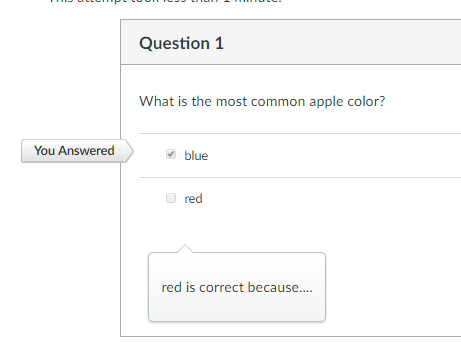
This discussion post is outdated and has been archived. Please use the Community question forums and official documentation for the most current and accurate information.