[ARCHIVED] Can a time zone be set within canvas?
- Mark as New
- Bookmark
- Subscribe
- Mute
- Subscribe to RSS Feed
- Permalink
- Report Inappropriate Content
For teaching remotely can a time zone/place be set within Canvas itself for those who are delivering content to another time zone/place than where they are living?
Solved! Go to Solution.
- Mark as New
- Bookmark
- Subscribe
- Mute
- Subscribe to RSS Feed
- Permalink
- Report Inappropriate Content
I'm not sure I completely understand what you are asking so I'll answer both ways I can think you might be asking, realizing that it was probably a third way all together.
If you are asking if you can set a timezone for the course, the answer is yes. This lesson in the Canvas Instructor Guide explains how: How do I set a time zone for a course? That will affect everyone in the course. There is another timezone, which is set for the user How do I set a time zone in my user account as an instructor? That affects just the user. Between the two of them, you can set the dates to that of the course and the user can see it in their local time.
It's highly recommended that the instructor set their user timezone to that of the course. Otherwise, when you type in 11:59 pm thinking you're setting it to the end of the day, you may be setting it to some other time. That will then become reflected as yet a different time to someone in a different timezone. If the user timezone and course timezone do not match, then the instructor will see something like this when they set a due date and time.
If you are asking for whether an assignment can be due at 5:00 pm local time, no matter what local time is, the answer is yes, but not easily. The due date and time is the same time, no matter what your local time is.
When you enter a date and time into Canvas, it converts it from your local time (as specified under Account > Settings) into UTC time. Then, that is converted to the localtime of each user based on their settings. If you say it is due at 11:59 pm Central Standard Time (CST), then to someone in Mountain Standard Time (MST), it will be due at 10:59 pm and to someone in Eastern Standard Time (EST), it will be due at 12:59 am of the next day.
One thing you can do, but I don't recommend it since it is a lot of work, is to use differentiated assignments. This can be done by section, group, or student, although sections would be the best way if you have multiple students in each time zone. If you are located in CST, then you could have a section called MST and one called EST. For the MST section, you could make it due at 12:59 am CST, which would be 11:59 pm MST. For the EST section, you could make it due at 10:59 pm CST, which is 11:59 pm EST.
You would also need to adjust the available_from and available_until dates for every assignment you wanted to do this with. Also factor in that some schools may not allow you to create groups.
There are reasons why Canvas has everyone has to turn in the assignment at the same time. Whether those are issues you care about or not is something that you can decide. The differentiated assignments allows for people to do it differently than the default.
Two issues I can think of off the top of my head with little sleep involve potential cheating on quizzes and the instructor not being able to go in and grade all of the submissions at the same time unless they delay it until all the submissions are due; that means that those who had it due early on have to wait longer -- some faculty don't mind grading something multiple times, but I like to do it all at once.
I'm blessed to only have face-to-face classes, so we're all on the same timezone. However, not everyone's schedule is the same. Some work the late shift and so they're unable to work on something at midnight when it is due. I give multiple days on assignments and I expect that they work on it before it's due, not waiting until the last minute -- I know they don't work on it early and we actually just started a project on procrastination -- but that doesn't mean I'm going to enable them to work on it later based on their availability. My quizzes give the answers once the due date is passed. If I let some work later because I know they're on a different shift, then some in the class could give them the answers before the quiz is due for them. The alternative is to make the available until date after all of the datetimes have passed, but I want students to get it as soon as time is up, not have to wait up to a day for other people to finish.
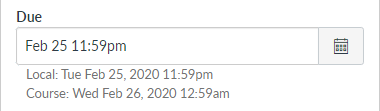

This discussion post is outdated and has been archived. Please use the Community question forums and official documentation for the most current and accurate information.