[ARCHIVED] Can't use pull down menu to grade on Speed grader
- Mark as New
- Bookmark
- Subscribe
- Mute
- Subscribe to RSS Feed
- Permalink
- Report Inappropriate Content
04-09-2020
10:27 AM
I am trying to access "speed grader" for some of my classes but in the right, upper corner of the screen, under "related item" I see a "pull down menu" which says "select group to grade" but when I click on it, there are no choices to pull down/ choose and it won't let me open speed grader. 3 of my 5 classes are doing this now and I don't know why it is happening. Can you PLEASE help? I need to grade work in a timely fashion, but I can't get to it right now.
Thanks,
Bethany Thissen Thompson
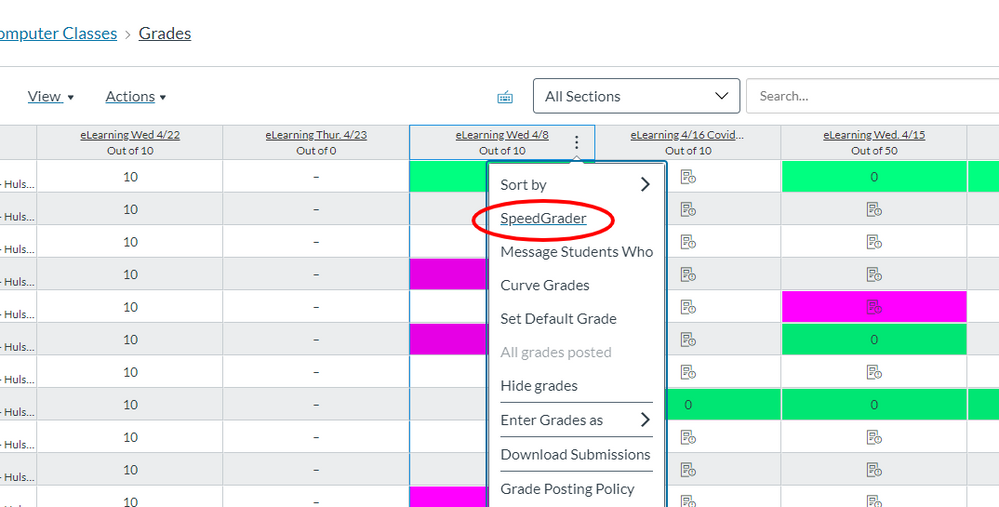

This discussion post is outdated and has been archived. Please use the Community question forums and official documentation for the most current and accurate information.