The Instructure Community will enter a read-only state on November 22, 2025 as we prepare to migrate to our new Community platform in early December. Read our blog post for more info about this change.
Turn on suggestions
Auto-suggest helps you quickly narrow down your search results by suggesting possible matches as you type.
Options
- Subscribe to RSS Feed
- Mark Topic as New
- Mark Topic as Read
- Float this Topic for Current User
- Bookmark
- Subscribe
- Mute
- Printer Friendly Page
[ARCHIVED] Can there be (huge) delays in recorded Canvas Conferences?
- Mark as New
- Bookmark
- Subscribe
- Mute
- Subscribe to RSS Feed
- Permalink
- Report Inappropriate Content
03-16-2020
11:54 AM
9 Replies
- Mark as New
- Bookmark
- Subscribe
- Mute
- Subscribe to RSS Feed
- Permalink
- Report Inappropriate Content
03-16-2020
12:09 PM
Rebecca, I think this is the same as your question from a few days ago, https://community.canvaslms.com/message/180385-how-much-time-does-it-take-for-my-concluded-conferenc... Am I understanding correctly that you have at least one concluded conference that has been concluded for over a day that is not available for viewing?
- Mark as New
- Bookmark
- Subscribe
- Mute
- Subscribe to RSS Feed
- Permalink
- Report Inappropriate Content
03-16-2020
12:11 PM
I would go ahead and submit a support case on this in case there is anything that can be discovered and done right away. That investigation may also turn up something helpful about the way conferences are performing right now. I am also trying to find out if there are any system-wide delays that users should be expecting during this time.
- Mark as New
- Bookmark
- Subscribe
- Mute
- Subscribe to RSS Feed
- Permalink
- Report Inappropriate Content
03-16-2020
12:25 PM
OK, so conference recordings should be available within 24 hours. Often, that can happen much faster (within 1-2 hours) but during a time of heavy usage as we are seeing now, these recordings are likely to take much closer to the full 24 hours.
- Mark as New
- Bookmark
- Subscribe
- Mute
- Subscribe to RSS Feed
- Permalink
- Report Inappropriate Content
03-16-2020
12:30 PM
recordings are likely to take much closer to the full 24 hours.
I have -- understandably! -- been waiting since Friday (3/13).
[:-)] Mark
- Mark as New
- Bookmark
- Subscribe
- Mute
- Subscribe to RSS Feed
- Permalink
- Report Inappropriate Content
03-16-2020
12:44 PM
I'm trying to find out more about the potential for greater than 24hr wait times. I'll let you know as soon as I have any info on that but if anyone else finds something out through another channel please share with us. When your recording does appear it would be good to know as well. Thanks for bearing with us and BigBlueButton as we work to meet the increased demands of conferencing.
- Mark as New
- Bookmark
- Subscribe
- Mute
- Subscribe to RSS Feed
- Permalink
- Report Inappropriate Content
03-17-2020
01:03 PM
@markzajac and rpsimon we're still thinking recordings should be processed within 24 hours so if you have one that is taking longer than that and is necessary for viewing I would contact support about it.
- Mark as New
- Bookmark
- Subscribe
- Mute
- Subscribe to RSS Feed
- Permalink
- Report Inappropriate Content
03-17-2020
01:26 PM
we're still thinking recordings should be processed within 24 hours
Could it be something at my end? Does our Canvas administrator need to "activate" the recordings feature?
Our students are away for spring break. I attempted some test recordings, without inviting any students. Could that be the problem? No recording if there are no invited participants?
[:-)] Mark
- Mark as New
- Bookmark
- Subscribe
- Mute
- Subscribe to RSS Feed
- Permalink
- Report Inappropriate Content
03-18-2020
04:56 PM
If you are able to start the conference and start a recording within the conference, then I think everything is enabled that should be required. I don't think you need participants to record a conference and have that recording appear later in the Concluded Conferences section.
- Mark as New
- Bookmark
- Subscribe
- Mute
- Subscribe to RSS Feed
- Permalink
- Report Inappropriate Content
03-16-2020
12:17 PM
I have also waited more than a day to see a conference recording appear.
A system message from Canvas gives this warning:
Conferences are powered by BigBlueButton, a free service to Canvas users. Extreme increases in usage could cause performance issues. In the event that BigBlueButton is unable to meet current or future demands, Canvas also partners with Zoom, Hangouts, Teams, and other video conferencing tools who are offering free or discounted services.
[:-)] Mark
 Community help
Community help
To interact with Panda Bot, our automated chatbot, you need to sign up or log in:
Sign inView our top guides and resources:
Find My Canvas URL Help Logging into Canvas Generate a Pairing Code Canvas Browser and Computer Requirements Change Canvas Notification Settings Submit a Peer Review AssignmentTo interact with Panda Bot, our automated chatbot, you need to sign up or log in:
Sign in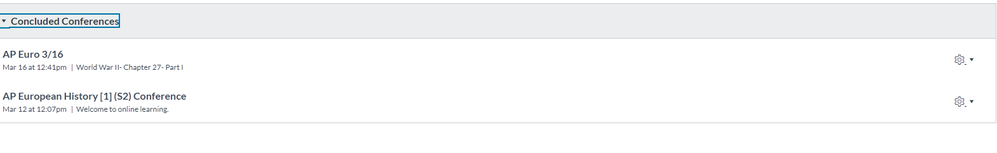
This discussion post is outdated and has been archived. Please use the Community question forums and official documentation for the most current and accurate information.